4 adjustment via pc, 5 set-up sequence, Set-up – VEGA VEGAMET 514… D User Manual
Page 18: Configuration, Parameter adjustment, Additional functions
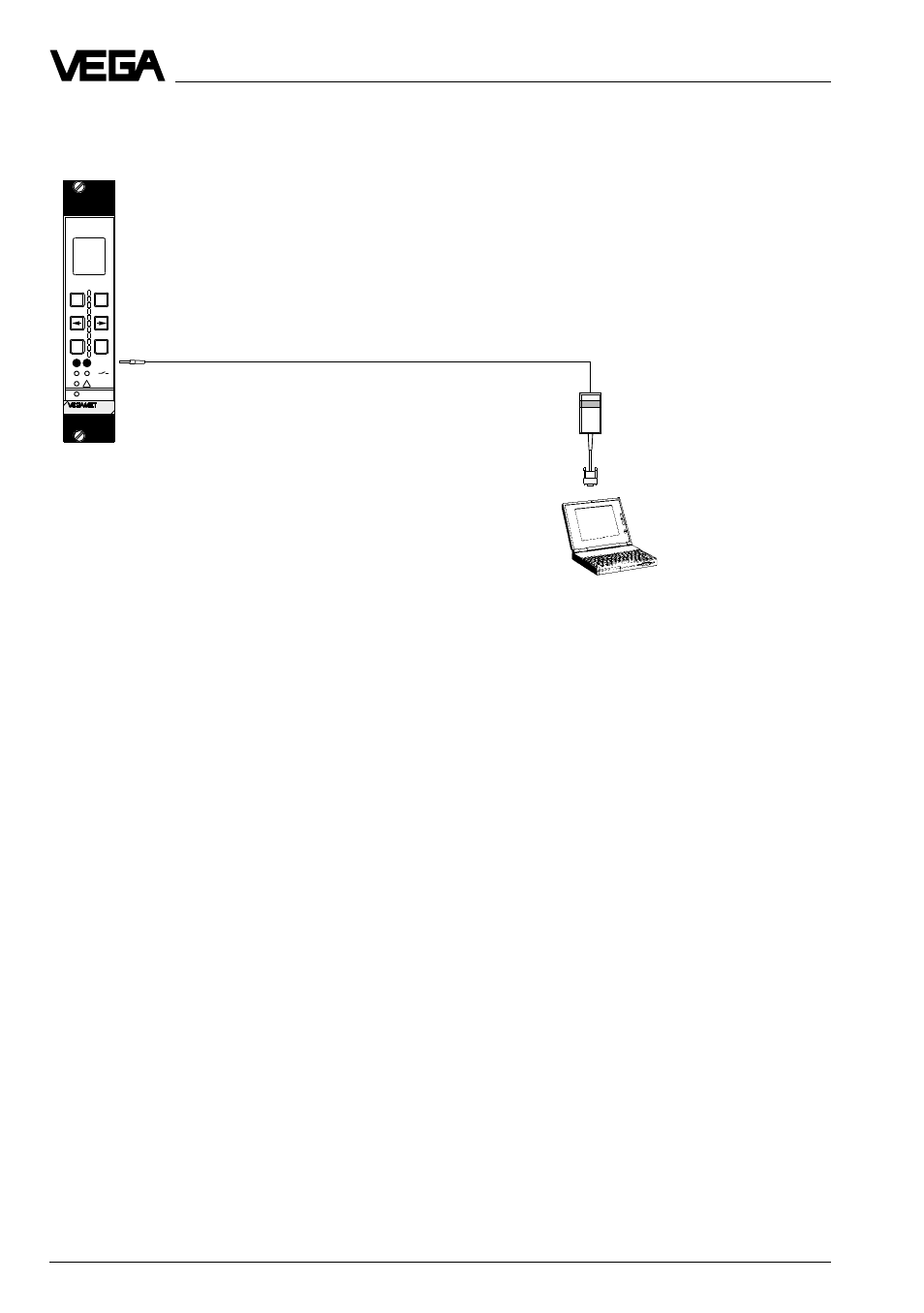
18
VEGAMET 514… D
Ser.No.12345678
ESC
OK
-
+
1
2
on
100
%
CONNECT
515
!
Set-up
4.4 Adjustment via PC
Signal conditioning instrument with operating module
VEGACONNECT
connection cable
4.5 Set-up sequence
Configuration
- adjust instrument address
- configure inputs
- prepare meas. points
- coordinate outputs
Parameter adjustment
If you want to detect the level and the flow as
parameter, it is recommended, to carry out the
adjustment for MST1 and MST2 at the same time i.e.
immediately one after the other.
- Parameter adjustment MST1
- carry out adjustment
- determine the processing
- define outputs
- Parameter adjustment MST2
as described above
Additional functions
- edit linearization curves
- change language (if necessary)
- activate password (if necessary)
PC with VVO-Software
Set-up
- directly via the keys of the adjustment module
(see following descriptions)
- or with a PC, provided with VVO-Software (VEGA
Visual Operating), and a VEGACONNECT
connection cable
- VEGABAR 25 (24 pages)
- VEGAFLEX 55K (32 pages)
- VEGABAR 17 (36 pages)
- D80 Hydrostatic pressure transmitters (40 pages)
- VEGAMET 513 (52 pages)
- D81 Hydrostatic pressure transmitter (44 pages)
- VEGASTAB 690 (12 pages)
- VEGASWING 83 fail safe and signal conditioning instrument VEGATOR 526 Ex (28 pages)
- VEGACONNECT 2 (4 pages)
- D81 METEC Hydrostatic pressure transmitter (44 pages)
- VEGAPULS 45 4 … 20 mA; HART compact sensor (72 pages)
- VEGAMET 515 (68 pages)
- VEGAFLEX 52K (32 pages)
- Capacitive electrodes EK Profibus PA (56 pages)
- VEGATOR 631 S1 (4 pages)
- VEGAPULS 63 (≥ 2.0.0 - ≤ 3.8) 4 … 20 mA_HART - two-wire (68 pages)
- Capacitive electrodes EK 4 … 20 mA - Compact (40 pages)
- VEGABAR 65 4 … 20 mA_HART (76 pages)
- VEGABAR 64 Profibus PA (80 pages)
- VEGABAR 44 4 … 20 mA (28 pages)
- VEGADIS 50 Ex (8 pages)
- VEGAPULS 51V…54V (96 pages)
- VEGAFLEX 54P (Profibus PA) (48 pages)
- VEGASEL 643 (16 pages)
- VEGAPULS 56K (68 pages)
- VEGAFLEX 54K (36 pages)
- VEGABAR 41 HART (44 pages)
- VEGATOR 537 Ex (16 pages)
- VEGACAP 82-98 (36 pages)
- VEGADIS 371 Ex (20 pages)
- Capacitive electrodes EL Profibus PA (56 pages)
- VEGAFLEX 52V (36 pages)
- VEGAFLEX 51K (32 pages)
- VEGALOG 571 EP (Ex) (32 pages)
- D84 Hydrostatic pressure transmitter (44 pages)
- VEGABAR 64 Foundation Fieldbus (80 pages)
- VEGABAR 61 4 … 20 mA_HART (80 pages)
- VEGASCAN 850 (92 pages)
- VEGASON 54P…56P Profibus PA (68 pages)
- D77 Hydrostatic pressure transmitters (24 pages)
- VEGATRENN 546 Safety barrier type 146 (8 pages)
- VEGASON 71 - 1 … 75 - 1 (52 pages)
- VEGABAR 40 HART (40 pages)
- Capacitive electrodes EL … (44 pages)
- VEGABAR 24 (28 pages)
