Wiring, Installation guide power monitoring h81xx, Red ct white øa øb n black ct øc yellow ct – Veris Industries H81xx SERIES Install User Manual
Page 8
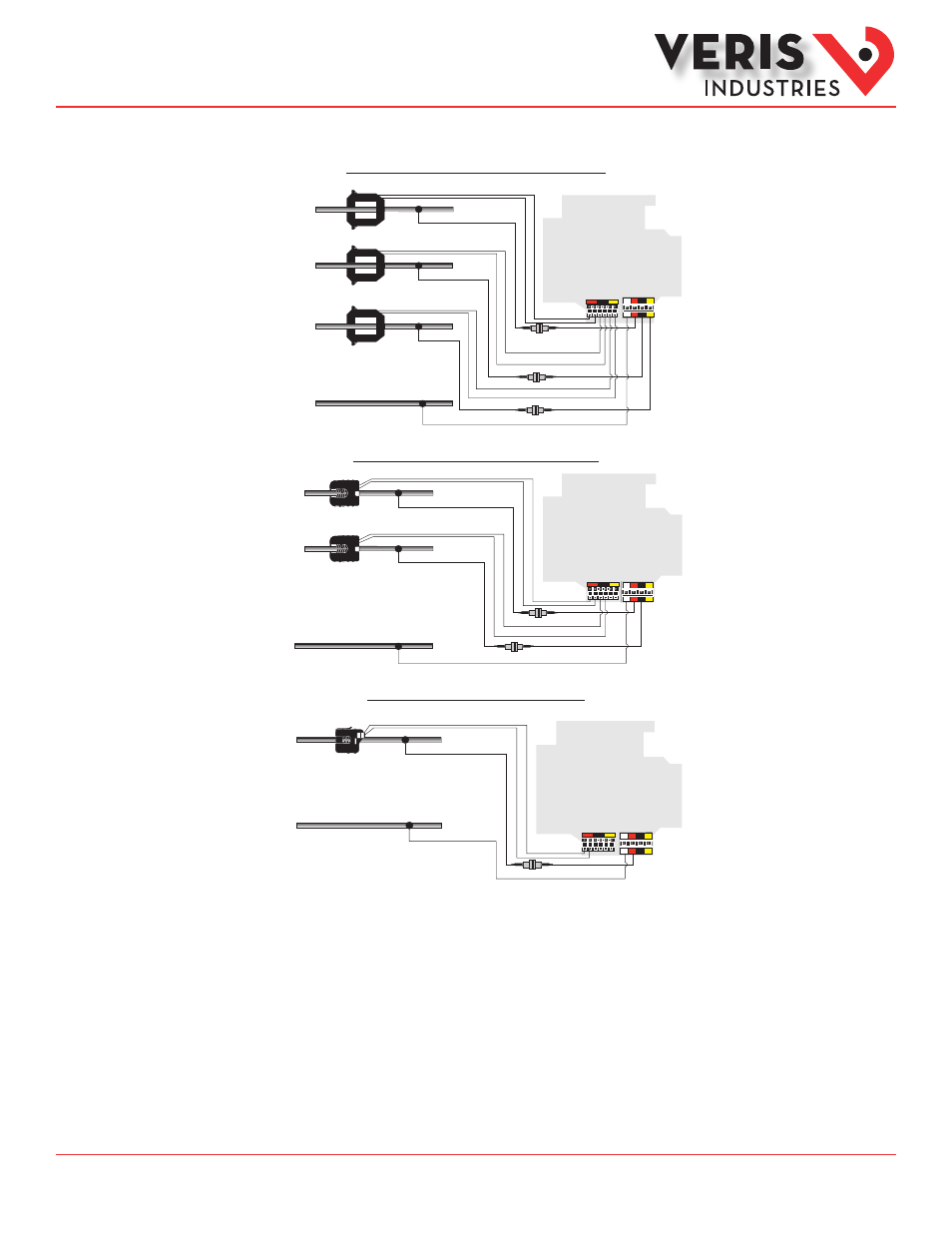
Z205338-0F
Page 8 of 10
©2013 Veris Industries USA 800.354.8556 or +1.503.598.4564 / [email protected] 09132
Alta Labs, Enercept, Enspector, Hawkeye, Trustat, Aerospond, Veris, and the Veris ‘V’ logo are trademarks or registered trademarks of Veris Industries, L.L.C. in the USA and/or other countries.
Other companies’ trademarks are hereby acknowledged to belong to their respective owners.
Installation Guide
Power Monitoring
H81xx
TM
Connect the white wire to (-). Connect the red/black/yellow wire to (+).
Wiring
Typical 120 VAC, 2-Wire, 1Ø Installation
N
A
+ A – + B –
+ C –
B
C
N
A B
C
Red
Black
Yello
w
Red Black
W
hit
e
Yello
w
RED CT
WHITE
Ø A
N
*
* External fuse provided by installer (optional, per NEC and local regulations).
** 480 VAC only applies to the H8163 and H8167.
Typical 208/480VAC, ** 4-Wire, 3Ø Installation
N
A
+ A Ð + B Ð
+ C Ð
B
C
N
A B
C
RED CT
WHITE
ØA
ØB
N
BLACK CT
ØC
YELLOW CT
W
hit
e
Red Black Yello
w
Red Black Yello
w
*
*
*
Typical 240/120 VAC, 3-Wire, 1Ø Installation
N
A
+ A – + B –
+ C –
B
C
N
A B
C
RED CT
WHITE
ØA
ØB
N
BLACK CT
W
hit
e
Red Black Yello
w
Red Black Yello
w
*
*
