Troubleshooting, Installation guide power monitoring h81xx – Veris Industries H81xx SERIES Install User Manual
Page 10
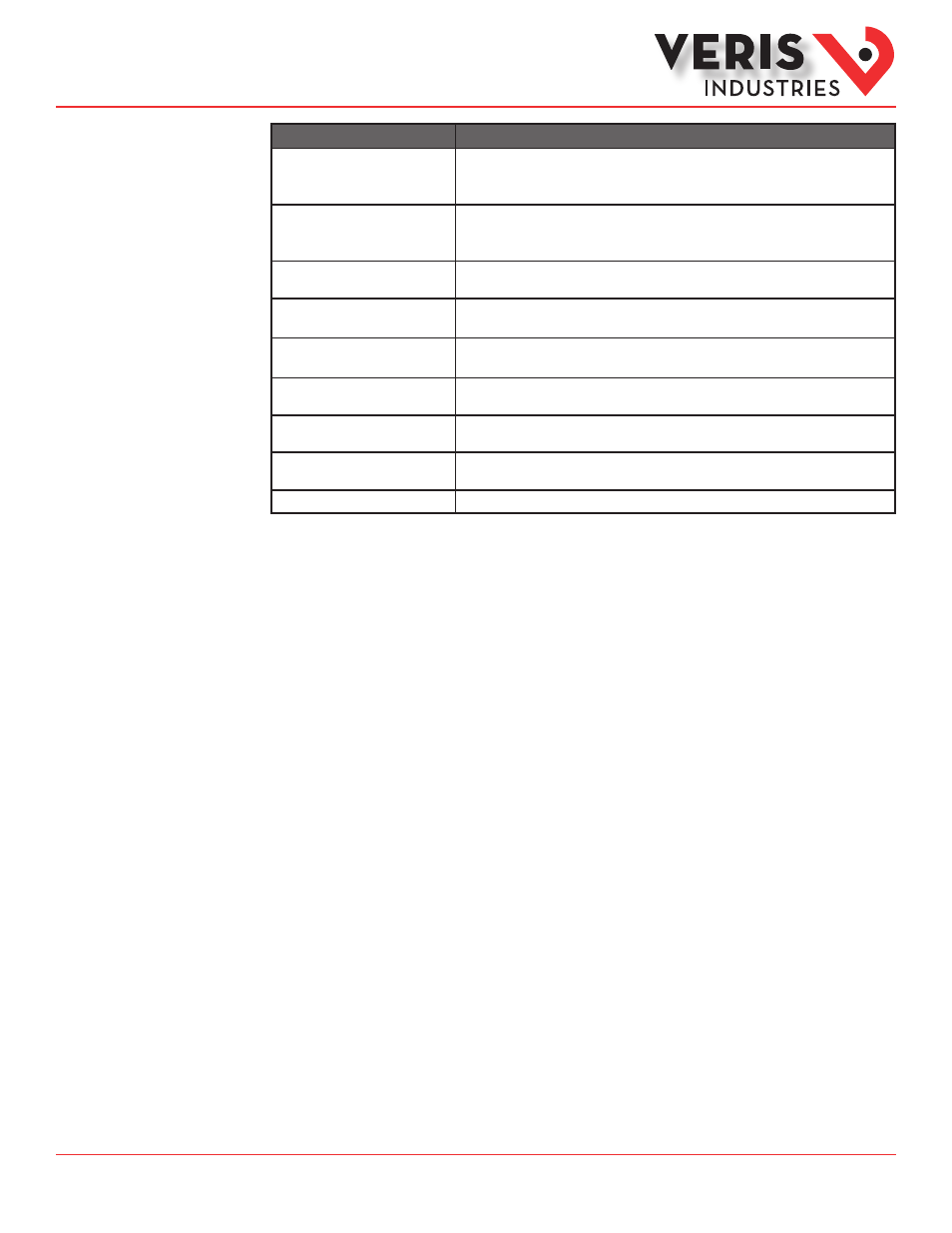
Z205338-0F
Page 10 of 10
©2013 Veris Industries USA 800.354.8556 or +1.503.598.4564 / [email protected] 09132
Alta Labs, Enercept, Enspector, Hawkeye, Trustat, Aerospond, Veris, and the Veris ‘V’ logo are trademarks or registered trademarks of Veris Industries, L.L.C. in the USA and/or other countries.
Other companies’ trademarks are hereby acknowledged to belong to their respective owners.
Installation Guide
Power Monitoring
H81xx
TM
Problem
Solution
No display
· Check external fuses.
· Verify that the display cable has not been disconnected during installation.
· Verify voltage leads are properly connected.
Reported power too low
· Verify CTs and terminals are color-matched.
· Check for phase loss.
· Check external fuses.
Reported power inaccurate
Verify meter and CTs have matching serial numbers (serial number matching does not apply if using
100 A CTs).
Accuracy not as specified
· Verify CTs and terminals are color-matched.
· Verify that no stray conductive materials (wire clippings, etc.) have shorted between the terminals.
No Pulse output (H8163 and H8167)
· Verify power is supplied in the range of 5-24 VAC/DC, with a max. load of 100 mA.
· The pulse output internal is 200 msec; verify the controller accepts this signal as input.
Pulse output wrong, display OK (H8163
and H8167)
Set the pulse rate switch and the controller to match kWh/pulse.
No Phase Loss output (H8163 and
H8167)
Verify power is supplied in the range of 5-24 VAC/DC, with a max. load of 100 mA.
“bAd” appears in the display (H8163
and H8167)
Verify that the Pulse Rate slide switch is set to a valid value. 0.1 is not valid for 1600 A systems; 0.1
and 0.25 are not valid for 2400 A systems.
Accuracy not as specified
Verify current transformers and terminals are color-matched.
Troubleshooting
