Installation guide, H8238, Switch value of 6 base address of 49 – Veris Industries H8238 Install User Manual
Page 4: Communications configuration, Lsb msb
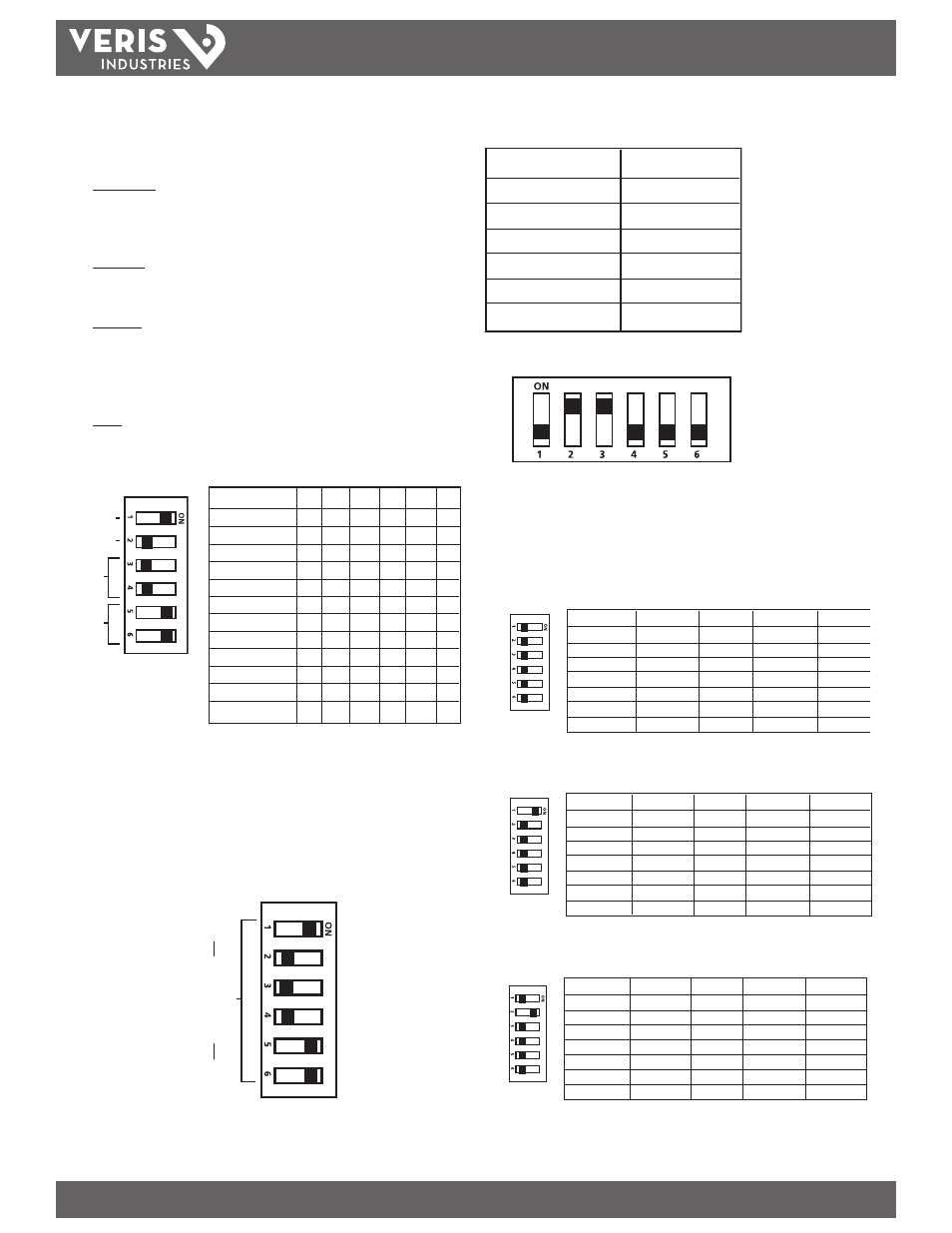
H8238
Z202837-0H
PAGE 4
©2012 Veris Industries USA 800.354.8556 or +1.503.598.4564 / [email protected]
11124
Alta Labs, Enercept, Enspector, Hawkeye, Trustat, Veris, and the Veris ‘V’ logo are trademarks or registered trademarks of Veris Industries, L.L.C. in the USA and/or other countries.
TM
INSTALLATION GUIDE
Communications Configuration
5. Before wiring the H8238, configure the DIP switches:
6 or 8 Meters
Configure the H8238 to monitor either 6 services and their neutral curents or
8 services without monitoring neutral currents.
2 or 4 Wire
Configure the H8238 to supply a 4-wire or a 2-wire RS-485 Modbus output.
Baud Rate
Configure the Modbus output of the H8238 to communicate at one of four
different baud rates: 2400, 4800, 9600, or 19200 (for the H8238EL, possible
baud rates are 1200, 2400, 4800, or 9600).
Parity
Configure the Modbus output of the H8238 to Even Parity, Odd Parity, or no
Parity (Disable).
BAUD
PARITY
6/8 METERS
2/4 WIRE
SW2
1
2
3
4
5
6
6 METERS OFF
8 METERS ON
2-WIRE
OFF
4-WIRE
ON
2400 BAUD
OFF OFF
4800 BAUD
ON OFF
9600 BAUD
OFF ON
19200 BAUD
ON ON
EVEN PARITY
OFF
ODD PARITY
ON
DISABLE PARITY
OFF
ENABLE PARITY
ON
6. Set the network address of the device in increments of 8 starting with the base
address of 1. The switch value and the base address are not the same. If a switch
value of zero is chosen (all switches in the off position), then the base address is
1. The 8 meters of that H8238 are automatically assigned addresses of 1 through
8 on the Modbus network. No other device on the network may occupy any of
the addresses occupied by an H8238. See right for the first three possible switch
values, base addresses, and meter addresses. See the Address Selection section of
this guide for all possible switch values and base addresses.
The values of each DIP switch are as follows:
1
2
3
4
5
6
1
2
4
8
16
32
Switch Number
Switch Value
To determine an address, add the values of any address that is on.
= Switch Value of 6
Base Address of 49
ON
OFF
LSB
MSB
Switch number 2 has an ON value of 2 and switch number 3 has an ON value of 4. The
total switch value is 6 (2+4=6). The base address for a switch address of 6 is 49.
LSB
MSB
ADDRESS
17
17
18
19
20
21
22
23
24
17
18
19
20
21
22
†
†
Meter #1
Meter #2
Meter #3
Meter #4
Meter #5
Meter #6
Meter #7
Meter #8
Meter #1
Meter #2
Meter #3
Meter #4
Meter #5
Meter #6
Meter #7
Meter #8
Base Address
8 METER
MODBUS
ADDRESS
6 METER
MODBUS
ADDRESS
BASE
17
Switch
Value = 2
1
1
2
3
4
5
6
7
8
1
2
3
4
5
6
†
†
Meter #1
Meter #2
Meter #3
Meter #4
Meter #5
Meter #6
Meter #7
Meter #8
Meter #1
Meter #2
Meter #3
Meter #4
Meter #5
Meter #6
Meter #7
Meter #8
Base Address
8 METER
MODBUS
ADDRESS
6 METER
MODBUS
ADDRESS
BASE
1
Switch
Value = 0
9
9
10
11
12
13
14
15
16
9
10
11
12
13
14
†
†
Meter #1
Meter #2
Meter #3
Meter #4
Meter #5
Meter #6
Meter #7
Meter #8
Meter #1
Meter #2
Meter #3
Meter #4
Meter #5
Meter #6
Meter #7
Meter #8
Base Address
8 METER
MODBUS
ADDRESS
6 METER
MODBUS
ADDRESS
BASE
9
Switch
Value = 1
† Reserved for use when 8 meters are connected. Connection of 8 meters is only possible when
neutral current monitoring is not required.
