Commissioning guide – Veris Industries E3X Commissioning Guide User Manual
Page 7
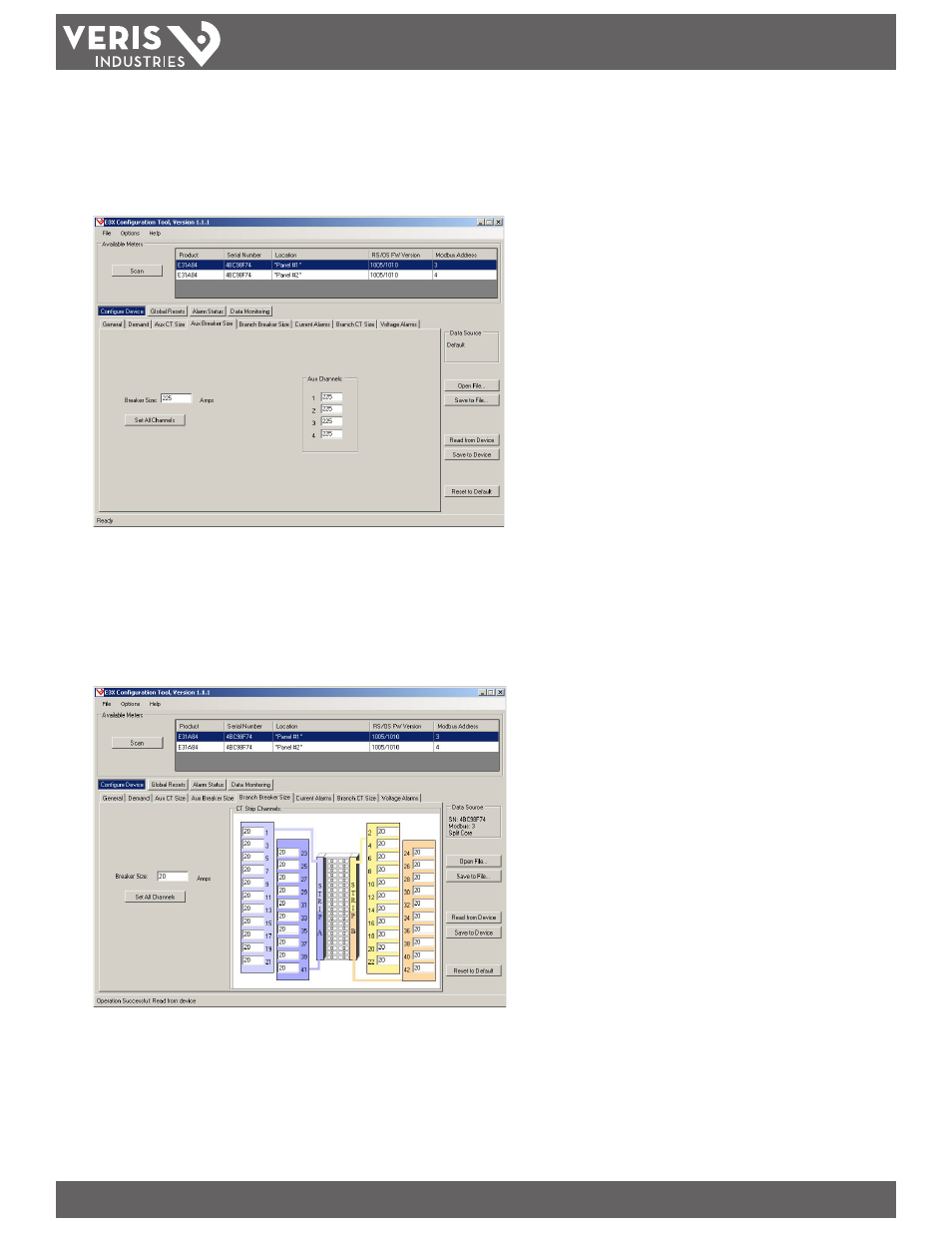
PAGE 7
©2011 Veris Industries USA 800.354.8556 or +1.503.598.4564 / [email protected]
03112
Alta Labs, Enercept, Enspector, Hawkeye, Trustat, Veris, and the Veris ‘V’ logo are trademarks or registered trademarks of Veris Industries, L.L.C. in the USA and/or other countries.
TM
COMMISSIONING GUIDE
E3x
4. Aux. Breaker Size.
Set the breaker size for each channel. This value is used for alarm calculations. Enter the value for each channel separately, or enter one value and click Set All Channels.
Auxiliary #1 (register 161) to Auxiliary #4 (register 164) define the auxiliary or “mains” breaker size (typically 225 A). Type the appropriate numeric value for each
auxiliary breaker in the panel. For unused breakers, set the value to zero to disable alarms for those channels. Set this value for each panel on the E3x (i.e. 225
(decimal) = 225A; range 0-32,767).
5. Branch Breaker Size.
Set the size of each branch circuit breaker. The default for each circuit is 20 Amps. The Breaker Size box and the Set All Channels button can be used to set all circuits
to the same value, or each circuit can be set separately to the necessary value. Channel #1 (register 119) to Channel #42 (register 160) define the channel or “branch”
breaker size (typically 20 A). Type the appropriate numeric value for each channel breaker in the panel. For unused breakers, set the value to zero to disable alarms
for those channels.
