Commissioning guide, Using the configuration software – Veris Industries E3X Commissioning Guide User Manual
Page 3
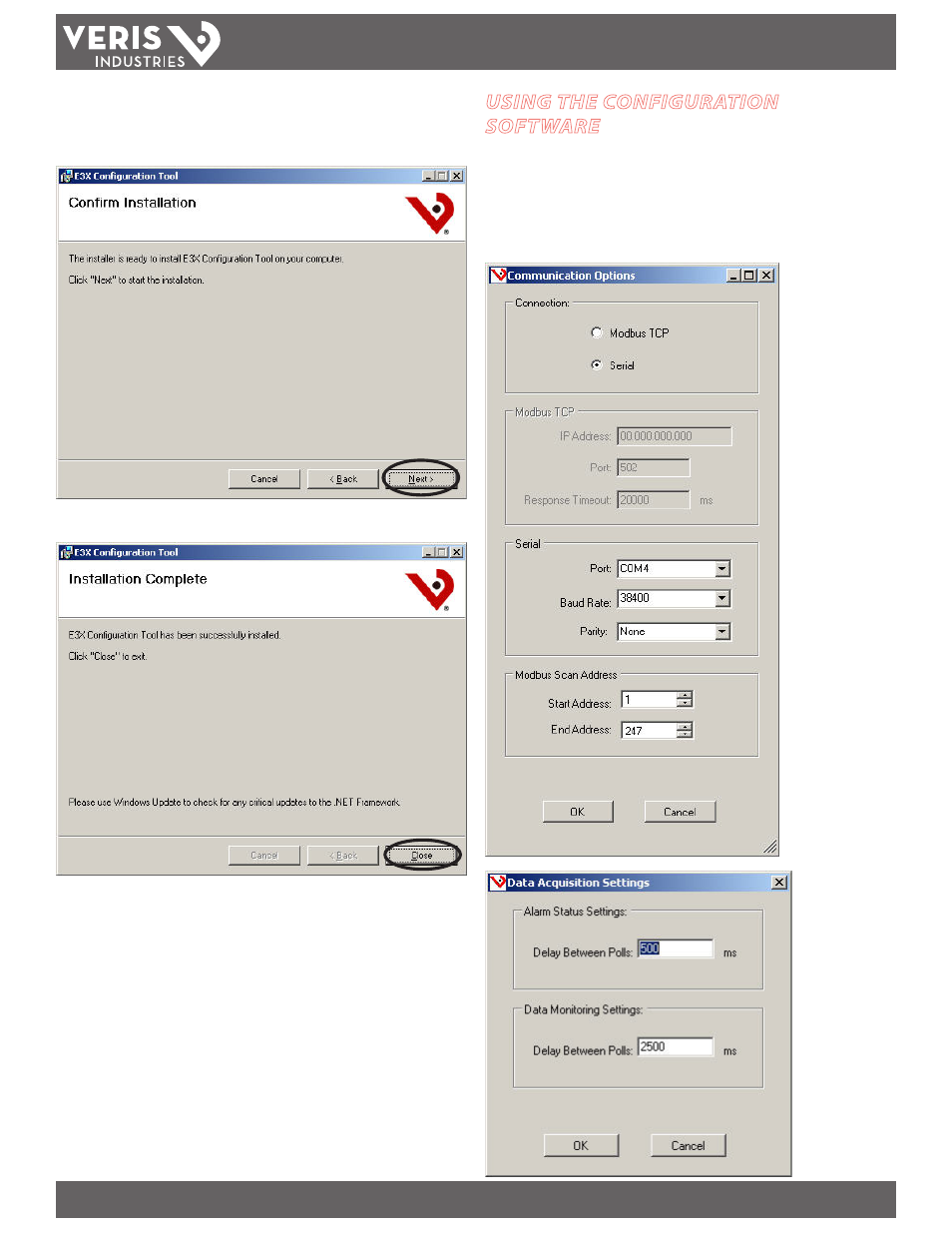
PAGE 3
©2011 Veris Industries USA 800.354.8556 or +1.503.598.4564 / [email protected]
03112
Alta Labs, Enercept, Enspector, Hawkeye, Trustat, Veris, and the Veris ‘V’ logo are trademarks or registered trademarks of Veris Industries, L.L.C. in the USA and/or other countries.
TM
COMMISSIONING GUIDE
E3x
7. The tool is now ready to install on the computer. Choose Next to confirm
installation.
8. When installation is complete, choose Close to exit the software.
The E3x configuration is now successfully installed on your computer. You are ready to
begin commissioning the E3x monitoring system for operation.
USING THE CONFIGURATION
SOFTWARE
Open the software using either the desktop icon (if selected) or by navigating to the
location chosen previously.
In the toolbar at the top of the window, use the Options button to adjust your
communication and data acquisition settings. Default settings appear in the window;
changes these as needed.
Adjust Modbus Scan
Address settings to a
tighter range to decrease
scan time.
