Veris Technologies MSP EC and pH (1997-2008 CF card drive 1.10M) - Operating Instructions User Manual
Page 6
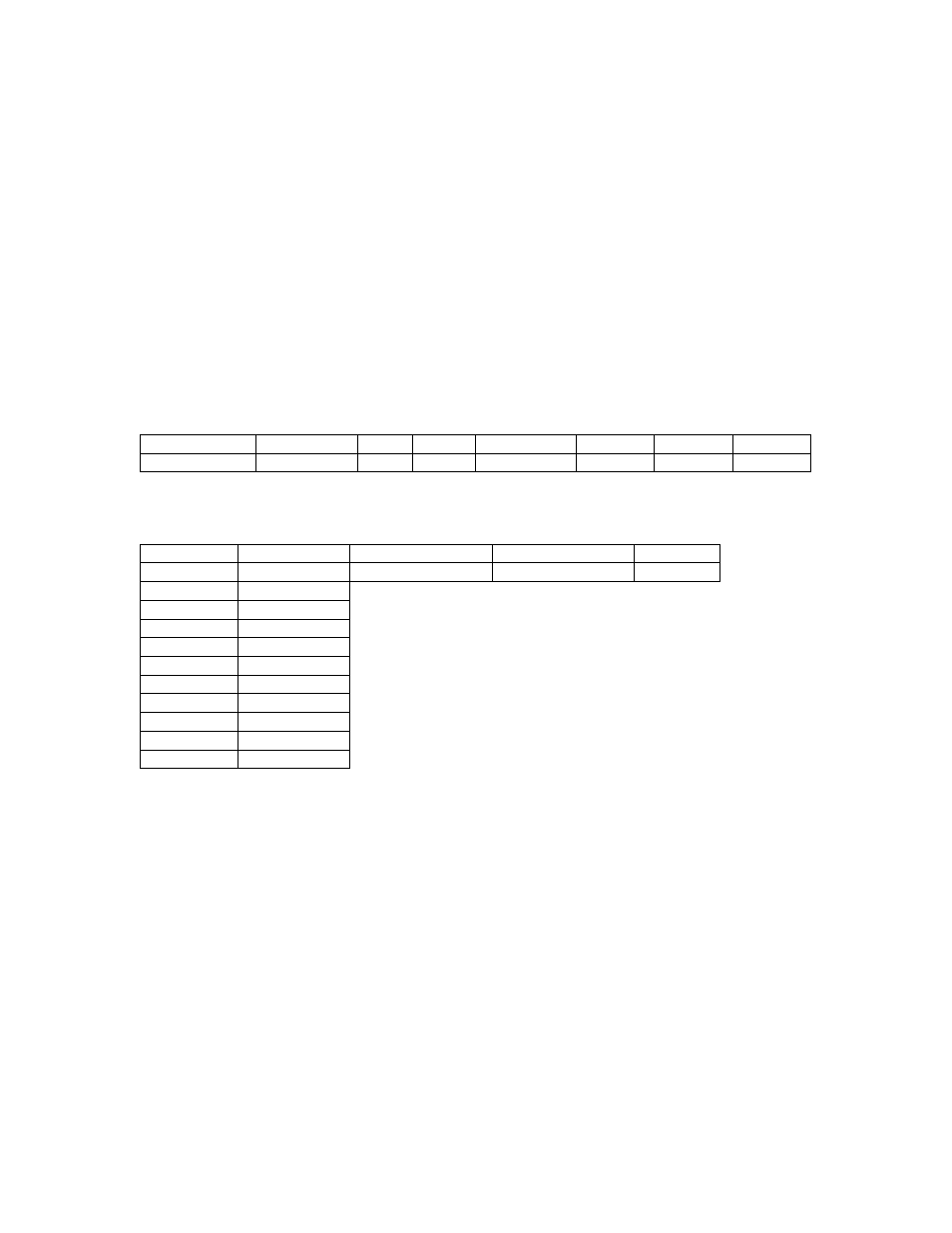
Veris Technologies
Pub. #OM MSP03-1
6
About the Veris EC output file format
Veris EC data is output as a 5 column ASCII text file. Column A: longitude, B: latitude, C: EC Shallow
Array (mS/m), D: EC Deep Array (mS/m), E: DGPS elevation (meters):
Long.
Lat.
E.C. Shallow
E.C. Deep
Elevation
-88.7579
43.49488
2.2
5.9
291.2
About the Veris pH output file formats
3 files are created during pH data acquisition: one containing the raw millivolt readings of the
electrodes in soil (VPHL000.DAT), one containing the millivolt readings of the electrodes during the
wash sequence (VPHW000.DAT), and one containing the final settled smoothed soil pH readings
(VPHE000.DAT). A formatting example of each file type follows:
Raw soil millivolts (VPHLXXX.DAT):
Long.
Lat.
Electrode 1 (mV)
Electrode 2 (mV)
Elevation
Speed
-88.7579
43.49488
-20
-25
291.2
4.5
Wash sequence millivolts (VPHWXXX.DAT):
Long.
Lat.
Electrode 1 (mV)
Electrode 2 (mV)
Controller state
-88.7579
43.49488
-20
-25
33
Extracted soil pH (VPHEXXX.DAT):
LONGITUDE
LATITUDE
pH
TIME
ALTITUDE
SPEED
Sample
Flag
-88.7579
43.49488
6.75
8.5
291.2
4.5
1
The extracted file also contains 5 columns of file statistics at its end offset from the normal data:
accepted
rejected
settling
range
difference
216
1
0
5
mean time
mean speed
6.8
5.1
pH1 mean
pH2 mean
7.00
7.00
pH1 SD
pH2 SD
0.002
0.000
pH1 start
pH1 end
7.00
7.00
pH2 start
pH2 end
7.00
7.00
The extracted pH file contains the coordinates of the reading’s location, the settled, averaged pH
reading, the time the reading took to settle, the readings’ elevation, the speed the vehicle was moving
at the time the sample was taken, the reading’s sequence number, and the reading’s flag sequence
number if the point was flagged during Data Acquisition. The statistics at the end of the file break
down how many points were considered “good” by the extraction routine and how many were rejected
and the reason for rejection. A point can be rejected for 3 reasons: 1. The readings did not settle in
the maximum time allowed; 2. The readings were outside of a reasonable pH range (less than 3.5 or
greater than 9.5); or 3. There was more than a 0.5 pH difference between the electrodes.
Downloading/deleting old files
This section deals with how to download and delete old files. Veris Technologies recommends that
you do not delete any files until they have been saved to a hard disk drive and properly backed up.
Once you have done this, it’s a good idea to delete the files from the Veris instrument. This will
ensure that you have enough available memory to store the new map files you are creating. It is also
recommended that you delete any files that you make while setting up or checking out the system,
especially files with no data on them, such as those you make while testing the DGPS signal
reception.
At the display:
