Veris Technologies MSP EC and pH (1997-2008 CF card drive 1.10M) - Operating Instructions User Manual
Page 34
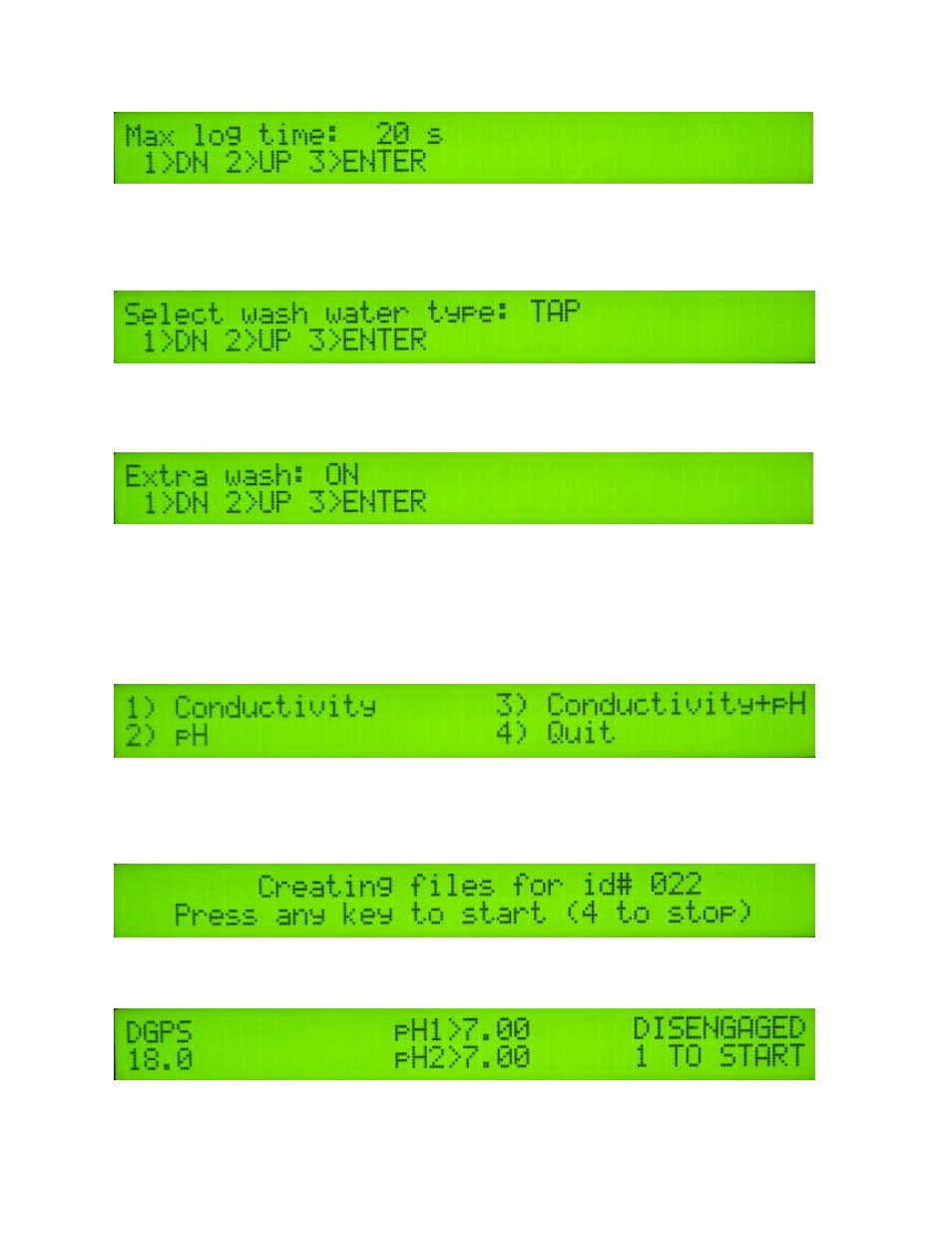
Veris Technologies
Pub. #OM MSP03-1
34
Maximum log time is the longest time in seconds the pH controller will wait for the pH readings to
settle. The controller usually cycles before this maximum time is reached. The minimum setting for
the maximum log time is 20 seconds. Press 1 or 2 to adjust the sample time, press 3 to continue to
the next screen.
Select the type of water you are using to clean the electrodes between samples. The available types
are TAP, RO (reverse osmosis), or DI (de-ionized). Press 1 or 2 to cycle through the water types,
press 3 to continue to the next screen.
Turning on the extra wash option will add 1.5 seconds of cleaning per cycle. The extra wash is
performed by stopping the shoe briefly during the cycle. Use this feature if you have noticed the
electrodes are not cleaning during the cycle. Press 1 or 2 to choose ON or OFF, press 3 to continue.
After all of the settings have been entered, the instrument will save the settings and exit to a screen
reading “OK to turn off power
Press any key to continue”. Settings are stored in memory and will
remain as set until they changed. Press any key to return to the title screen. Proceed through the
menu to Data Acquisition menu:
Select either 2) pH or 3) Conductivity+pH to collect pH data.
The next screen shows the file number of the files being created in case you want to record it along
with any other information about the field. Press any key to begin new map file (after starting the file,
pressing the 4 key will stop the file):
Pressing any key brings you to one of the Data Acquisition screen below:
pH only (option 2):
