Veris Technologies MSP EC and pH (1997-2008 CF card drive 1.10M) - Operating Instructions User Manual
Page 33
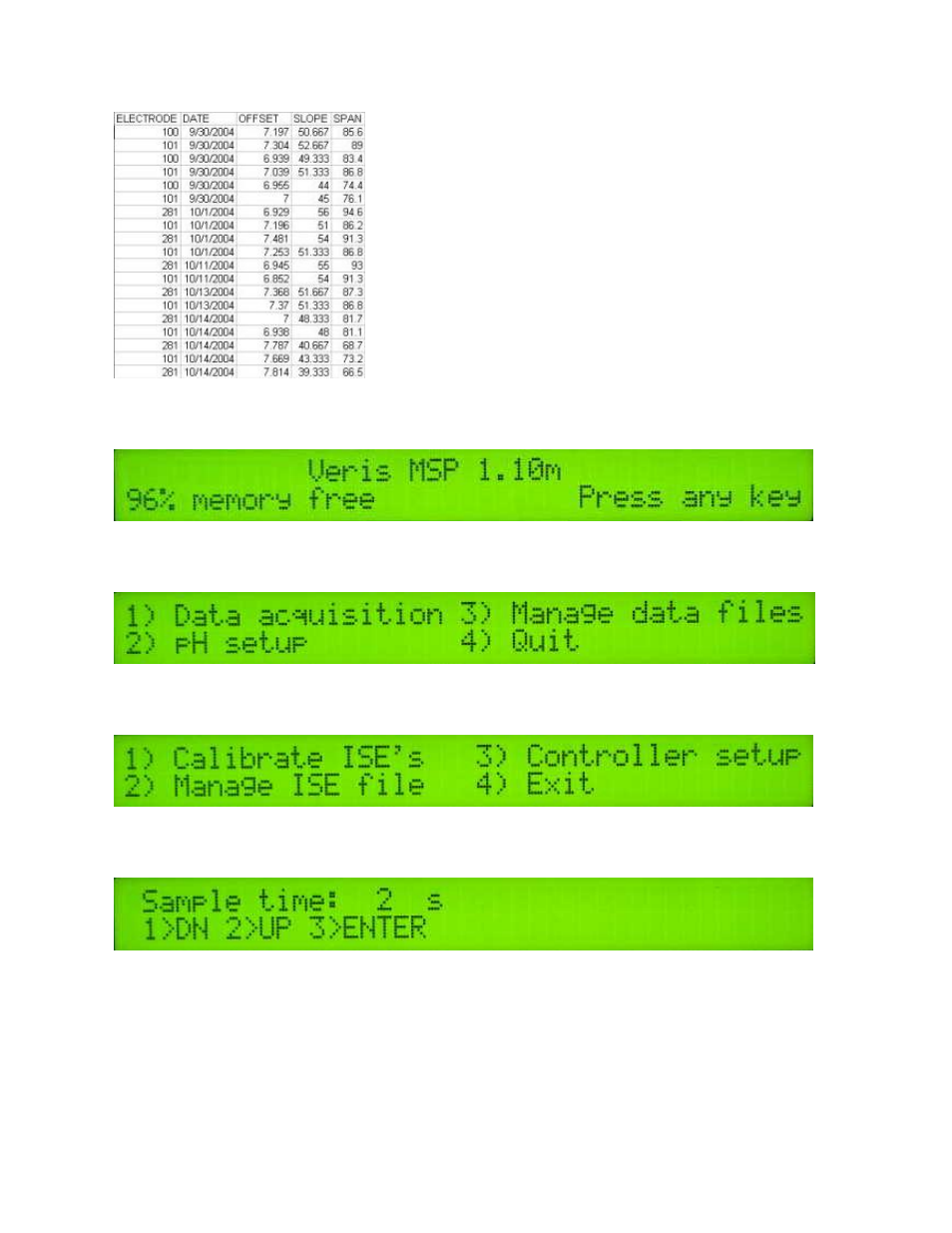
Veris Technologies
Pub. #OM MSP03-1
33
Collecting pH data
Set external controller to Automatic mode. Turn on Veris instrument. The first screen to appear
contains the software version number and shows how much memory is available.
Check available memory to be sure you have enough available to contain the data from field you are
about to map. Options: Press any key and proceed to menu options.
Press 1 and begin acquiring data (see below for more details). Press 2 and enter Setup menu.
(Press 3 to Exit this window).
Press 1 to calibrate pH electrodes as described above. Press 2 to download or delete the electrode
log file as described above. Press 3 to adjust the pH controller’s settings.
Sampling time is the duration that the sampler assembly is in the soil. Typically 2 seconds is
adequate. In soil conditions that do not produce a firm core, this time may need to be set at 3
seconds in order to allow soil to begin flowing through cutting shoe. If soil conditions result in a very
firm core, the sampling time may be reduced to 1 second. Press 1 or 2 to adjust the sample time,
press 3 to continue to the next screen.
