D. serial communication, D.1 interface commands – Ohaus CKW WASHDOWN CHECKWEIGHING SCALES_INDICATOR Manual en User Manual
Page 65
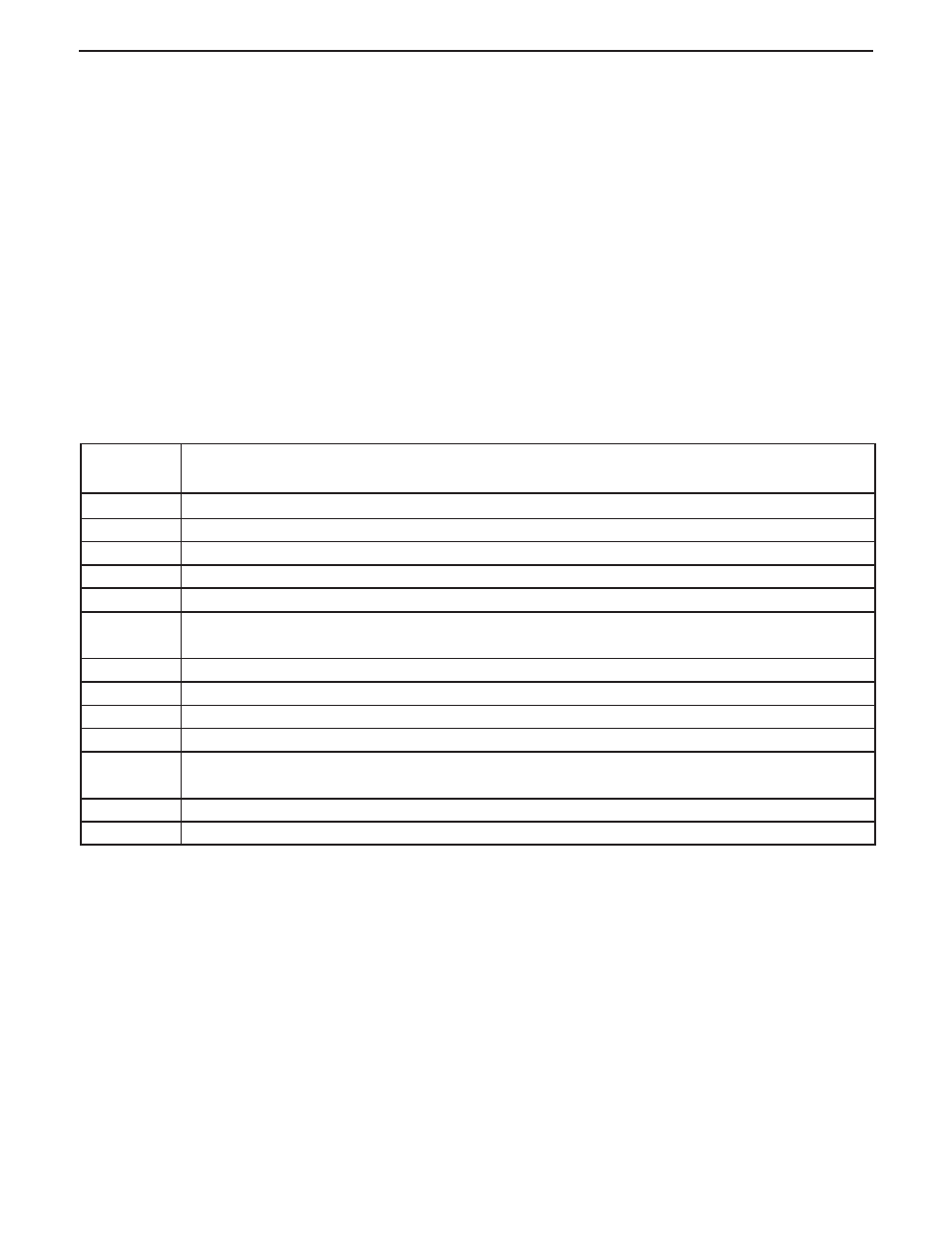
CKW-55 CHECKWEIGHER
APPENDIX D
EN-61
D. SERIAL COMMUNICATION
The CKW Indicator contains an RS232 serial communication interface. This interface gives the user a method to connect to a
computer or printer. With this connection, the user can create printed records of weighing data and have some automated
control over the Indicator’s operation. (For example, the downloading of new checkweigh parameters can be done through
the interface.)
The interface uses a simple three-pin connection. Due to this simplicity, no hardware flow control is provided. Minimal
software flow control (handshake) is provided by an optional menu setting of the “Xon/Xoff” parameter. The setup of other
RS232 operating parameters are more fully explained in section 3.6.5. The physical hardware connection is explained in in
Appendix A, section A.3.1.
The available RS232 commands are listed in Table D-1 below.
D.1 Interface Commands
Command
Description
Character
PU
Print current weighing unit: kg, g, lb, oz, lb:oz, %.
P
Same as pressing PRINT button.**
T
Same as pressing TARE button.**
Z
Same as pressing ZERO button.**
xS
Enable print stable data only. Where x=0 for Off, x=1 for On.
xP
Auto print condition. Where x = 1 to 3600 second intervals, x=0 for Off, x=C for Continuous, x=S for On
Stable.
xCM
Checkweigh Input Mode, where x=0 for Range, 1=Variance, 2=Percent (%).
xCU
Set Under value, as a Range, Variance or Percent value (depending on Checkweigh Input Mode setting).*
xCO
Set Over value, as a Range, Variance or Percent value (depending on Checkweigh Input Mode setting).*
xCT
Set Target value (used only in Variance and Percent Input Modes, not used in range Mode)*.
xU
Set weighing unit: Where x=1 to 6, 1=g, 2=kg, 3=lb, 4=oz, 5=lb:ox, 6=%, if x=blank, then increment to
next available mode. (The unit can not be selected if it is not enabled).
PV
Print model name, software revision, and LFT status - if on, (eg. “CKW-55 Sr 1.0 LFT “On”, or “CKW-55 Sr 1.1”
xT
Set a pre-tare value of x, in present weighing units.* (Positive values only)
* Up to 6 numeric characters, an optional “-” sign, and single decimal point (e.g., 1.000CU, 2:3.2CU) Use colon “:” as a
separator for lb:oz data entry.
** Alternate characters can be assigned for Print, Tare and Zero as described under Alternate Command Characters in section
3.6.5.
TABLE D-1. SERIAL INTERFACE COMMAND TABLE.
Notes:::::
• Commands sent to the indicator must be terminated with a carriage return (CR) or carriage return-line feed (CRLF).
• Data output by the indicator is always terminated with a carriage return-line feed (CRLF).
