Ohaus CKW WASHDOWN CHECKWEIGHING SCALES_INDICATOR Manual en User Manual
Page 30
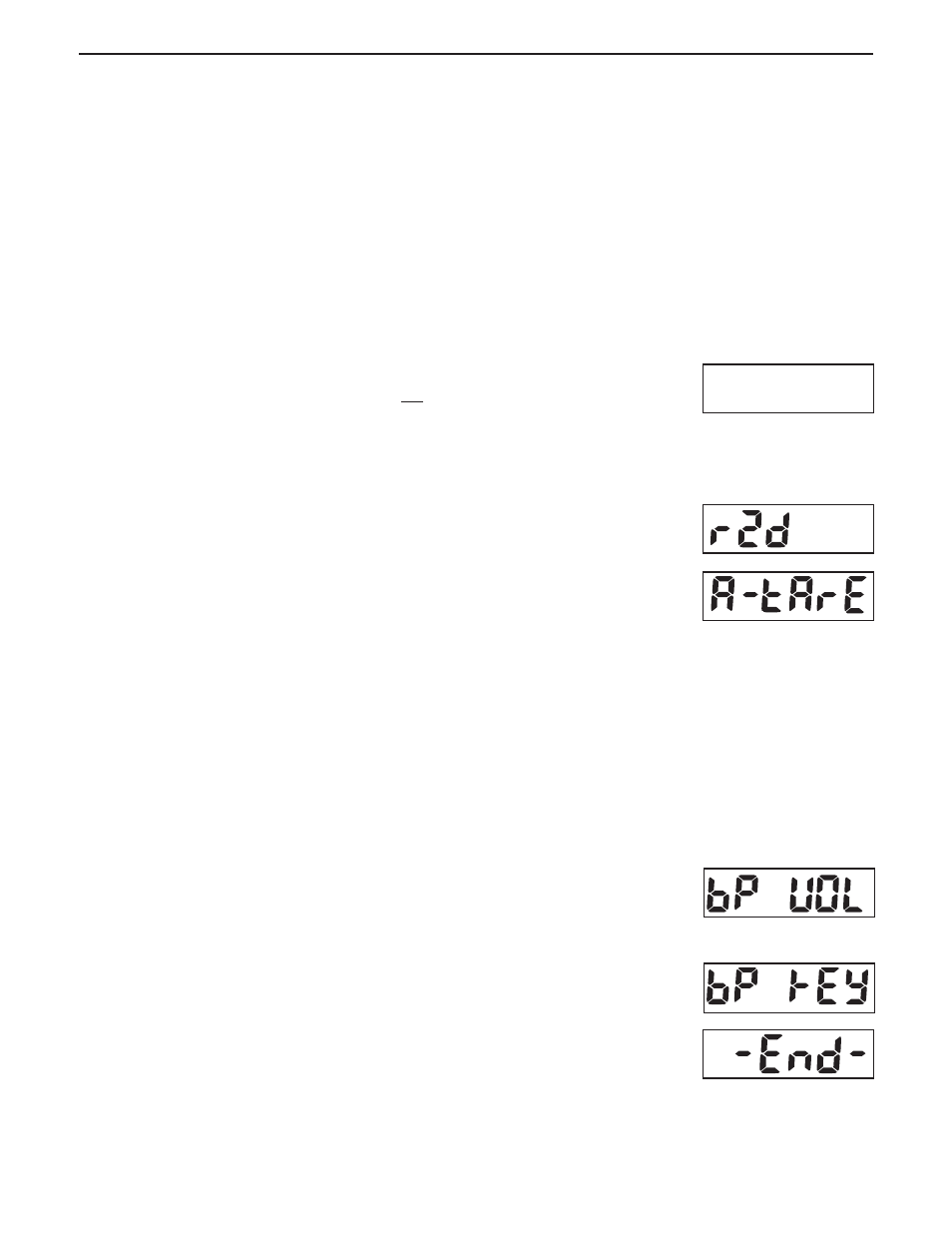
EN-26
CKW-55 CHECKWEIGHER
?JW4
Notes:
1.Values entered must be submultiples of 1, 2 or 5, and between 0.0001 to 50, (refer to Appendix E for typical values).
2.Full Scale Capacity and Graduation combinations may not exceed 20,000 divisions for CKW-55 Indicators or 6000 to
7500 divisions for CKW Scales. Invalid entries will result in a display -NO- and will not be saved.
3.With LFT set to ON, Full Scale Capacity and Graduation combinations may not exceed 10,000 for CKW-55 Indicators, or
3,000 for CKW Scales
4.When Full Scale Capacity and graduation combinations exceed the resolution limits, the Graduation value will be
adjusted automatically.
Zero Range
This menu item is used to define the percentage of full capacity load that may be cleared by
pressing the ON/ZERO
Off button. Selections are: 2%, 18% and 100%.
Note: With LFT On, Zero Range defaults to 2%.
Retain Zero Data
This menu item is used to enable or disable Retain Zero Data function. When set On, indicator
stores the current zero point and restores it on power-up. Selections are: OFF, On.
Auto-Tare
Selections are:
OFF =
Auto-Tare is Off.
ON =
Auto-tare is On.
ON ACC= Auto-Tare On accept is enabled. When On Acc is selected, a delay value may be
entered using the numeric keypad.
(0.5 - 5)= The value entered must be from 0.5 to 5 seconds.
Beeper Volume
This menu item is used to define the beeper volume. Selections are: HI, LO and OFF.
Beeper Key
This menu item is used to enable or disable the beeper. Selections are: OFF, ON.
End
Represents the end of the menu.
