Ohaus CKW WASHDOWN CHECKWEIGHING SCALES_INDICATOR Manual en User Manual
Page 36
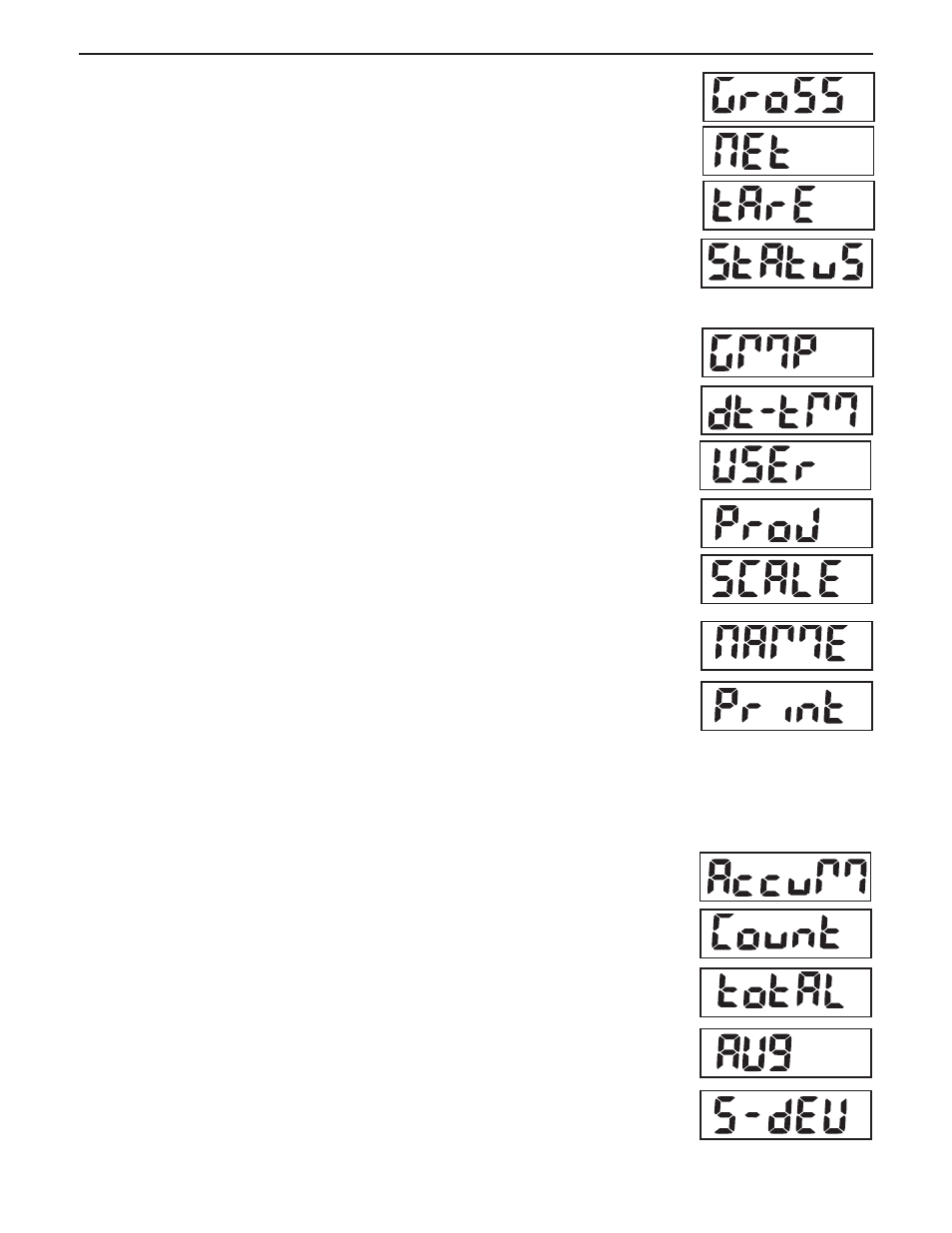
EN-32
CKW-55 CHECKWEIGHER
Gross
=
Allows printing the Gross weight value. Selections are: OFF or On.
Net
=
Allows printing the Net weight value. Selections are: OFF or On.
Tare
=
Allows printing the Tare weight value. Selections are: OFF or On.
Status =
The status of the Checkweigh result is printed. The text “UNDER”,
“ACCEPT”, or “OVER” is appended to the output string. (Checkweighing
must be active and setup.)
GMP
=
Access the GMP Data menu. Selections are:
DT-TM
= Prints GMP Date-Time menu. Selections are: OFF or On.
USER
= Prints GMP User ID. Selections are: OFF or On.
PROJ
= Prints GMP Project ID. Selections are: OFF or On.
SCALE
= Prints GMP SCALE ID. Selections are: OFF or On.
NAME
= Prints GMP Name. Selections are: OFF or On.
=
Access the Print GMP Print menu. Selections are:
Off
=
GMP data is not printed.
Single
=
GMP data is printed once only at the very next printout*.
Cont
=
GMP data is printed in each printout of weighing result.
*Note:The Single printout option is reset at each power on cycle, or if the Single setting is
reselected.
ACCUM
= Access the Print Accumulation Data menu. Selections are:
COUNT
= When On, this prints out the number of weighments or events in
Accumulation memory. Selections are: OFF or On.
TOTAL
= Access the Print Accumulation Total menu. When On, this prints out the
total weight value in Accumulation memory. Selections are: OFF or On.
AVG
= When On, this prints out the calculated average weight value in the
accumulation memory.
S-DEV
= Access the Print Accumulation Standard Deviation menu. When On, this
prints out the calculated Standard Deviation. Selections are: OFF or On.
