Ohaus CKW WASHDOWN CHECKWEIGHING SCALES_INDICATOR Manual en User Manual
Page 40
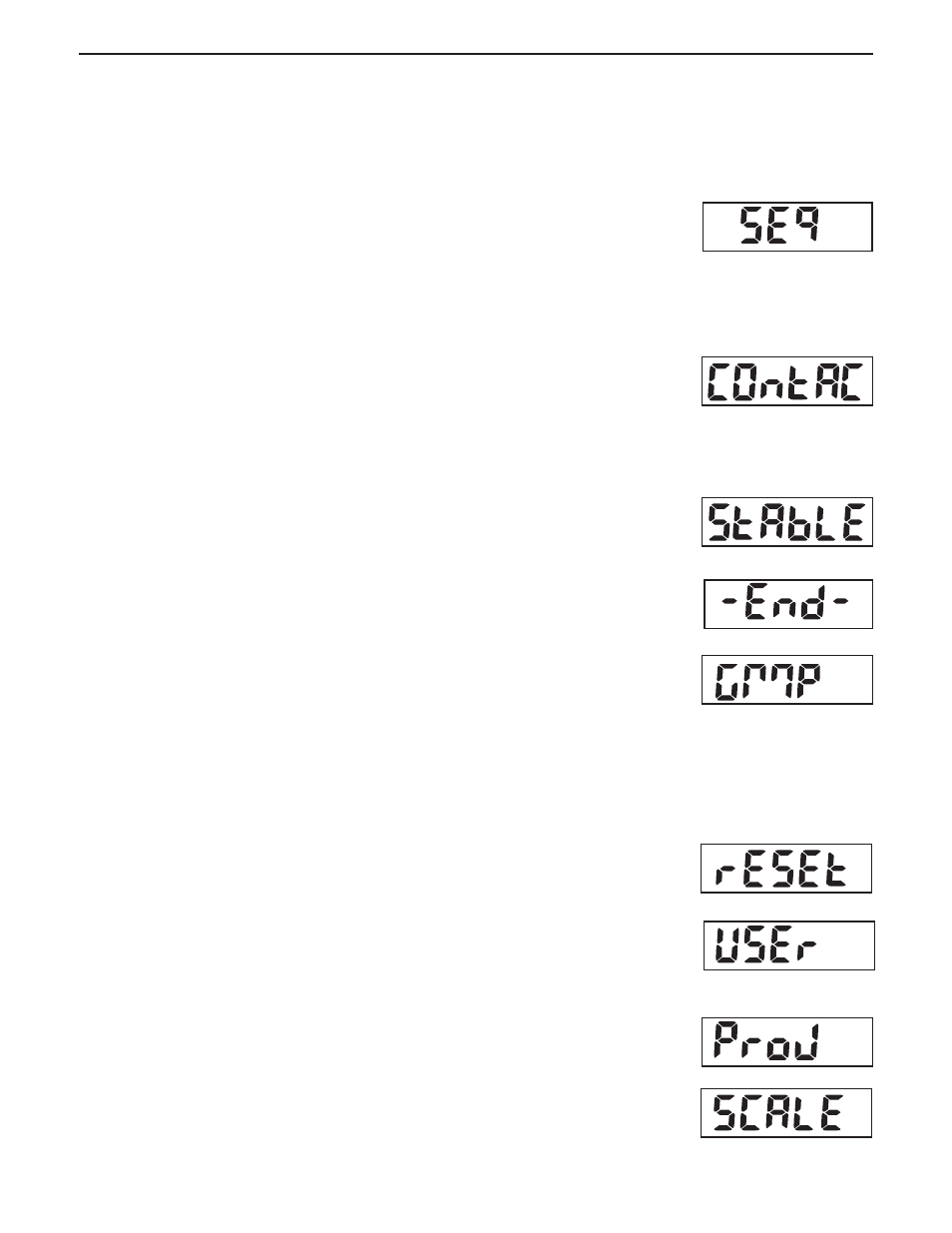
EN-36
CKW-55 CHECKWEIGHER
Note: The normally closed relay condition is only active while the Indicator is powered on.
When powered off or when power is removed, the relay condition returns to a normally open
condition. Restoring power to the Indicator will restore the closed condition of the relays if
selected.
OUTPUT SEQUENCE
This menu item is used to define how the relay outputs sequence as the weight reading changes
from under / accept / over.
Selections are:
Normal
= The previously enabled relay will be disabled as the next relay is enabled.
Hold
= The previously enabled relay will hold the same state as the next relay is
enabled.
CONTACT
This menu item is used to define the switching operation of the relay contacts. Selections are:
Sim
= Simultaneous. Relays open or close at the same time.
BBM
= Break-Before-Make contact style.
MBB
= Make-Before-Break contact style.
Note: A 100 ms delay or over-lap is used for the BBM and MBB timing.
STABLE
This menu item is used to define how the relay outputs change during instability. Selections are
Off, On. When On is selected, relay changes are delayed until after the weight reading has
become stable.
END
Represents the end of the menu.
3.6.7 GMP Data Menu
The GMP Data Menu enables the storage of identification and traceability parameters for audit
trail purposes. The entered data are available for printing when turned on in the GMP Set menu
3.6.4.
Note: When there is no data entered for the User ID, Project ID, or the Scale ID, and the printing
of these values has been enabled, the description text will still be printed with a long underscore
line following it.
Reset
This menu item is used to reset the GMP Data menu to factory defaults.
Selections are: NO, Yes.
User ID
This menu item is used to enter the User identification via the numeric keypad (up to 6
characters).
Project ID
This menu item is used to enter the Project identification via the numeric keypad (up to 6
characters).
Scale ID
This menu item is used to enter the Scale identification via the numeric keypad (up to 6 characters).
