Ohaus CKW WASHDOWN CHECKWEIGHING SCALES_INDICATOR Manual en User Manual
Page 35
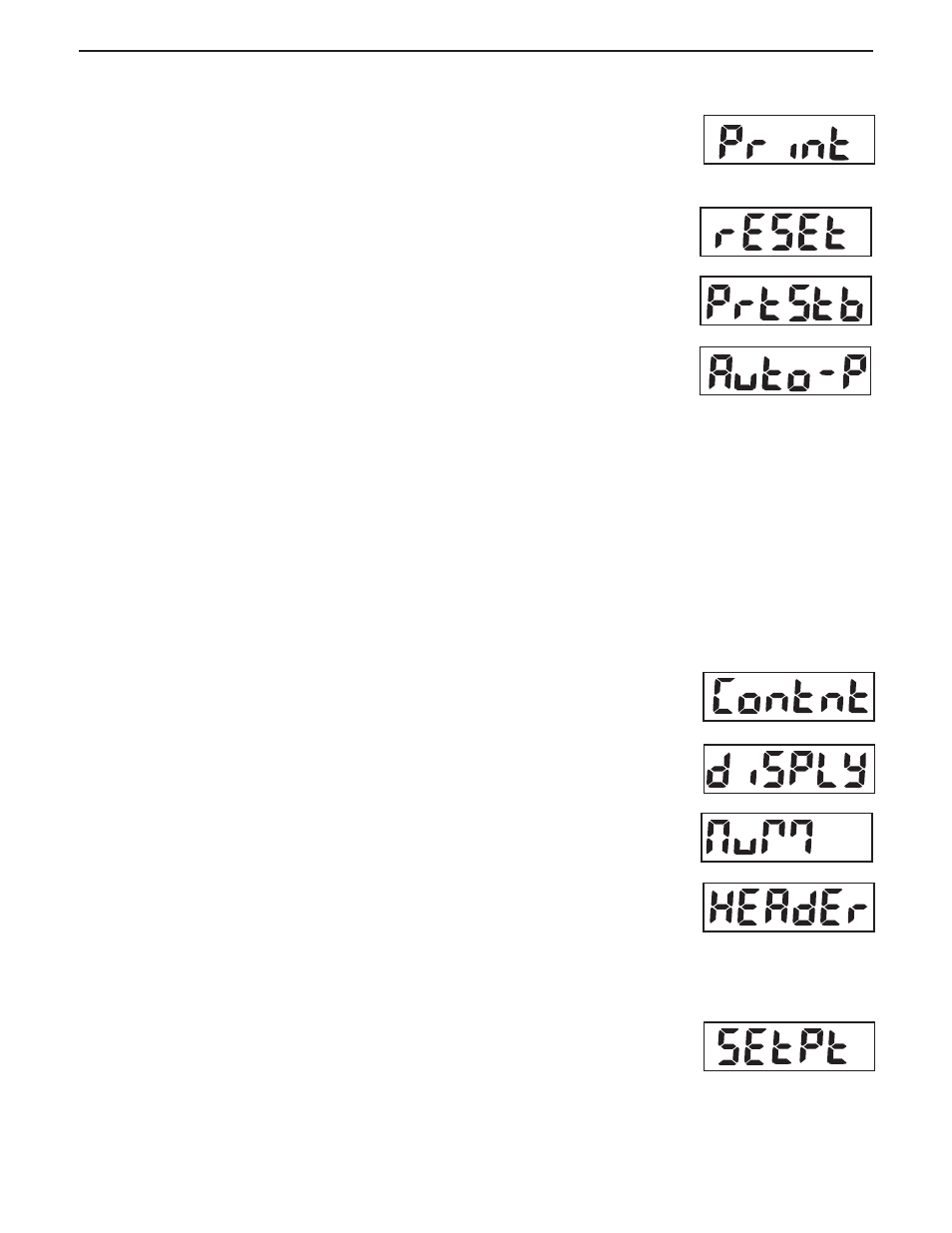
CKW-55 CHECKWEIGHER
EN-31
3.6.4 Print Menu
The Print Menu provides settings for printing methods and options.
RESET
This menu item is used to reset the Print menu to factory defaults. Selections are: No, Yes.
Print Stable Data Only
This menu item is used to enable or disable the printing of stable values only. Selections are:
OFF, On (default if LFT is On).
Auto Print
This menu item is used to select automatic printing options.
Selections are:
O F F
O F F
O F F
O F F
O F F
= Auto-print feature is off.
On Stable
= Prints first stable non-zero value after each change in weighing
value.
Interval (INTRVL)
= Prints data on user-selected intervals. This allows specifying the
print interval times (in seconds from 1 to 3600).
Continuous
= Prints data continuously.
On Accept
= Prints after the reading becomes stable within the Accept area.
(Checkweighing must be active and setup.)
Print Content
This menu item is used to define the content of the printed data. Selections are:
Display
= Allows printing of the displayed weight. Selections are: OFF or On.
Numerical
= Allows output of numeric data only, no additional descriptive text will
be printed. Selections are: OFF, On.
Header
= Allows printing the pre-set header (OHAUS, Model No., and software
version). Selections are:
OFF
= Header data is not printed.
Single
= Header data is printed only once at the very next printout*.
Cont
= Header data is printed in each printout of weighing result.
Setpoint Data
= Allows printing of the Setpoint Input values. Selections are:
OFF
= Setpoint Input data is not printed.
Single
= Setpoint Input data is printed once only at the very next printout*.
Cont
= Setpoint Input data is printed in each printout of weighing result.
*Note: The Single printout option is reset at each power on cycle, or if the
single setting is reselected.
