6 scale settings – Ohaus CKW WASHDOWN CHECKWEIGHING SCALES_INDICATOR Manual en User Manual
Page 29
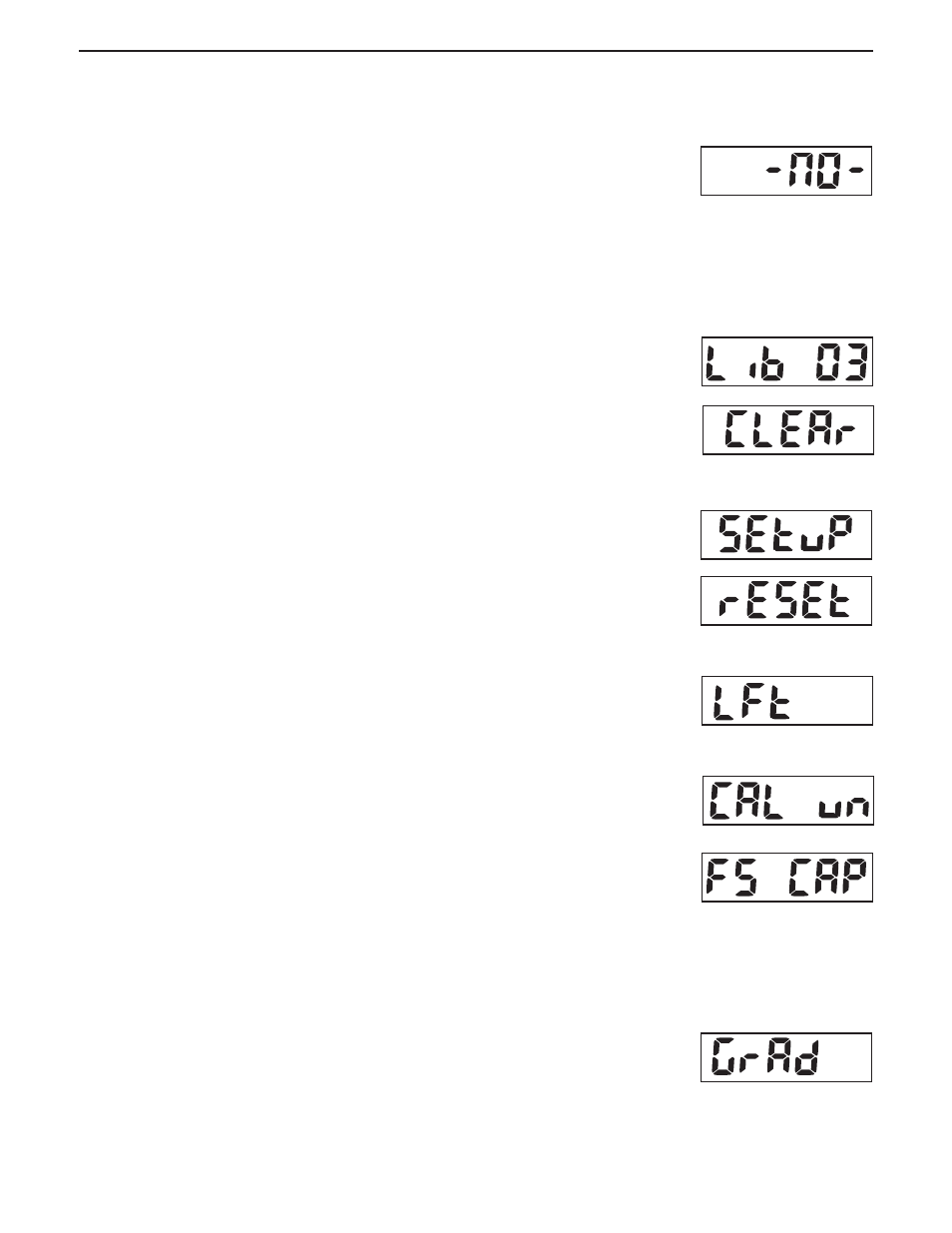
CKW-55 CHECKWEIGHER
EN-25
Reviewing Library Data
To review Library data, the Library must be set On.
If the library is Off, pressing the LIBRARY
Save button will display the message -NO-, and
returns to the active weighing mode.
Press LIBRARY
Save button, the last active Library location and Part Number will be displayed.
Press the NEXT +/- button to advance to another Library, or press LIBRARY
Save button to
review the current Library data. Continue to press LIBRARY
Save button until all data has been
reviewed. When END is displayed, press the TARE Exit button to cancel and exit, or press
LIBRARY
Save button then NEXT +/
-
button to continue reviewing additional Libraries.
Erasing Library Data
Access the desired Library to be removed using the LIBRARY
Save button and NEXT +/- button.
Repeatedly press the LIBRARY
Save button until END is displayed. Long press the C button,
the Library ID is displayed, then CLEAR is displayed. The contents of the selected Library is
erased.
3.6 Scale Settings
This section describes the settings available in each menu.
3.6.1 Setup Menu
Access this Menu to configure metrological parameters.
Reset
This menu item is used to reset the Setup menu to the factory defaults.
Note: Capacity and graduation settings are not reset.
Selections are: No, Yes
Legal for trade
This menu item is used to enable or disable Legal for trade compliant operation.
Selections are: OFF, On.
Note: Certain menu items are restricted as shown in Section 3.3.1.
Calibration Unit
This menu item is used to define the unit of measure for calibration.
Selections are: kg, lb.
Full Scale Capacity
This menu item is used to define the capacity setting of the scale.
The display flashes the last Full Scale Capacity value entered.
If a different Full Scale Capacity value is desired, enter the new value via the numeric keypad.
Values entered are whole numbers from 1 to 100,000 (refer to Appendix E for typical values).
Note: Changes will require a re-calibration for correct operation.
Graduation
This menu item is used to define the scale readability. The display flashes the last Graduation
value entered. If a different Graduation value is desired, enter the new value via the numeric
keypad.
