Ohaus CKW WASHDOWN CHECKWEIGHING SCALES_INDICATOR Manual en User Manual
Page 37
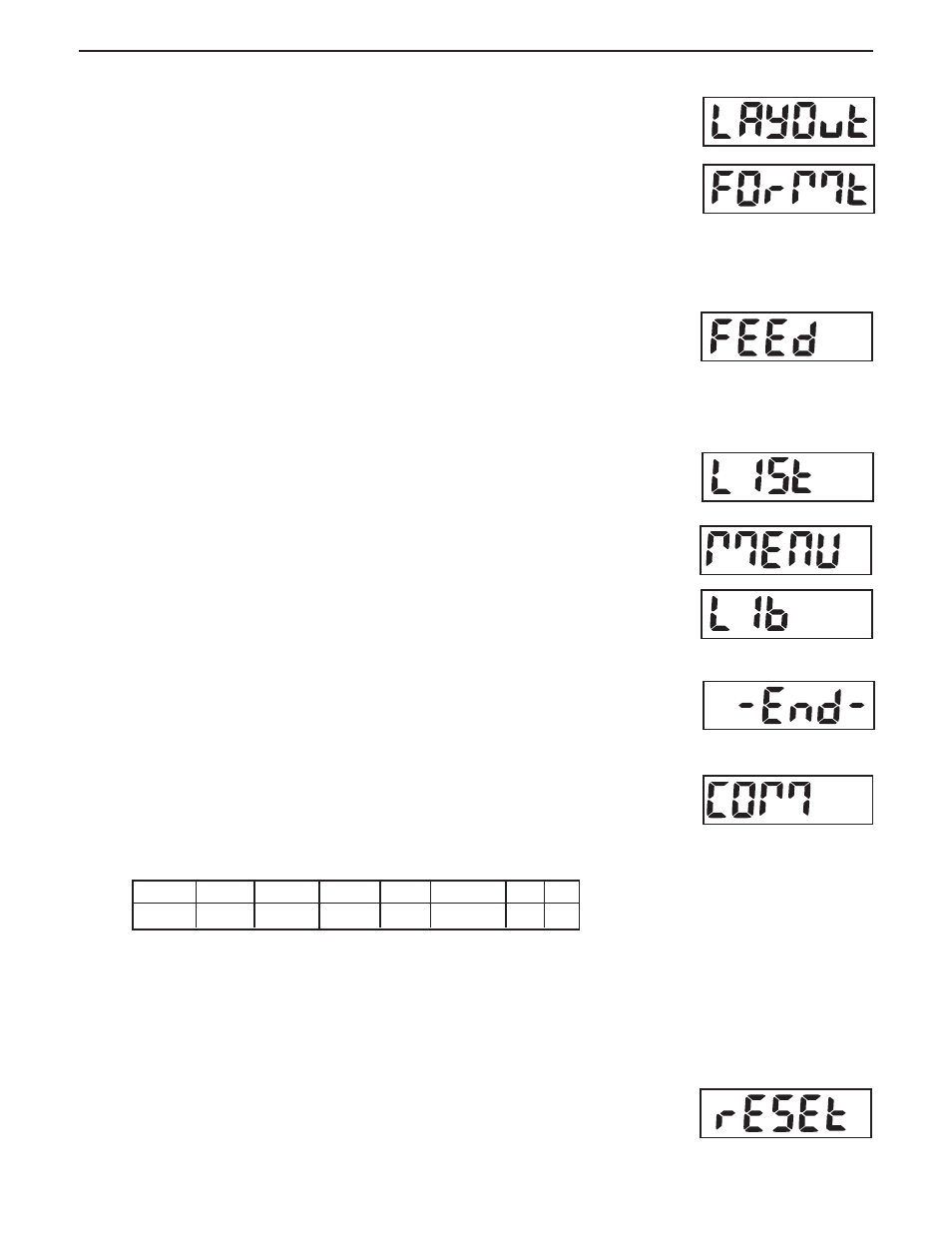
CKW-55 CHECKWEIGHER
EN-33
Print Layout
This menu determines the format of data output to a printer or computer. Selections are: Format
and Line Feed.
FORMAT
This menu item is used to define printing format. Selections are:
Column (COLUM) = A multi-line (single column style) printout is generated. A CRLF is added
after each item.
Line
= A single line printout is generated. (A TAB space is added between each
item and a CRLF is used only after the very last item.
LINE FEED
This menu item is used to define form feeds. Selections are:
Off
= No feeds (except for default 1 CR/LF) are appended to the printout.
4LF
= 4 line feeds are appended to the printout.
Form
= A form feed is appended to the printout.
List Menu Settings
This menu item is used to obtain printouts of the stored menu parameters and library data..
Selections are:
MENU
= Selections are: No, Yes, (the information is printed immediately one time
on the selection of Yes.
Library
= This allows print out of the stored Library data. Selections are:
No, Yes, (the information is printed immediately one time on the
selection of Yes).
END
Represents the end of the menu.
3.6.5 Communication Menu
The Communication menu item is used to configure printing and communications parameters of
the serial port. All communication is accomplished using standard ASCII characters. Characters
shown in Appendix D, Table D-1, Serial Interface Command Table, are recognized by the
indicator. The default serial output format is shown below.
Field:
Polarity
Space Weight
Space Units
Stability CR
LF
Length:
1
1
7
1
5
1
1
1
Definitions: Polarity, “-” sign if negative, blank if positive.
Weight, up to 6 numbers and 1 decimal, right justified, leading zero blanking.
Units, up to 5 characters.
Stability, “?” character is printed if not stable, blank if stable.
Note: If the Print Content-Numeric Only is set to On, the Units and Stability fields are omitted.
Reset
This menu item is used to reset the Communication menu to factory defaults. Selections are: No, Yes.
