4 bin data columns, 5 bin contextual menu, 3 bin element view – EVS IPDirector Version 5.6 - May 2009 Part 3 User's Manual User Manual
Page 81
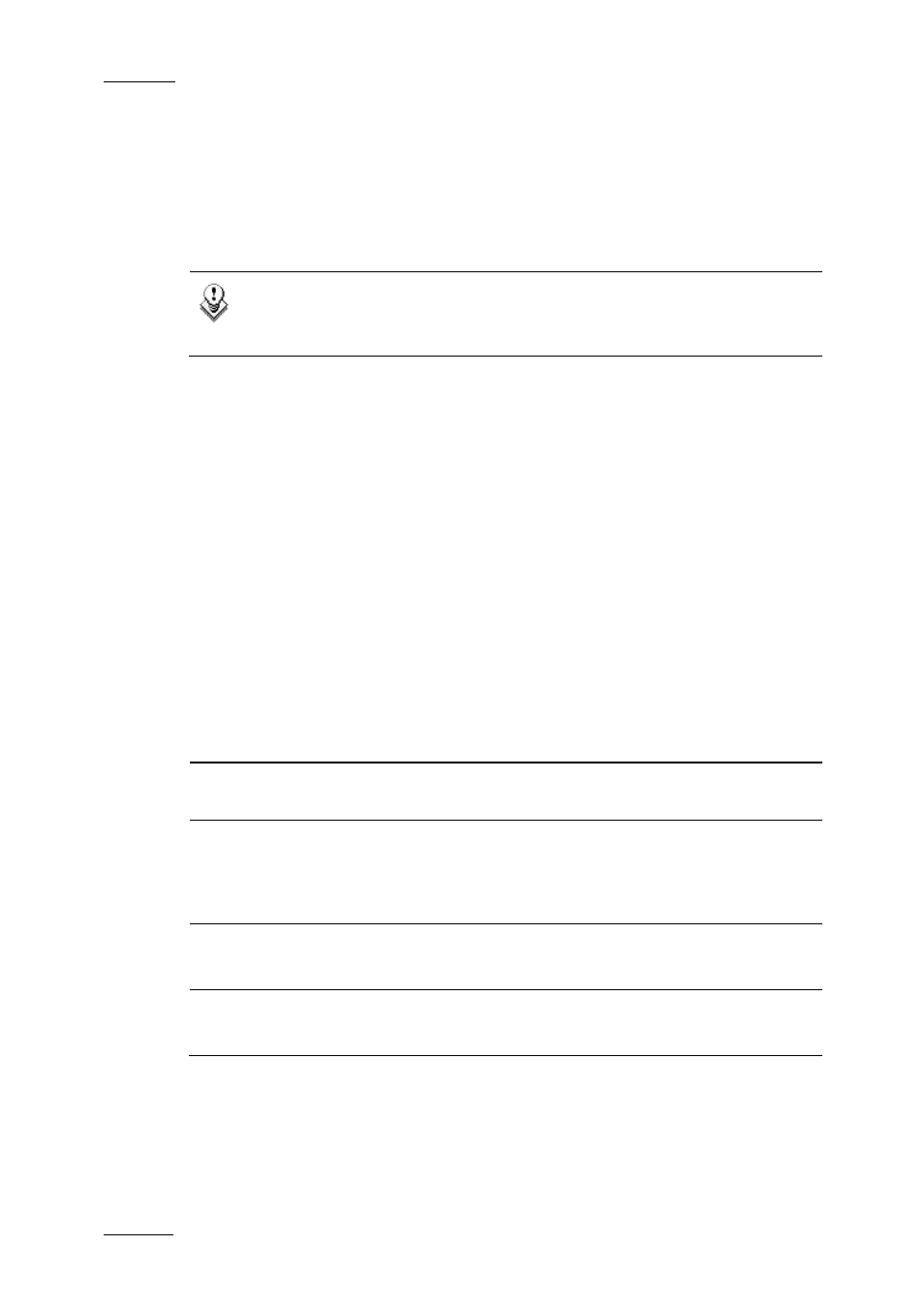
Issue 5.6.D
IPDirector Version 5.6 – User Manual – Part 3 – Browsing
EVS Broadcast Equipment – May 2009
70
8.4 BIN DATA COLUMNS
Each bin contains a list of clip elements, offline playlists or timelines with all the
data available for each item and displayed in columns. They can be edited in the
same way as in the Clips or Playlist tree.
Note
For details on how to hide or show the columns, refer to the section
‘Organizing Columns in the Element List’ on page 17.
8.5 BIN CONTEXTUAL MENU
The contextual menus available when right-clicking a bin element in the Database
Explorer grid are similar to those in the other element lists.
The commands that differ from the contextual menus in the other element lists are
detailed below.
For information on the other commands, refer to the following sections:
•
4.6 ‘Clip Contextual Menu’ on page 32,
•
6.4 ‘Playlist Contextual menu’, on page 62,
•
7.2 ‘Timeline Contextual menu’ on page 66.
Command Description
Remove from bin
only
Removes the selected item from the bin.
CLIPS:
Delete
Deletes the selected clip from the bin and the actual clip
location.
This option is not available if the clip is part of a playlist
or loaded currently on channels of an XT[2] server.
PLAYLISTS:
Delete Playlist
Deletes the selected playlist from the bin and the actual
playlist location.
TIMELINES:
Delete
Deletes the selected timeline from the bin and the actual
timeline location.
