2 tree structure depending on user rights, Tree structure depending on user rights’ on pa, 13 me – EVS IPDirector Version 5.6 - May 2009 Part 3 User's Manual User Manual
Page 24: Tructure, Epending on, Ights
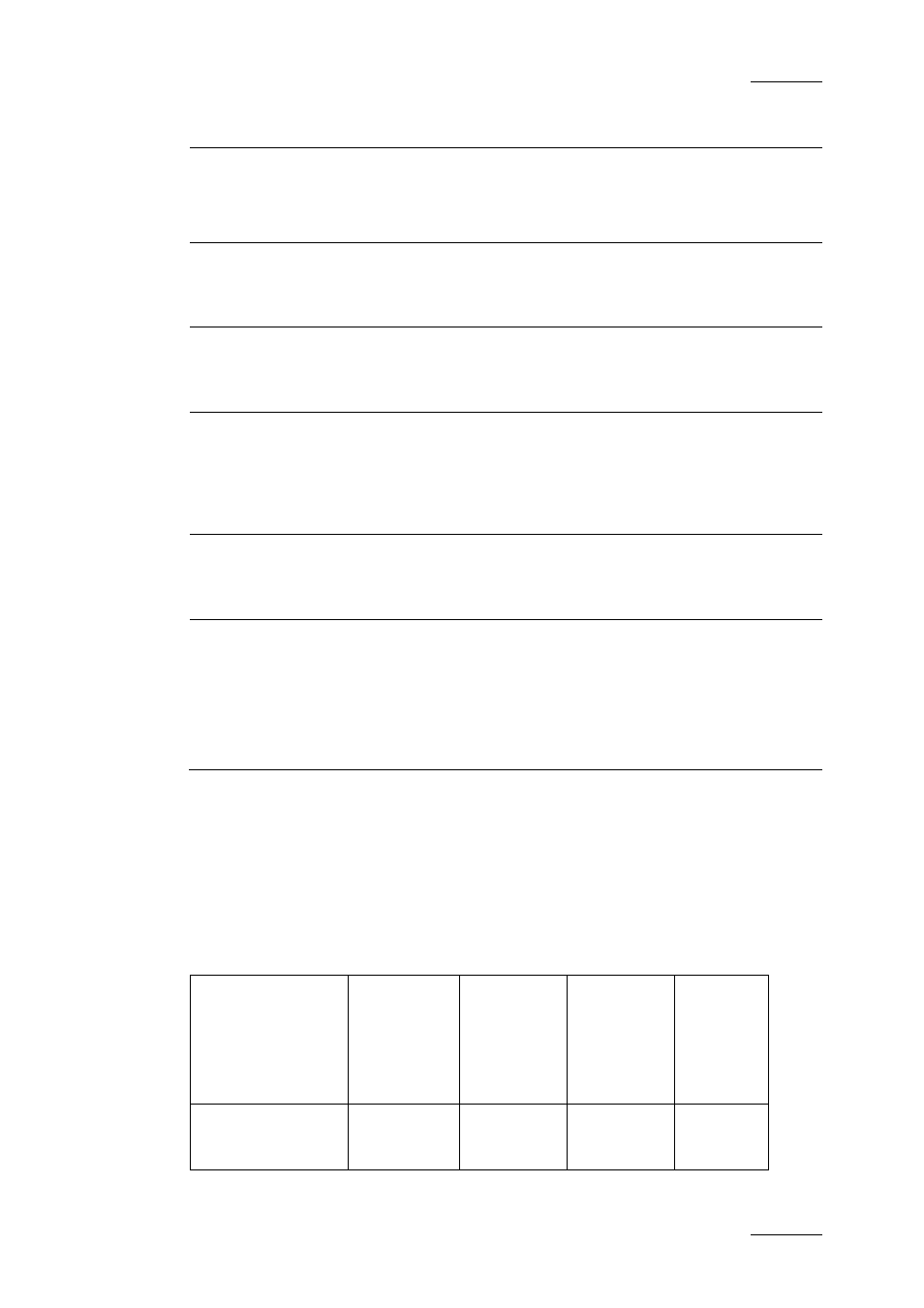
IPDirector Version 5.6 – User Manual – Part 3: Browsing
EVS Broadcast Equipment – May 2009
Issue 5.6.D
13
Tree Branch
Description
corresponding servers.
Refer to section 5 ‘Clip Elements View’ on page 54 for
more information on the Clip Elements branch of the
tree.
Playlists
Displays separate nodes for on-line and off-line playlists.
Refer to section 6 ‘Playlists View’ on page 60 for more
information on the Playlists branch of the tree.
Timelines
Displays separate nodes for hi-res and lo-res timelines.
Refer to section 7 ‘Timelines View’ on page 66 for more
information on the Timelines branch of the tree.
Bins Provides
three
buttons,
Clips, Playlists and Timelines,
to display respectively the clips, playlists and timelines
which have been sent to the bin or a bin folder.
Refer to section 8 ‘Bins View’ on page 68 for more
information on the Bins branch of the tree.
Logs
Displays the logs created.
Refer to section 9 ‘Logs View’ on page 79 for more
information on the Logs branch of the tree.
Media Files
(not visible for most
users)
Displays on-line hi-res media files, on-line lo-res media
files, off-line hi-res media files, off-line lo-res media files.
They are listed with full file name, file extension and full
path of their physical storage location.
Refer to section 10 ‘Media Files View’ on page 87 for
more information on the Media Files branch of the tree.
Information displayed in the Database Explorer grid for each type of media, as
well as possible operations on each type of media is described in more details in
separate sections of the current manual.
2.4.2 T
REE
S
TRUCTURE
D
EPENDING ON
U
SER
R
IGHTS
Tree branches
lo-r
es
use
r
hi
-r
es
u
se
r
Hi
-r
es
/l
o-
re
s
us
er
A
dmi
ni
st
ra
to
r /
Me
di
a Man
age
r
Clips
XT hi-res
X
X
X
X
X
X
X
X
