5 element grid and search options, 1 search options, Quick tc search field – EVS IPDirector Version 5.6 - May 2009 Part 3 User's Manual User Manual
Page 26: Quick text search field, Earch, Ptions
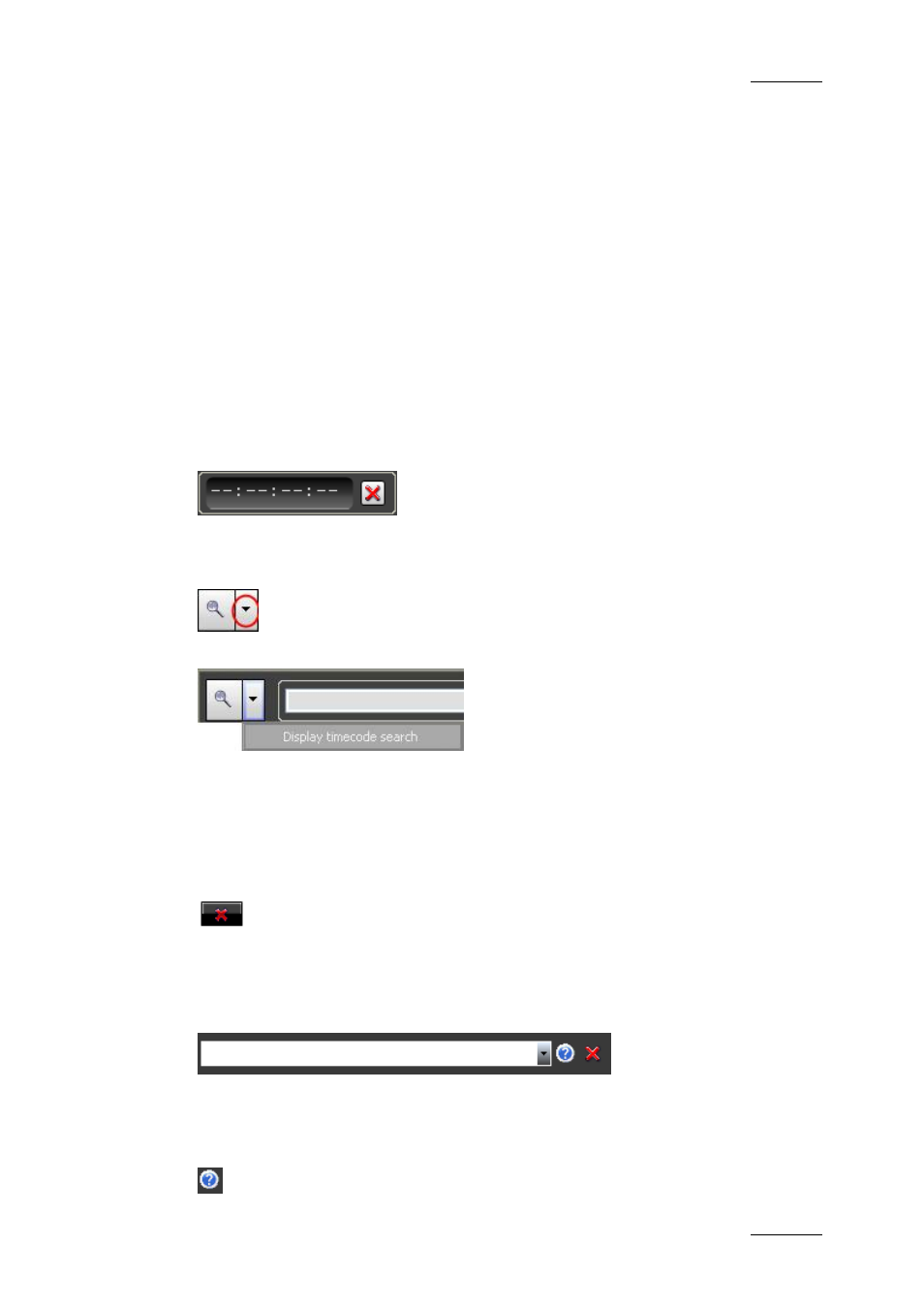
IPDirector Version 5.6 – User Manual – Part 3: Browsing
EVS Broadcast Equipment – May 2009
Issue 5.6.D
15
2.5 ELEMENT GRID AND SEARCH OPTIONS
The element list, or grid, represents the content of the tree branch selected in the
tree view of the Database Explorer, or it returns the result of a search applied to a
selected branch of the tree view.
The grid layout depends on the option selected with the List View button of the
toolbar.
On the top of the grid, are functions enabling quick searches and filters within the
database.
2.5.1 S
EARCH
O
PTIONS
Q
UICK
TC
S
EARCH
F
IELD
The Quick Timecode Search field can be displayed or hidden above the grid by
clicking the small arrow next to the Search button and selecting Display
Timecode Search or Hide Timecode Search from the menu:
By entering a timecode value in the Quick TC Search field, you can perform a
quick search on a timecode value within the elements displayed in the list.
If you right-click the Quick TC Search field, a contextual menu allows you to
select either Timecode or Timecode and date to perform your search.
A click on the red X button to the right of the search field clears the applied Quick
TC Search.
Refer to section ‘Quick TC Search’ 91 for more information on timecode search.
Q
UICK
T
EXT
S
EARCH
F
IELD
By entering a search string in the Quick Text Search field, you can perform a
search on all the columns displayed in the grid and get the result within the grid.
This Quick Text Search option obeys to specific rules which can be displayed on
screen by clicking the Help button next to the Quick Text Search field
