4 grid filters, Grid filters, 95 fo – EVS IPDirector Version 5.6 - May 2009 Part 3 User's Manual User Manual
Page 106
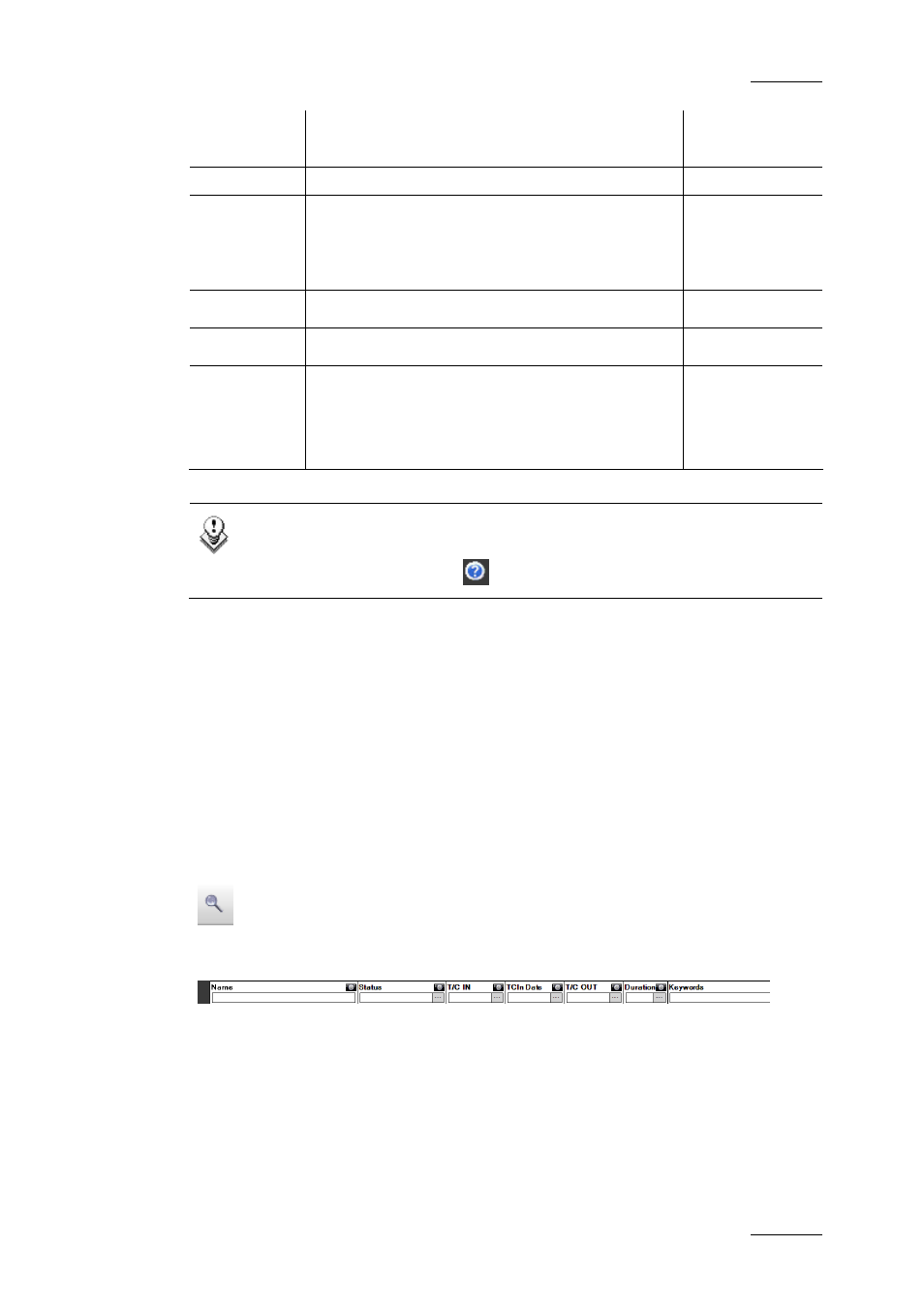
IPDirector Version 5.6 – User Manual – Part 3: Browsing
EVS Broadcast Equipment – May 2009
Issue 5.6.D
95
Search
String
Search Result
Logical
equivalent
Name or card in Keywords.
"Yellow card" Searches for exact matches of "Yellow card".
Between the quotes, all characters are
considered as characters and not operators or
wildcards.
”Yellow card”
card*
Searches for “card” at the beginning of a word. “card”*
*card*
Searches for all words that include “card”.
*”card”*
=card Searches for a whole field that contains only
"card".
For example, if a field contains “yellow card”,
the =card condition will not return any result.
Tip
These rules can be displayed on screen by clicking the Help button next
to the Quick Search field
A Quick timecode search may be combined with a Quick text search. In this case,
both conditions must be met to give a result in the grid.
11.4 GRID FILTERS
The Grid Filters are available for more detailed search operations. They allow
searches in a specific column and you will find several extra tools to assist you
while entering search data for dates, time codes, keywords, …
To display, or hide, the Grid Filter bar, click the Show/Hide Grid Filter Bar button
over the grid.
The Grid Filter bar is displayed with a field above each column in the database
explorer; these fields are ready to enter search data:
Off-line clips or clip elements are displayed in filters results.
