Timelines view, 1 introduction, 2 timeline contextual menu – EVS IPDirector Version 5.6 - May 2009 Part 3 User's Manual User Manual
Page 77: 7 ‘timelines view, 66 fo
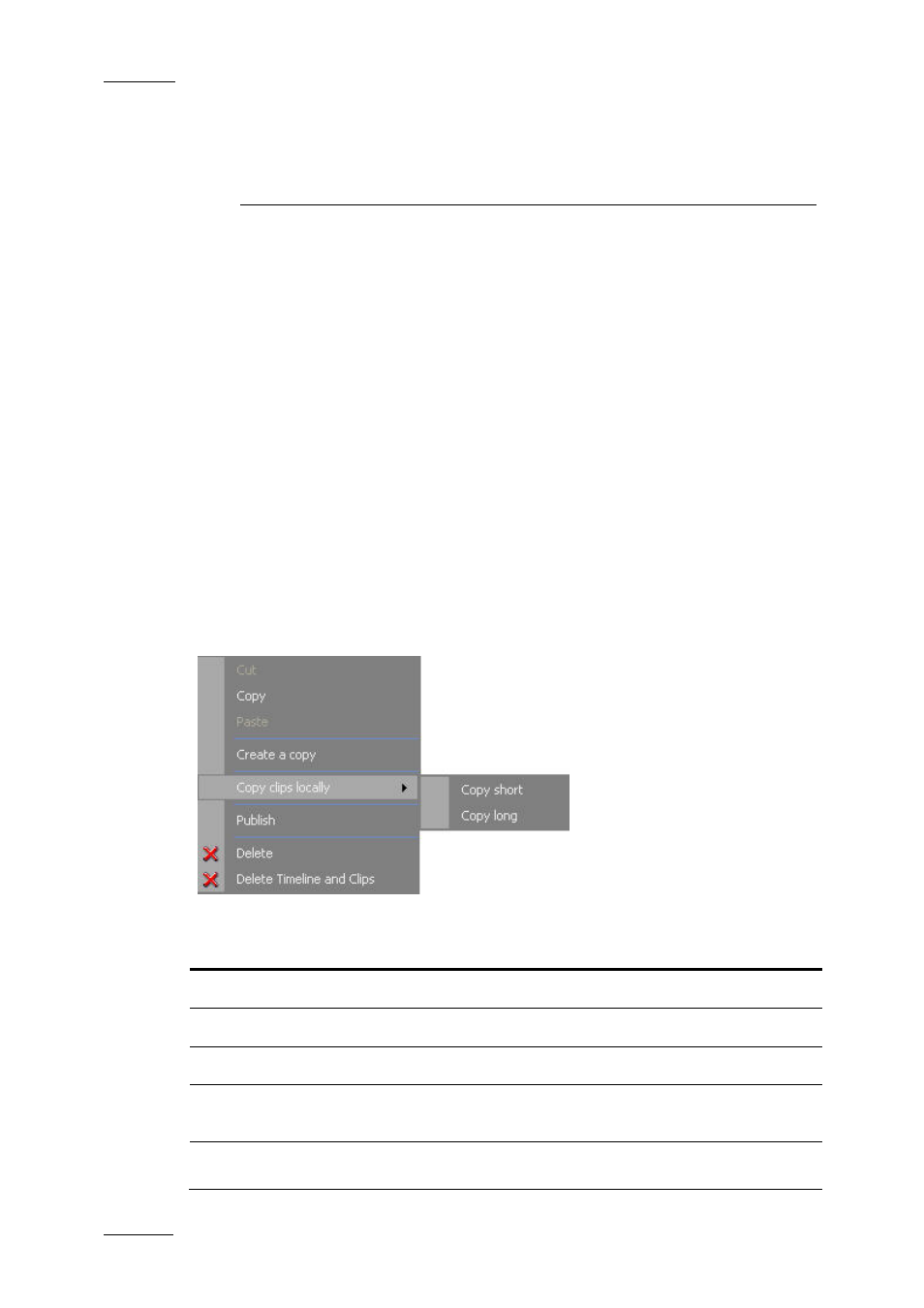
Issue 5.6.D
IPDirector Version 5.6 – User Manual – Part 3 – Browsing
EVS Broadcast Equipment – May 2009
66
7. Timelines View
7.1 INTRODUCTION
A Timeline is a list of clips put together in a given sequence. Audio and video
effects can be added between the clips of a timeline to create transitions, and
many other editing actions are possible on a timeline. In a timeline, the video and
audio tracks of a clip can be desynchronized from each other, unlike in a playlist.
In this branch of the tree, you can see timelines but not create or edit them.
Timelines are created, managed and edited in the IPEdit Module which is
documented separately.
Unlike the playlist branches of the tree, there is no contextual menu for the
Timelines branch in the Database Explorer tree.
7.2 TIMELINE CONTEXTUAL MENU
If you right-click an item in the Timeline element list, the following contextual
menu appears:
Command Description
Cut
Not implemented
Copy
Not implemented
Paste
Not implemented
Create a copy
Opens a window from which you can create a copy of the
timeline on a selected XT[2] server.
Copy Clips locally > Creates a local copy of the timeline clips that are not
stored on the same XT[2] server as the timeline. This copy
