Grid filter bar, Clear all button, 2 element grid – EVS IPDirector Version 5.6 - May 2009 Part 3 User's Manual User Manual
Page 27: Lement
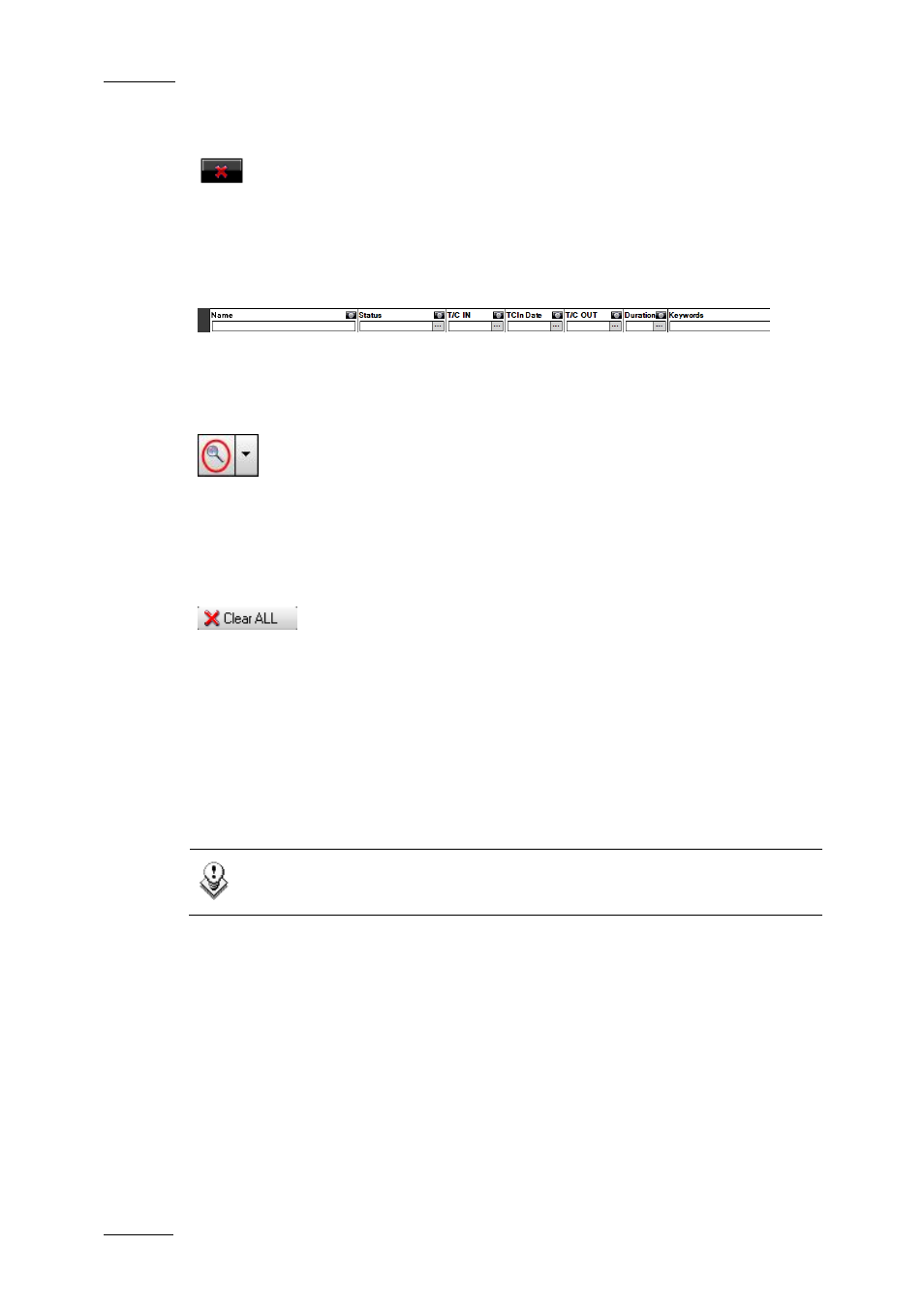
Issue 5.6.D
IPDirector Version 5.6 – User Manual – Part 3 – Browsing
EVS Broadcast Equipment – May 2009
16
A click on the red X button to the right of the search field clears the applied Quick
Text Search.
Refer to section ‘Quick Text Search’ on page 93 for more information on text
search.
G
RID
F
ILTER
B
AR
The Grid Filters are available for more advanced search operations. They allow
searches in one or several specific columns.
The Grid Filter bar can be displayed just over the element list by clicking the
Search button above the grid:
To hide the Grid Filter bar, click the Search button once again.
Refer to section ‘Grid Filters’ on page 95 for more information on grid filters.
C
LEAR
A
LL
B
UTTON
Clicking the Clear All button clear all the filters applied and displayed in the
element list, so, this reset the filters. This does not delete the filters when they
have been saved.
2.5.2 E
LEMENT
G
RID
The element list, or grid, represents the content of the tree branch selected in the
tree view of the Database Explorer, or it returns the result of a search applied to a
selected branch of the tree view.
Note
All the off-line files are displayed in italic.
If all the elements and/or columns cannot be displayed in the window, vertical
and/or horizontal scroll bars are available in order to move along the elements or
the columns respectively.
