Playlists view, 1 introduction, 2 playlists tree structure – EVS IPDirector Version 5.8 - July 2010 Part 3 User's Manual User Manual
Page 74: Introduction, Playlists tree structure, 6 ‘playlists view
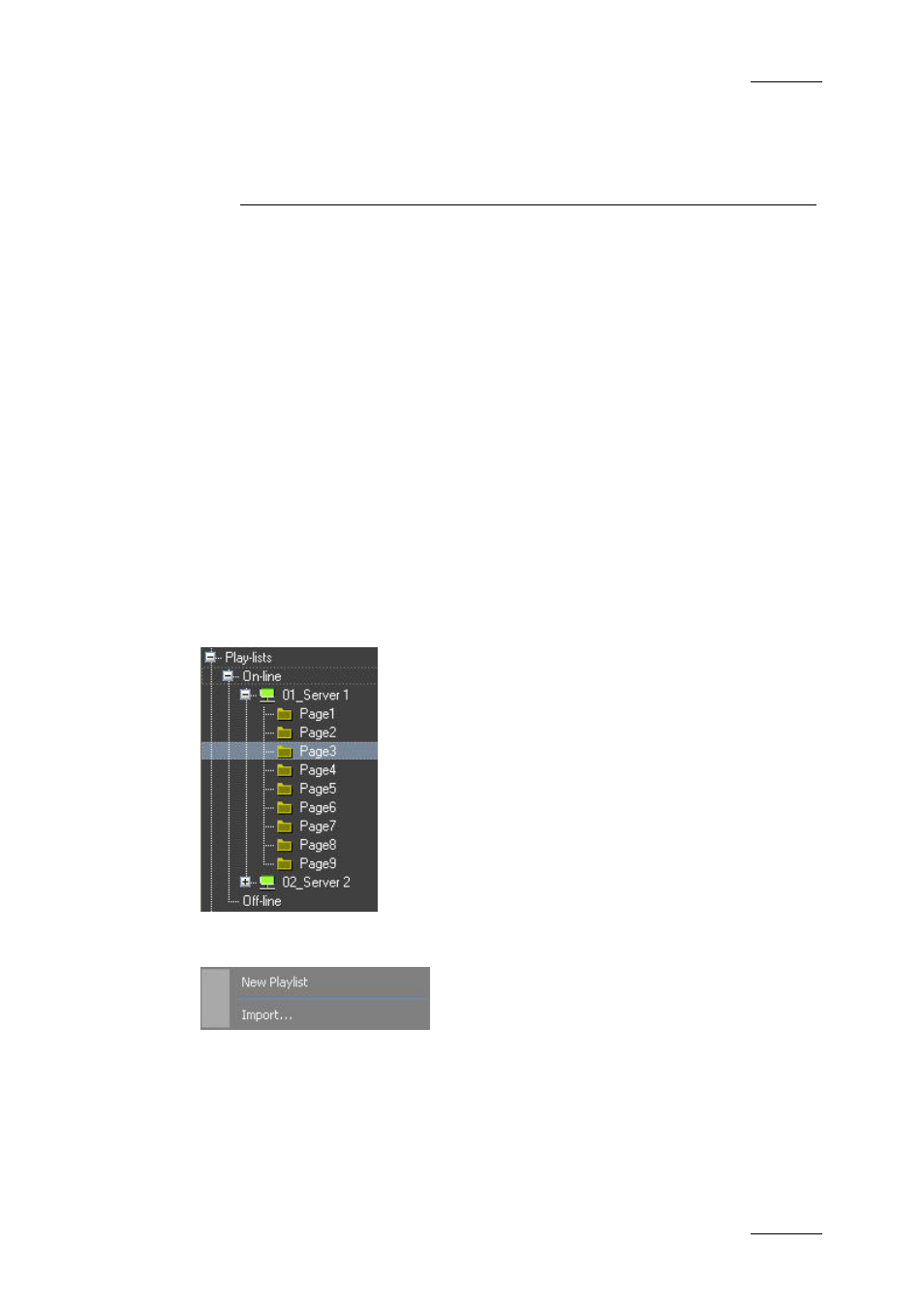
IPDirector Version 5.8 – User Manual – Part 3: Browsing
EVS Broadcast Equipment – July 2010
Issue 5.8.B
63
6. Playlists View
6.1 INTRODUCTION
A playlist is a group of clips put together to play out in a desired order.
Depending on the required complexity, different video and audio transitions can be
defined between each element of the playlist. Two types of playlist exist: off-line
and on-line playlists. An offline playlist is a playlist that does not yet reside on an
EVS video server but only exists inside the IPDirector database. For more
information, refer to the section on off-line and on-line playlists in the Playlist
Panel chapter, in Part 6 of this user manual.
6.2 PLAYLISTS TREE STRUCTURE
Playlists are stored in bank 0 of each page within an EVS video server. There are
10 spaces per page giving room to 100 playlists per EVS server. The on-line
playlists tree structure of the Database Explorer shows each EVS server and a sub
tree for each page.
Right-clicking the playlists tree view gives access to the following contextual
menu:
Refer to section 6.4 ‘Playlist Contextual menu’ on page 65 for description of these
options.
