2 supported codecs, 3 off-line nearline files, Display of off-line clips or clip elements – EVS IPDirector Version 5.8 - July 2010 Part 3 User's Manual User Manual
Page 36: Operations on off-line clip or clip elements, Supported codecs, Off-line nearline files, Upported, Odecs, Line, Earline
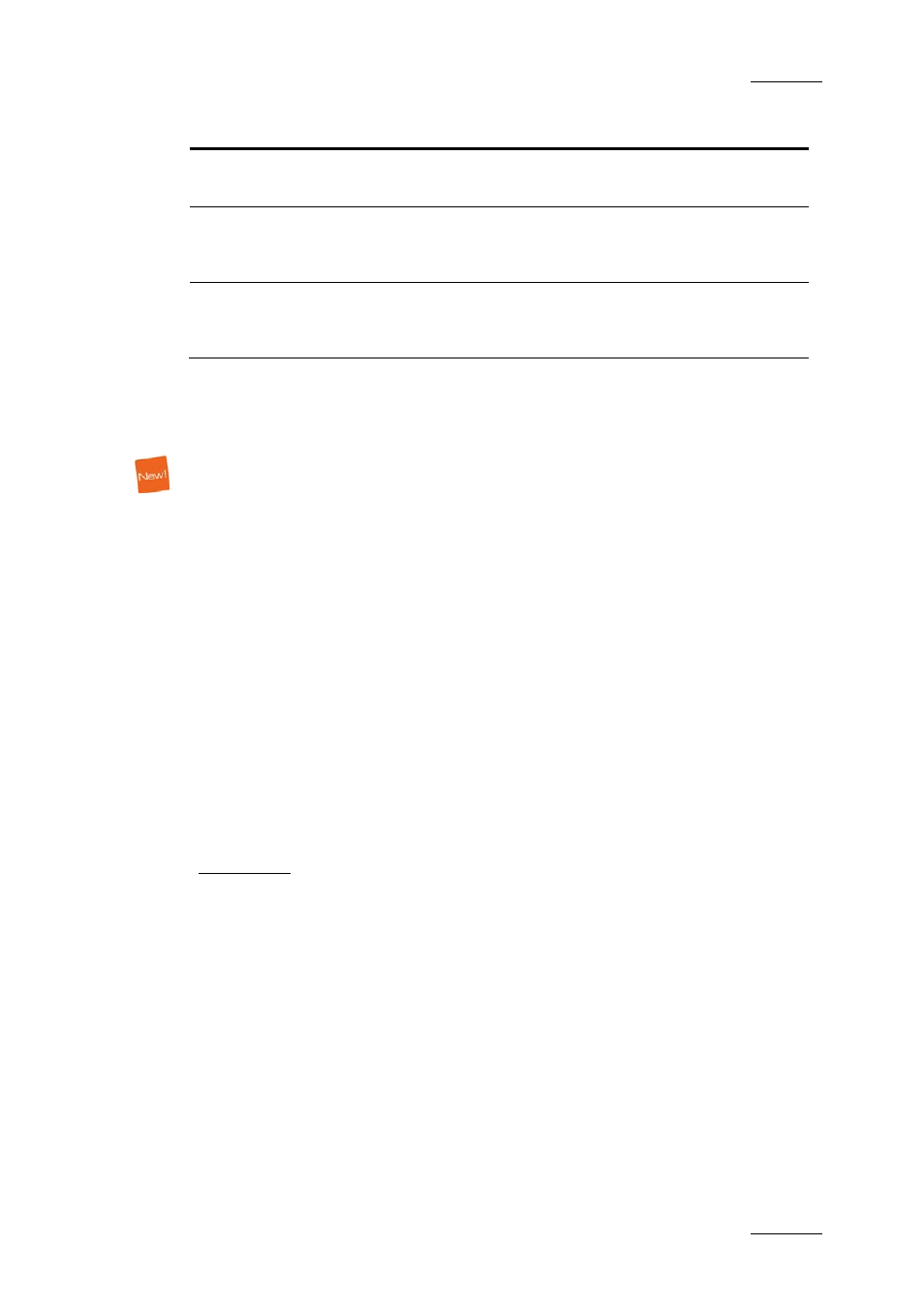
IPDirector Version 5.8 – User Manual – Part 3: Browsing
EVS Broadcast Equipment – July 2010
Issue 5.8.B
25
Error Message
Source of the Error
Bad data in one or more metadata
tag
Bad metadata file: bad/incoherent data
(e.g. IN < OUT, bad value).
Unsupported A/V format. You need to
transcode your file before importing
it to IPDirector nearline.
Unsupported A/V format (recognised
by TimeCode Extractor but not
supported natively).
Could not read A/V file. This file
might be corrupted or in the wrong
format.
Corrupted A/V file. TimeCode
Extractor or EVS MXF.dll cannot read
the file.
3.3.2 S
UPPORTED
C
ODECS
The following codecs can be managed by the nearline:
•
SD: MJPEG SD, MJPEG Proxy, IMX 30, IMX 40, IMX 50, DVCPRO 25, DVCPRO
50, MPEG-1, MPEG-2, MPEG-2 (I-Field), DV25, H-264.
•
HD: MJPEG EVS HD, MJPEG Standard HD, MPEG-2, MPEG-2 (I-Field), MPEG-2
HD (I-frame), Avid DNxHD® Lo, DNxHD® Hi 8 bits, DNxHD® Hi 10 bits,
DVCPRO HD 100 mbps, XDCAM HD, ProRes 422 SQ, ProRes 422 HQ, ProRes
422 LT, AVC Intra, H-264.
3.3.3 O
FF
-
LINE
N
EARLINE
F
ILES
Off-line files are displayed in the Database Explorer when the Show off-line files
option is selected from the List View menu available on the toolbar.
D
ISPLAY OF
O
FF
-
LINE
C
LIPS OR
C
LIP
E
LEMENTS
All off-line clips / clip elements are displayed in italic.
A clip is off-line when all its clip elements are off-line.
For example: a clip which contains an off-line hi-res file and an on-line lo-res XT
clip will be on-line, even for ‘hi-res only’ browsers.
O
PERATIONS ON
O
FF
-
LINE
C
LIP OR
C
LIP
E
LEMENTS
The following operations are not allowed on off-line clips or clip elements:
•
left-click
•
right-click
•
drag-and-drop
•
double-click
•
assign mode
•
modify assigned keywords
•
browse mode
