EVS IPDirector Version 5.8 - July 2010 Part 3 User's Manual User Manual
Page 17
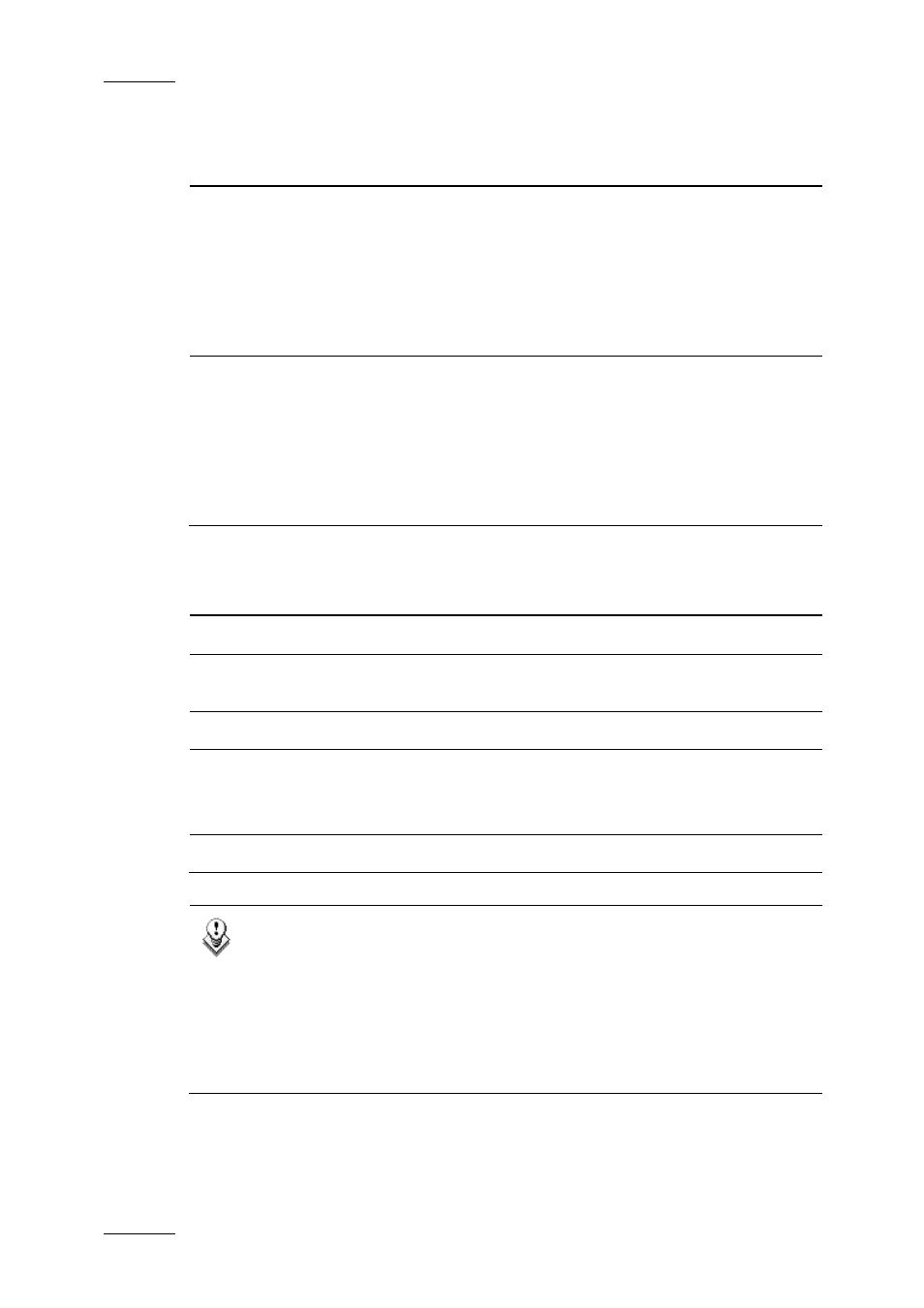
Issue 5.8.B
IPDirector Version 5.8 – User Manual – Part 3 – Browsing
EVS Broadcast Equipment – July 2010
6
Options for the tree
view
Description
Show Clip Elements
plugin
Available for Administrators/Media Managers or hi-res/lo-
res browsers according to assigned user rights.
Shows the Clip Elements branch in the tree with sub-
branches for XT clips, on-line and off-line nearline files.
The element list for Clip Elements is intended to show the
individual elements without the associated clip grouping
for the elements.
Show Media Files
plugin
Available for Administrators/Media Managers or hi-res/lo-
res browsers according to assigned user rights.
Shows the Media Files branch of the tree with sub-
branches for on-line and off-line nearline files.
Enables the Media Manager to perform actions on files,
such as delete, move, and analysis of the file discovery
status and errors.
Options for the
element list display
Description
Simple List
Displays related information in columns.
Simple List with
Thumbnails
Displays related information in columns and a thumbnail
associated to the element.
Fill Key
Displays a simple list of Fill & Key elements.
Multiline List with
Thumbnails
Displays related information in columns with some
parameters displayed on several lines.
Also shows a thumbnail associated to the elements.
Thumbnails View
Displays a larger version of the thumbnails.
Note
Thumbnails can be created automatically when there is an XFile or an
XTAccess designated within the thumbnails configuration in the Remote
Installer application of IPDirector. Refer to the Technical Reference
manual for further details.
Thumbnails can be created manually from the Control Panel (refer to
section about Grab Thumbnail button in part 5 of the manual) and from
the Database Explorer (refer to section ‘Photo Button’ on page 8).
