Required configuration for transfer – EVS IPDirector Version 5.8 - July 2010 Part 3 User's Manual User Manual
Page 62
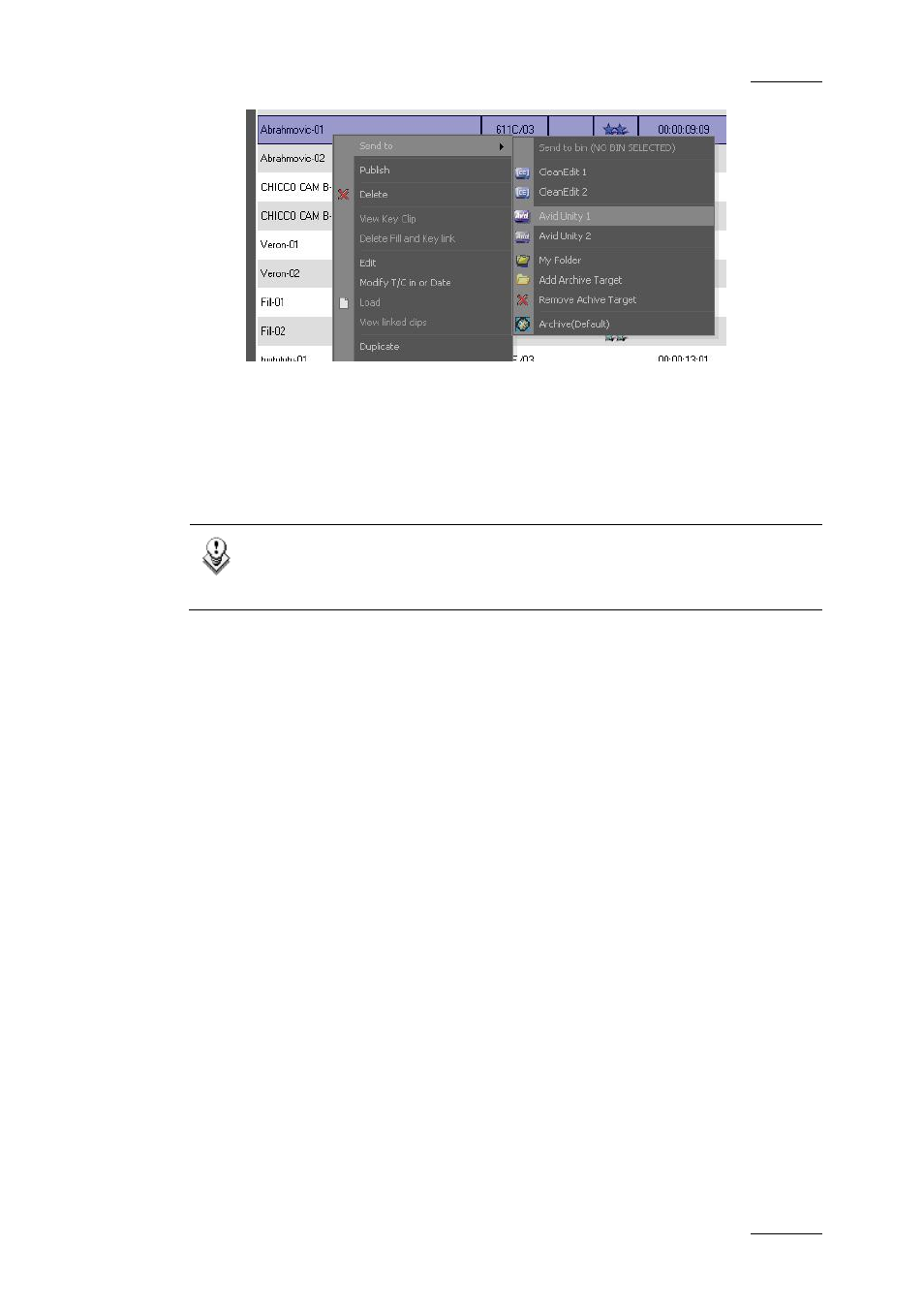
IPDirector Version 5.8 – User Manual – Part 3: Browsing
EVS Broadcast Equipment – July 2010
Issue 5.8.B
51
Once the clip has been sent, it is immediately available in an Avid (When an Asset
management system is in use, like Interplay or media Manager). It can then be
inserted into a bin and can be inserted into an edit.
Note
With Avid and FCP targets, the hi-res element is sent, with a priority on
the XT clip.
Required Configuration for Transfer
Clips can be sent via two different paths to an Avid system:
•
The first method is to send them through the XNet network and then through the
GigE network between the Avid device and XFile. This method must be used if
the EVS video servers are not GigE equipped.
•
The second and newer method would send the media directly from the EVS
video servers Gigabit Ethernet ports to the AVID TM initiated by an instruction
to an installed XTAccess application.
The network used for the transfer depends on the setup. For more information,
refer to the Technical Reference manual.
The Avid destination targets are predefined from the IPDirector Remote Installer.
The name used to define the type of transfer is user-definable and may be
different from the Avid target used in the screenshot above. Refer to the
IPDirector Remote Installer manual for more information.
Avid TM, XFile and XTAccess components must have been correctly configured in
order to automate this procedure. Please refer to the corresponding user’s manual
for more information.
