How to perform a quick tc search – EVS IPDirector Version 5.8 - July 2010 Part 3 User's Manual User Manual
Page 108
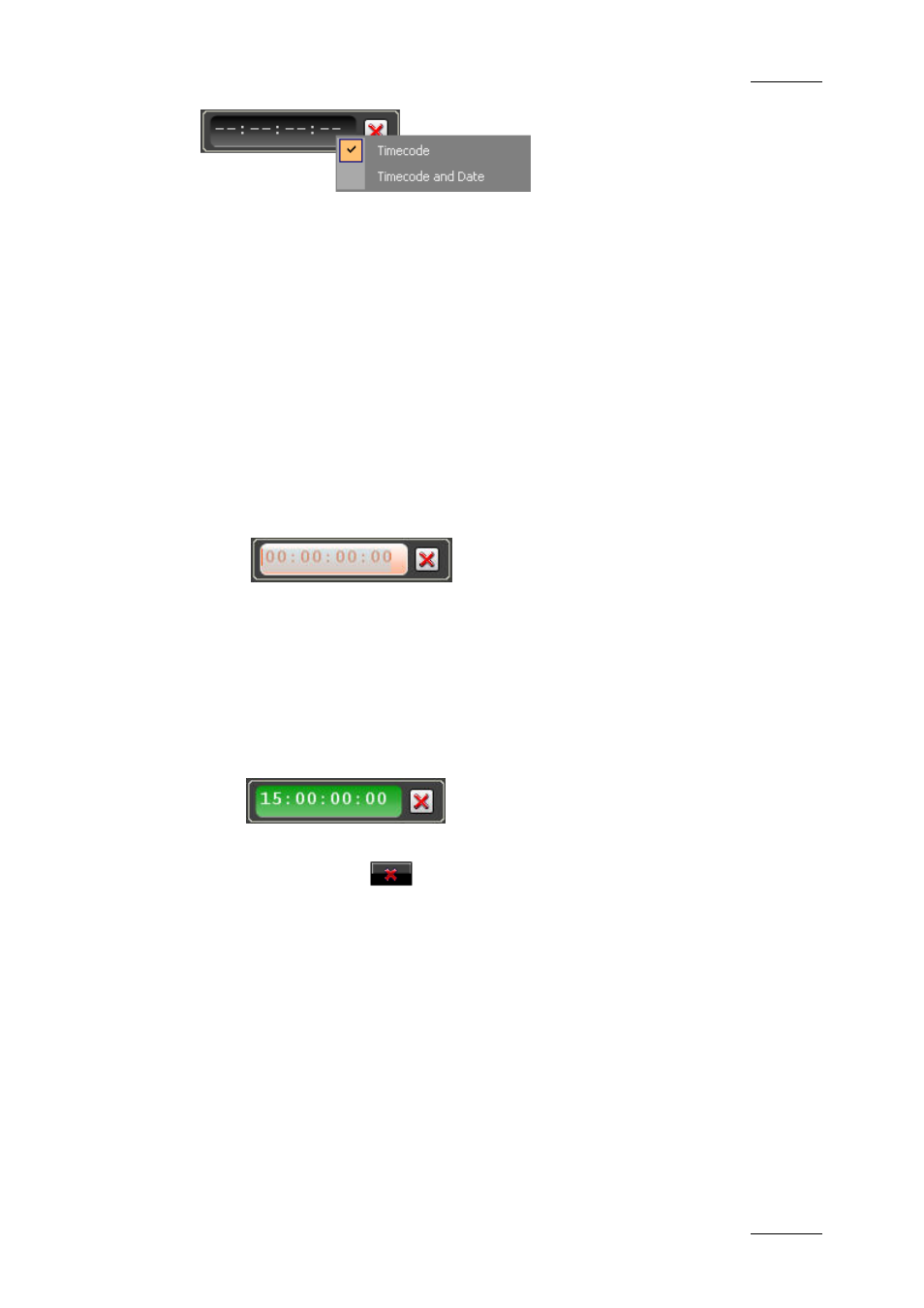
IPDirector Version 5.8 – User Manual – Part 3: Browsing
EVS Broadcast Equipment – July 2010
Issue 5.8.B
97
With Timecode and date, a right-click on the date displays a calendar for date
selection.
The TC search is performed only on timecode if the field displays TC only.
The search is performed on timecode and date if the field displays TC and date.
H
OW TO
P
ERFORM A
Q
UICK
TC
S
EARCH
To perform a Quick TC Search, proceed as follows:
1.
Select the tree branch you wish to perform a quick search on.
2.
Show the columns you wish to perform a quick search on.
3.
Click in the Quick TC Search field.
The background turns red.
4.
Enter a timecode value in the Quick TC Search field.
5.
Press ENTER to apply the Quick TC Search on the selected Database
Explorer branch.
The Quick TC Search is applied and the search result is displayed in the
grid.
To indicate that the search is applied, the background of the Quick TC
Search field turns green.
6.
To clear the applied Quick TC Search, click the red "X" icon to the right of
the search field
or click the Clear All button to clear all filters on the
Grid Filter bar and/or from the Quick search options.
A Quick timecode search may be combined with a Quick text search. In this case,
both conditions must be met to give a result in the grid.
