EVS XT3 Version 11.01 - November 2012 Configuration Manual User Manual
Page 252
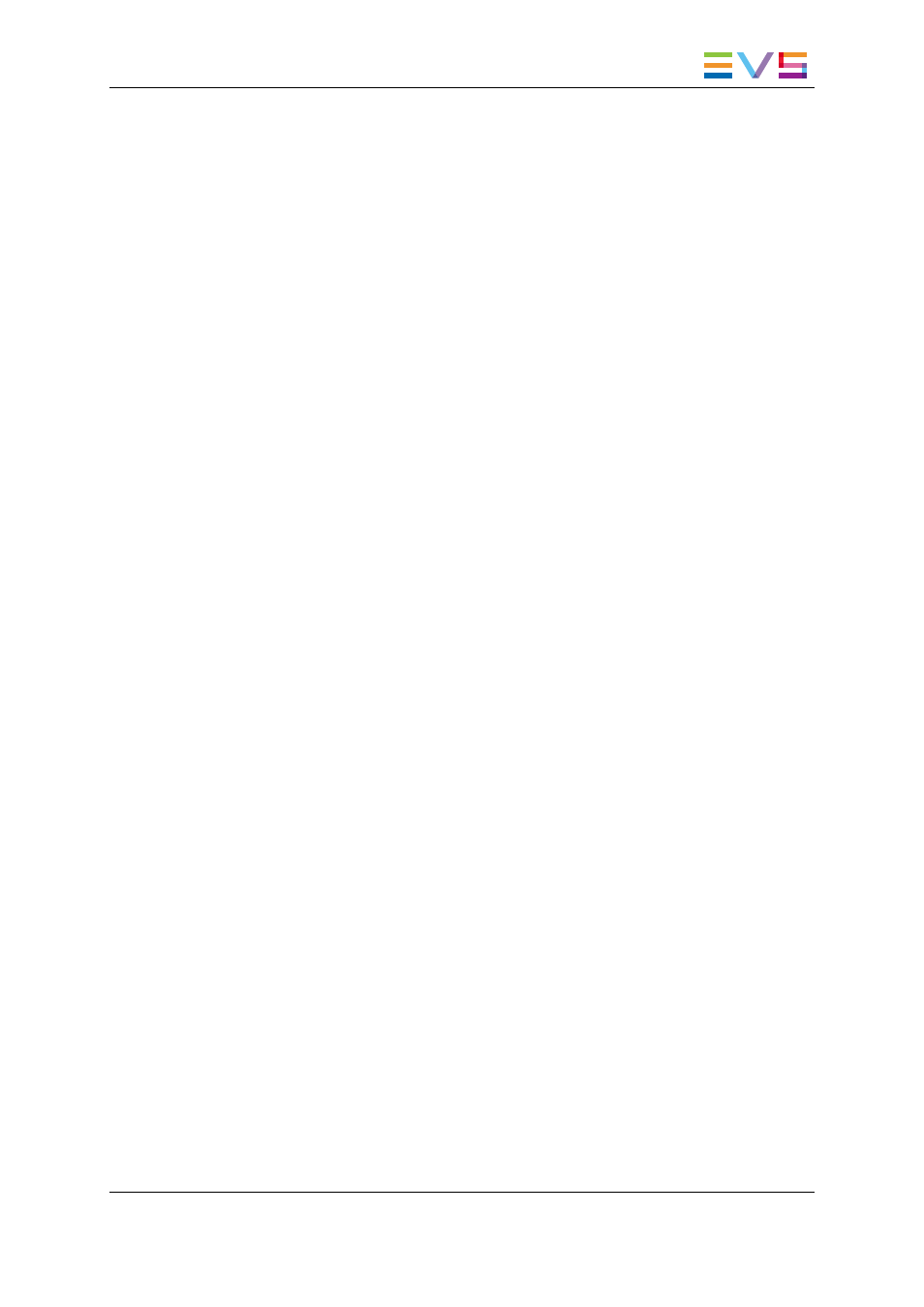
Multicam Setup window
Initial Window in the server-based and web-based Multicam Setup application, that is
displayed when the EVS server is not running a given configuration yet. It gives access to
the configuration lines defined on the EVS server and to the commonly used maintenance
tools.
O
Operational Setup menu
Menu accessible on the Remote Panel using the SHIFT+D keys form the main menu. It
allows users to define operational parameters.
OSD
Abbreviation for on-screen display.
P
Physical channel
Physical connection to a connector on a codec module of a V3X board that used and
assigned as a player or record channel in a given configuration.
S
SDTI network
EVS proprietary network that allows users to view and share the content of
interconnected EVS video servers. 'XNet network' is used as synonym for 'SDTI
network'.
Server-Based Multicam Setup application
Server-Based application used to set up and configure the EVS servers. The short form is
'Server-Based application' in this user manual. This is accessible from the EVS Server
itself when it has been started.
SLSM camera
Also called Supermotion cameras. These are cameras that record at a a frame rate two to
three times higher than the normal frame rate of 25 fps (PAL) or 30 fps (NTSC). The two or
three phases of the camera are ingested in parallel as separate record channels into the
EVS server.
T
Technical Setup menu
Menu accessible on the Remote Panel using the F0 key. It allows users to define
currently used configuration parameters.
U
U-Motion cameras
Also called Ultramotion cameras. These are cameras that record at a a frame rate six to
ten times higher than the normal frame rate of 25 fps (PAL) or 30 fps (NTSC). The six or
ten phases of the camera are ingested in parallel as separate record channels into the
EVS server.
XT3 Server - Version 11.01 - Configuration Manual
Glossary
242
