Gigabit ethernet settings, Introduction, Ip address (port 1/port 2) – EVS XT3 Version 11.01 - November 2012 Configuration Manual User Manual
Page 167
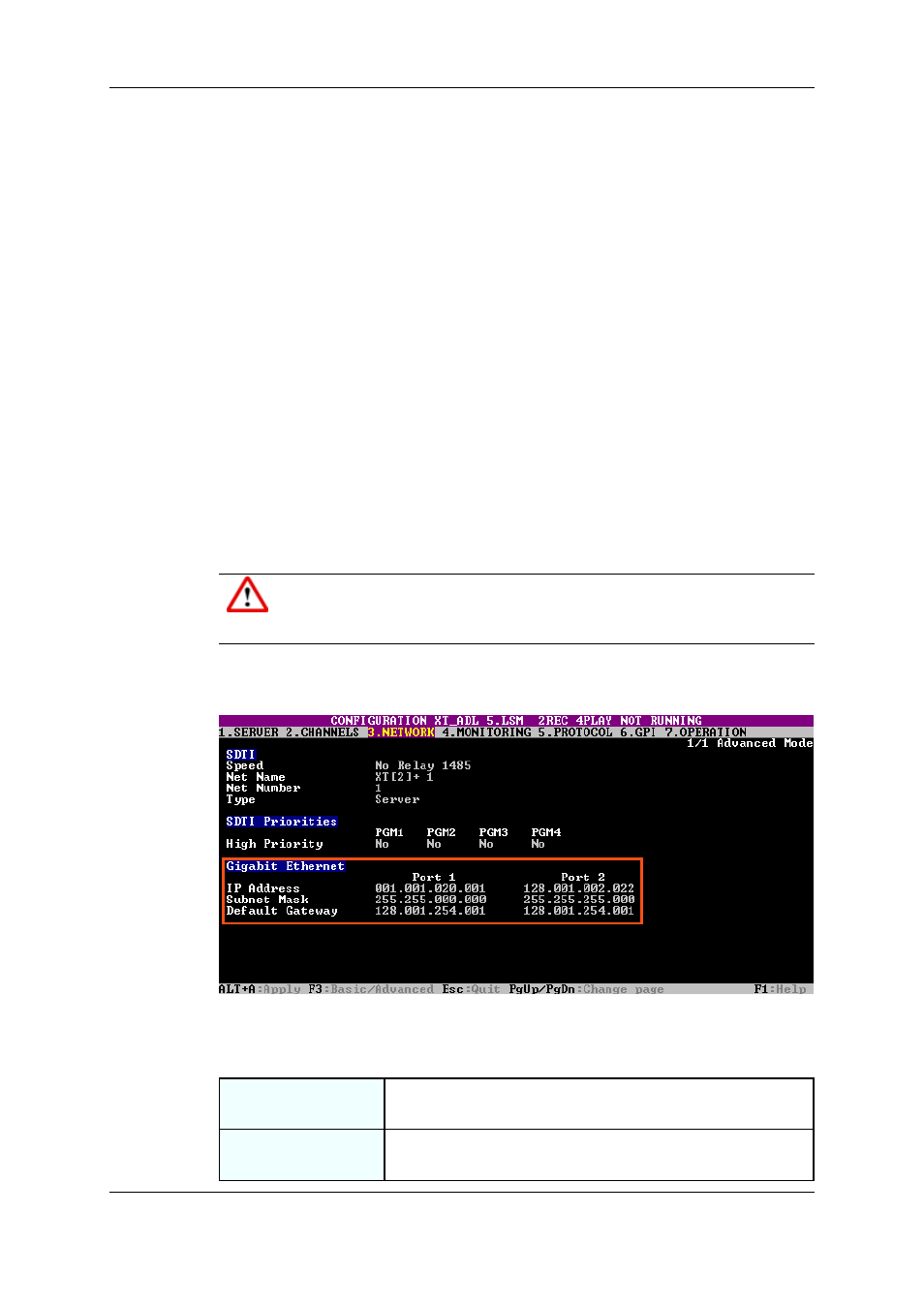
3.5.3.
Gigabit Ethernet Settings
Introduction
The Gigabit Ethernet settings specify the settings related to the Gigabit Ethernet
network. It allows the backup and transfer of the audio and video data without going
through the SDTI network.
The Gigabit connection is provided via the H3X board. Its backplane is equipped with two
Gigabit Ethernet ports. The settings need to be defined on at least one port for the server
to be able to operate the Ethernet connection.
When the Gigabit module is not present on the H3X board or when the Gigabit connection
has been lost, the first line of the Gigabit Ethernet settings will display the message !Not
detected!
.
These fields are available in the following interfaces:
•
in the Multicam Configuration window, Network tab, in the basic and advanced
display modes on page 1 in the server- and web-based interfaces.
•
in the Technical menu of the Remote Control Panel (T3.X).
Warning
Changes to the Gigabit Ethernet parameters require an application reboot
(ALT+Q from the operational windows) to be applied.
The following screenshot highlights the Gigabit Ethernet settings, defined on page 1 of the
Network tab in the server-based application:
IP Address (Port 1/Port 2)
Description
IP address to connect to the port #1/port #2 of the Gigabit
Ethernet connection on the EVS server.
Values
The IP addresses 0.0.0.0 and 255.255.255.255 are not
allowed.
157
3. Multicam Configuration
EVS Broadcast Equipment S.A. - November 2012
Issue 11.01.B
