Keyword files, Keyword mode – EVS XT3 Version 11.01 - November 2012 Configuration Manual User Manual
Page 228
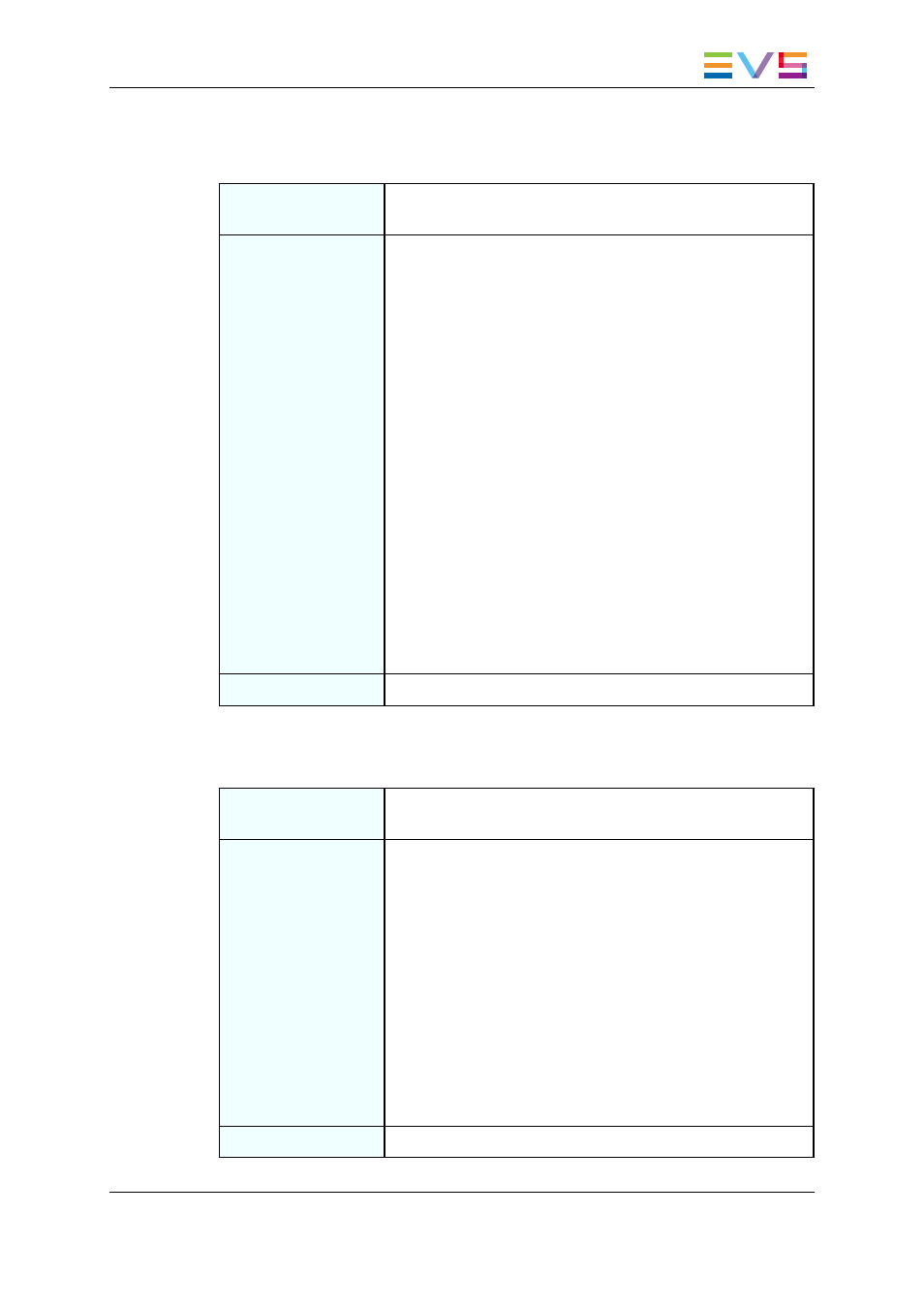
Keyword files
Description
Specifies the keywords file that can be used to assign
keywords to clips or to search the clips database.
Values
The following values are possible:
•
-------- :
No keywords file is selected, and the keyword assignment
and related search functions are not available.
•
SERVER:
The keywords file sent by the active EVS server to all
systems on the SDTI network will be used. This value is
only available if the SDTI network is used.
•
◦
Other file names will appear if keywords files (files with
a .KWD extension) have been loaded in the
C:\LSMCE\DATA\KWD directory of the system.
◦
Keyword files can be imported using the Import/Export
Keyword Files function in the Multicam Setup window.
See section "Importing and Exporting Keyword Files"
on page 42 for details about keyword import/export
function,
◦
See the "Keyword Management" section in the
Multicam operational manual for details about the
keywords file format and keywords-related functions,
Default Values
-------- (keywords file not selected)
Keyword mode
Description
Specifies the keyword assignment/search mode on the EVS
Remote Panel.
Values
The following values are possible:
•
List:
It will display the keywords by groups of 8 on the LCD of
the Remote Panel and the operator can select them with
the corresponding F_ key.
•
Numeric:
It doesn’t display the keywords list on the LCD, but allows
the operator to enter directly the keyword ID using the F_
keys.
The Numeric mode is faster when the operator knows the
position of the keywords inside the keywords file, either
from memory, using the VGA keyword screens, or using a
print of the keywords list.
Default Values
List
XT3 Server - Version 11.01 - Configuration Manual
3. Multicam Configuration
218
