Database test 11-4, Eeprom 11-4, Nvram 11-4 – Garmin APOLLO GX65 User Manual
Page 296
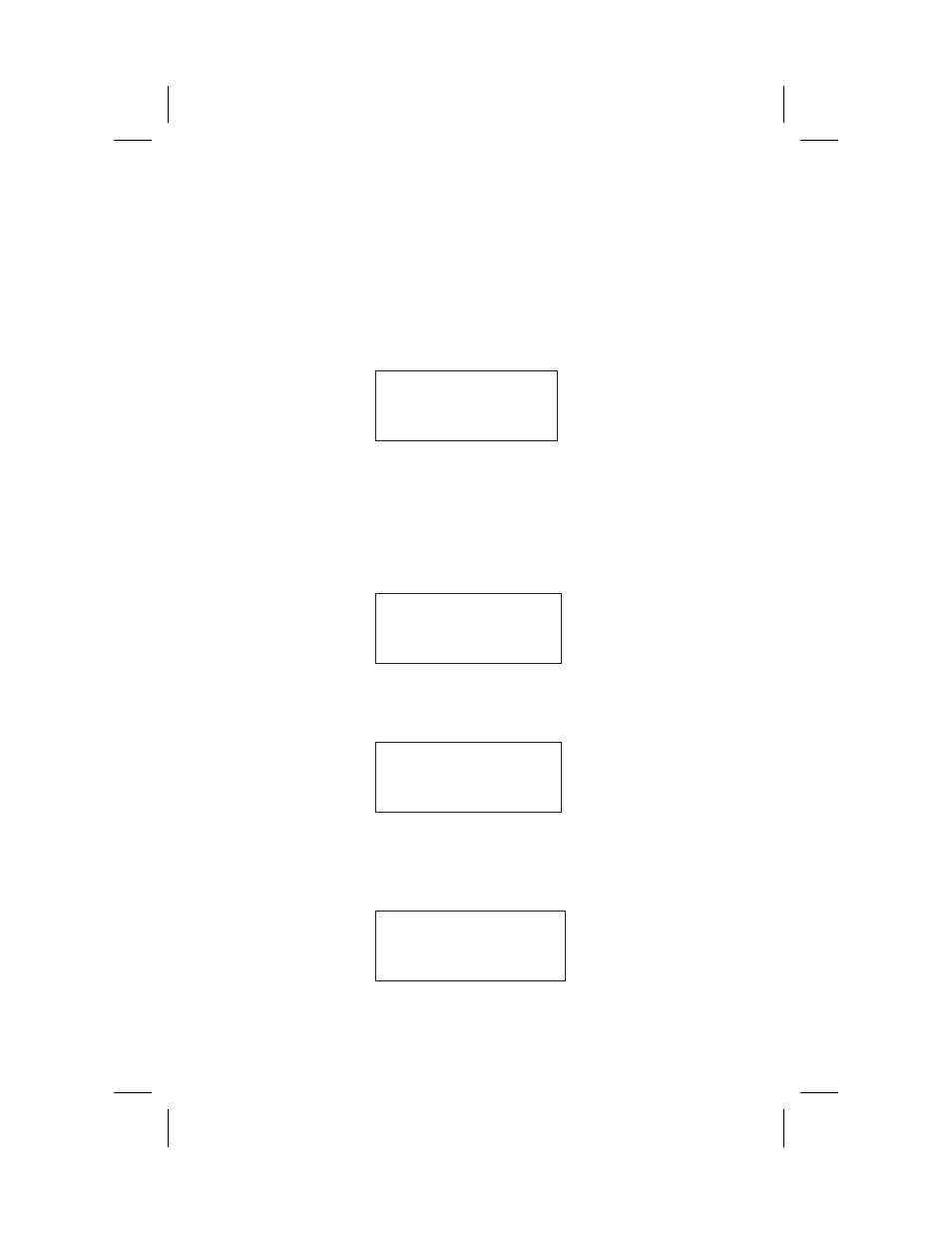
Miscellaneous NVRAM or EEPROM Memory
Failure
All other user input values which are held in
non-volatile RAM are checked for validity, producing
the following message if any of the values needed to
be reset. The following message is then displayed
until you press
ENTER
.
Memory Test
Failure
Press ENTER
Database Test
This checksum test compares the database checksum
stored on the database card with the calculated
database checksum. Since this test may take several
seconds to complete, the following screen is displayed
until the test is completed.
Database Test
In Progress
Please Wait...
If the checksum test passes, the next screen is
displayed for two seconds.
Database Test
Passed
Failure to pass the database checksum test indicates
that memory in the database is corrupted, and the
following message is displayed until you press
ENTER
.
Datacard Failed
Contact II Morrow
Press ENTER
11-4
Start Up Displays
