Garmin APOLLO GX65 User Manual
Page 139
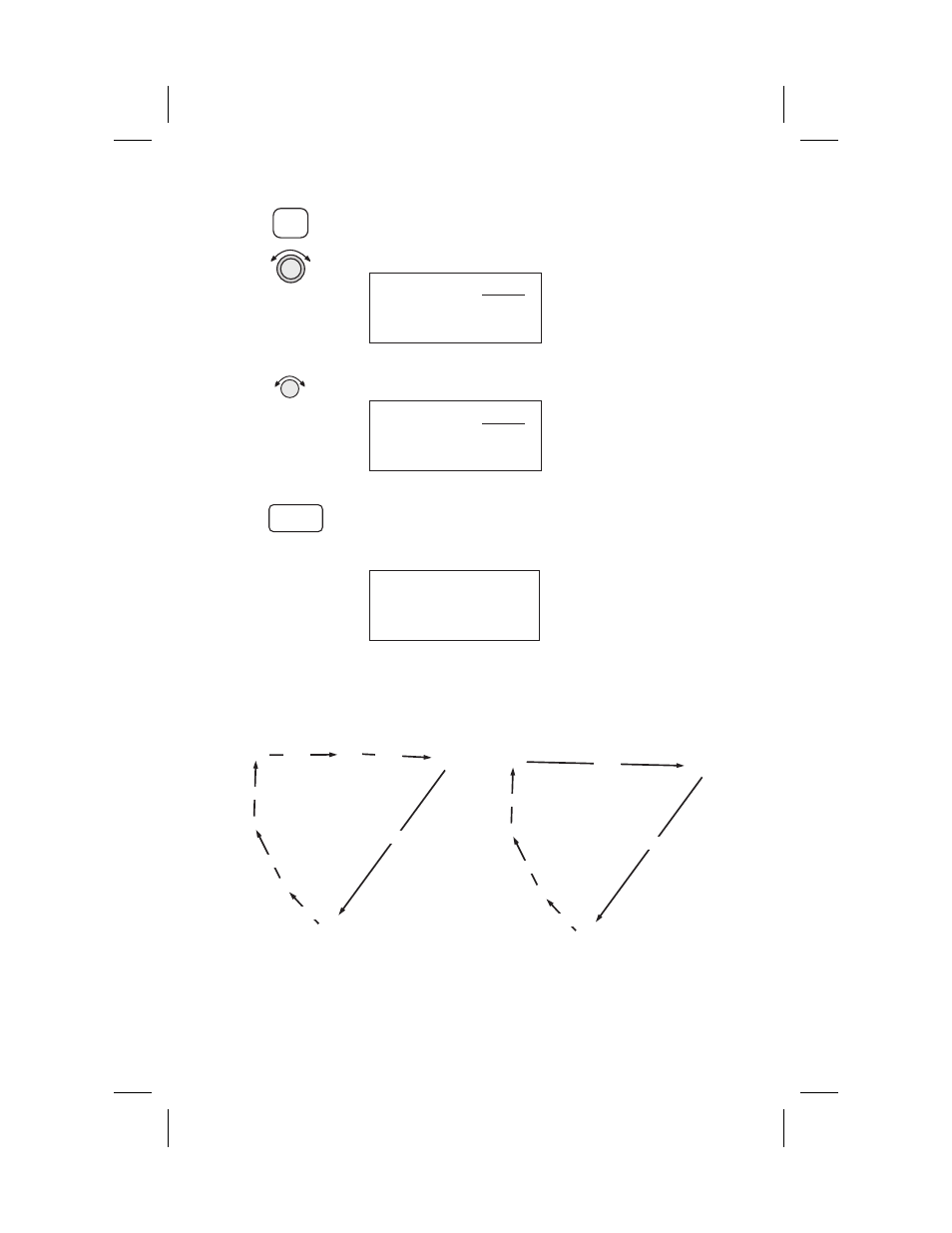
2. Press
SEL
. The From waypoint will flash with the
Chg? prompt. Turn the
LARGE
knob to the
waypoint you want changed.
HIO
to
Chg?
3
070° 23.0nm
arpt
arpt
3. Turn the
SMALL
knob to choose Del?.
HIO
to
Del?
3
070° 23.0nm
arpt
arpt
4. Press
ENTER
. The waypoint will be deleted. Each flight
plan leg will shift back to replace the deleted leg, i.e.
after deleting leg 3, leg 4 will then become leg 3.
HIO
to DLS
3
067° 75.0nm
arpt
arpt
6-13
Flight Plan Functions
SEL
ENTER
SLE
HIO
MMV
TTD
Leg 1
Leg 2
Leg 3
Leg 4
DLS
EUG
Leg 5
Leg 6
SLE
HIO
MMV
Leg 1
Leg 2
Leg 3
DLS
EUG
Leg 5
Before Deleting Leg
After Deleting Leg
Leg 4
This manual is related to the following products:
