User stored frequencies 10-7, Weather channels 10-7, User frequencies 10-7 – Garmin APOLLO GX65 User Manual
Page 287: Weather channel 10-7, User frequency 10-7, User stored frequencies -7, Weather channels -7
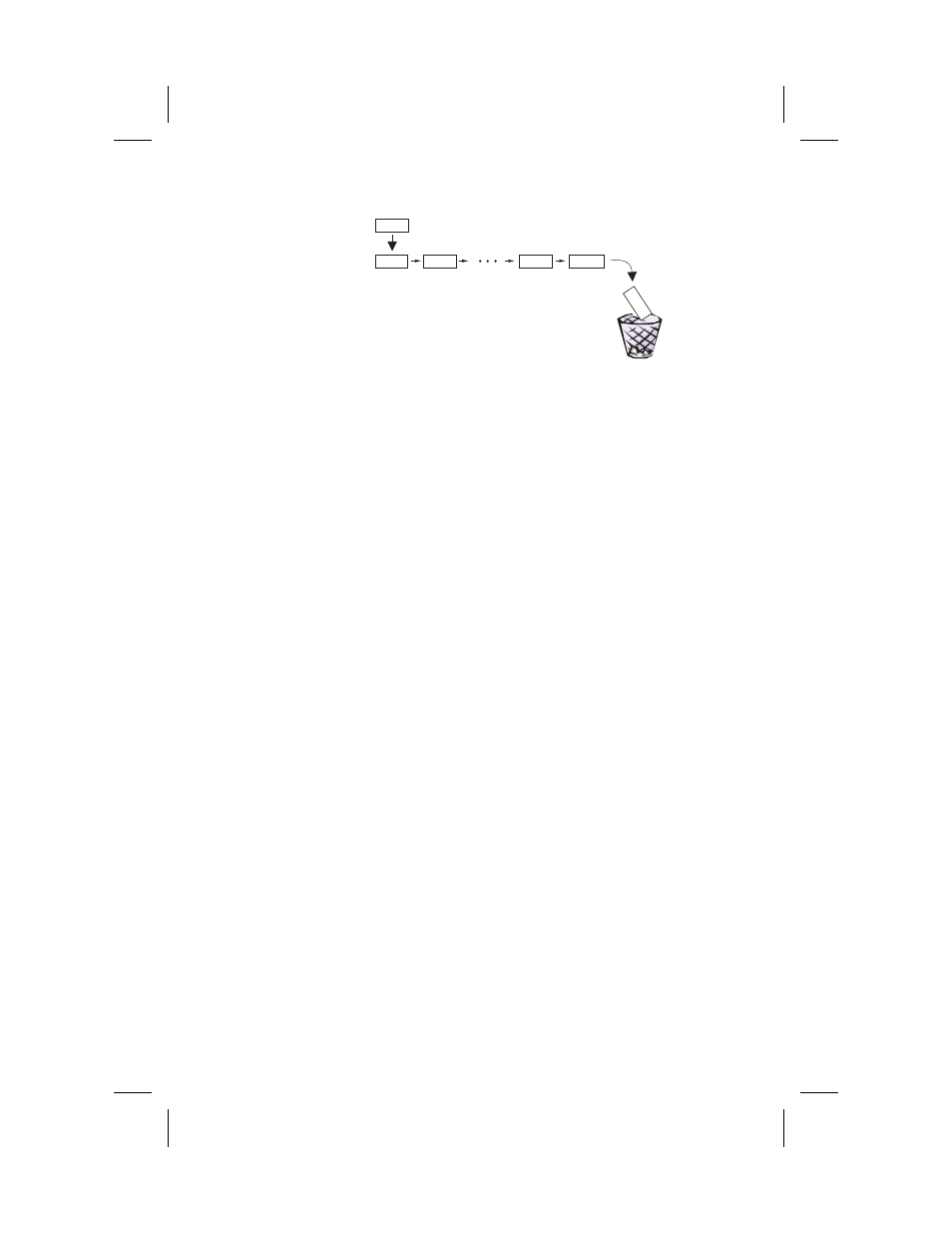
1. In the Comm function, press
RCL
and then turn the
LARGE
knob to display the Auto Stack List (Auto).
2. Turn the
SMALL
knob to view the stored
frequencies. The last used frequency is shown at
the top of the list.
User Stored Frequencies
When you press the MEM key the Standby frequency
is stored in User memory. The GX60/65 stores the
last ten frequencies selected by the user. The next
time a new User frequency is stored, the last (tenth)
frequency is automatically dropped off the list.
Duplicate frequencies are not stored.
1. Press
MEM
to store the Standby frequency.
2 Press
RCL
and then turn the
LARGE
knob to view
the last stored User frequency.
5. Turn the
SMALL
knob to view the other User stored
frequencies.
Weather Channels
The standard weather channels are stored in the
memory of the GX60/65. Weather channels are not
available in all databases. You cannot transmit on a
weather channel frequency.
1. Press
RCL
and then turn the
LARGE
knob to display
the Weather channel memory.
2. Then, turn the
SMALL
knob to view the available
weather channels.
10-7
Comm Radio Operation
Freq 1
Freq 2
Freq 9
Freq 10
NEW
OL
D
