Garmin APOLLO GX65 User Manual
Page 237
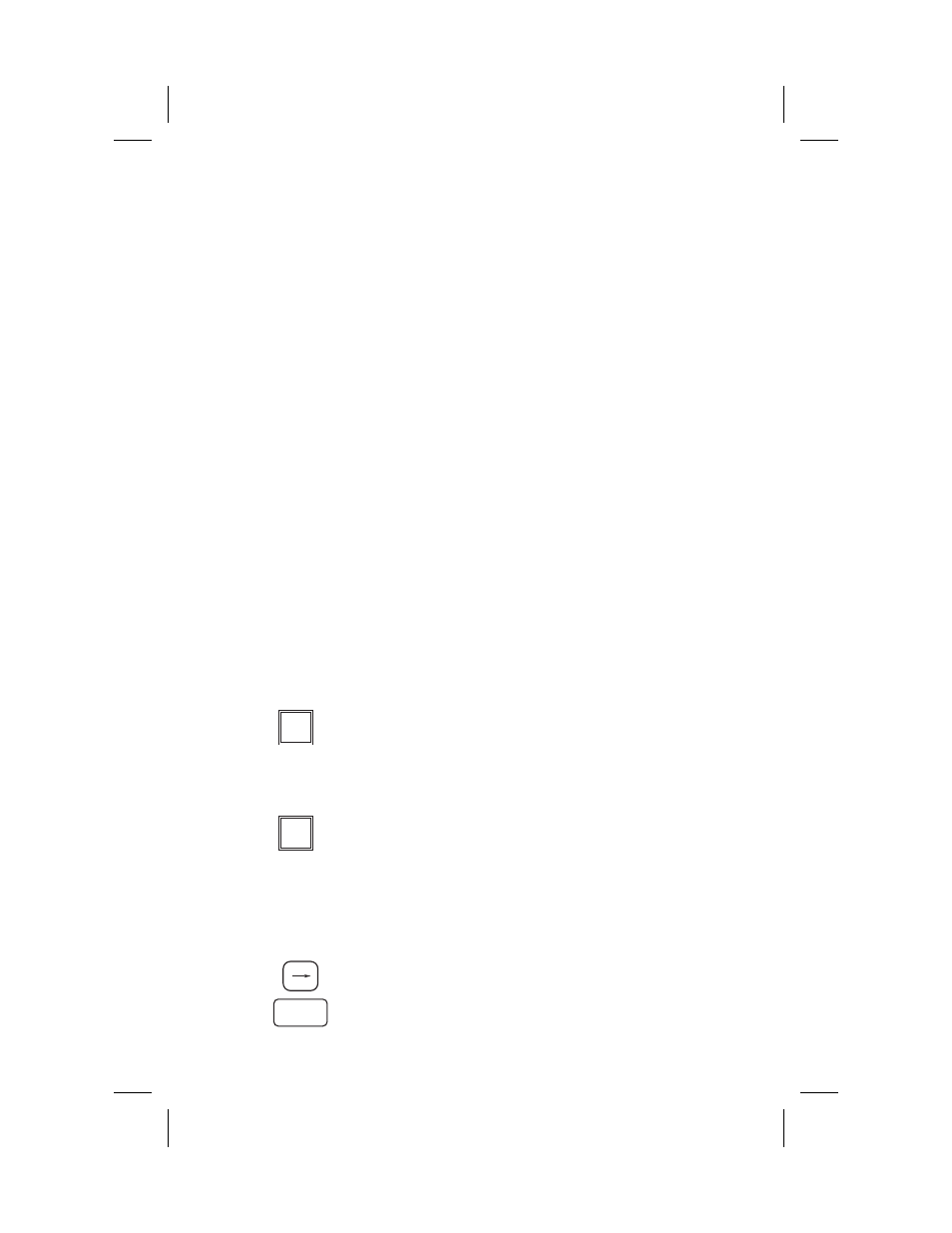
Point D (Inbound to OED)
1. As you intercept the 162 inbound a course intercept
alert is given. Sequencing is automatically enabled.
Turn to intercept the desired course. At 3 nm
inbound to OED, the Approach Active annunciator
will begin flashing to indicate that approach RAIM
prediction is beginning. The transition to approach
active is starting.
2. At 2 nm inbound to OED, the CDI sensitivity will
begin changing from 1 nm to 0.3 nm full-scale
deflection.
3. As you cross OED, the Approach Active
annunciator will come on solid to indicate that
approach operation is active and you may continue
the approach to the MAP (MA14).
Point E (Between OED and MA14)
1. Continue to the missed approach point. Verify that
the OBS/HLD and Approach Active annunciators
are lighted steady.
2. If you wish to cancel Approach Active, press
OBS/HLD. Your Apollo GX will then revert to
Approach Transition with 1 nm CDI deflection
and a 1 nm RAIM alarm limit.
Point F (Choosing not to land at the MAP)
1. At the Missed Approach Point, if you are not going
to land, follow your missed approach clearance.
The MAP will remain active and your Apollo GX
will continue to provide guidance on the final
approach course until you press the
OBS/HLD
key.
The published missed approach instructions say
“climbing right turn to 6100’ direct OED VOR and
hold.” You will then press the
OBS/HLD
key as soon
as you decide to miss the approach.
2. The CDI will scale out to 1 nm and OED will
become the active waypoint. As you reach 6100’,
press
DIRECT-TO
and then press
ENTER
to establish
a direct route to the active waypoint (OED).
9-47
Approach Examples
OBS/HLD
WPT SEQ
OBS/HLD
WPT SEQ
ENTER
D
