State obd check – Actron AutoScanner® Plus CP9580A User Manual
Page 71
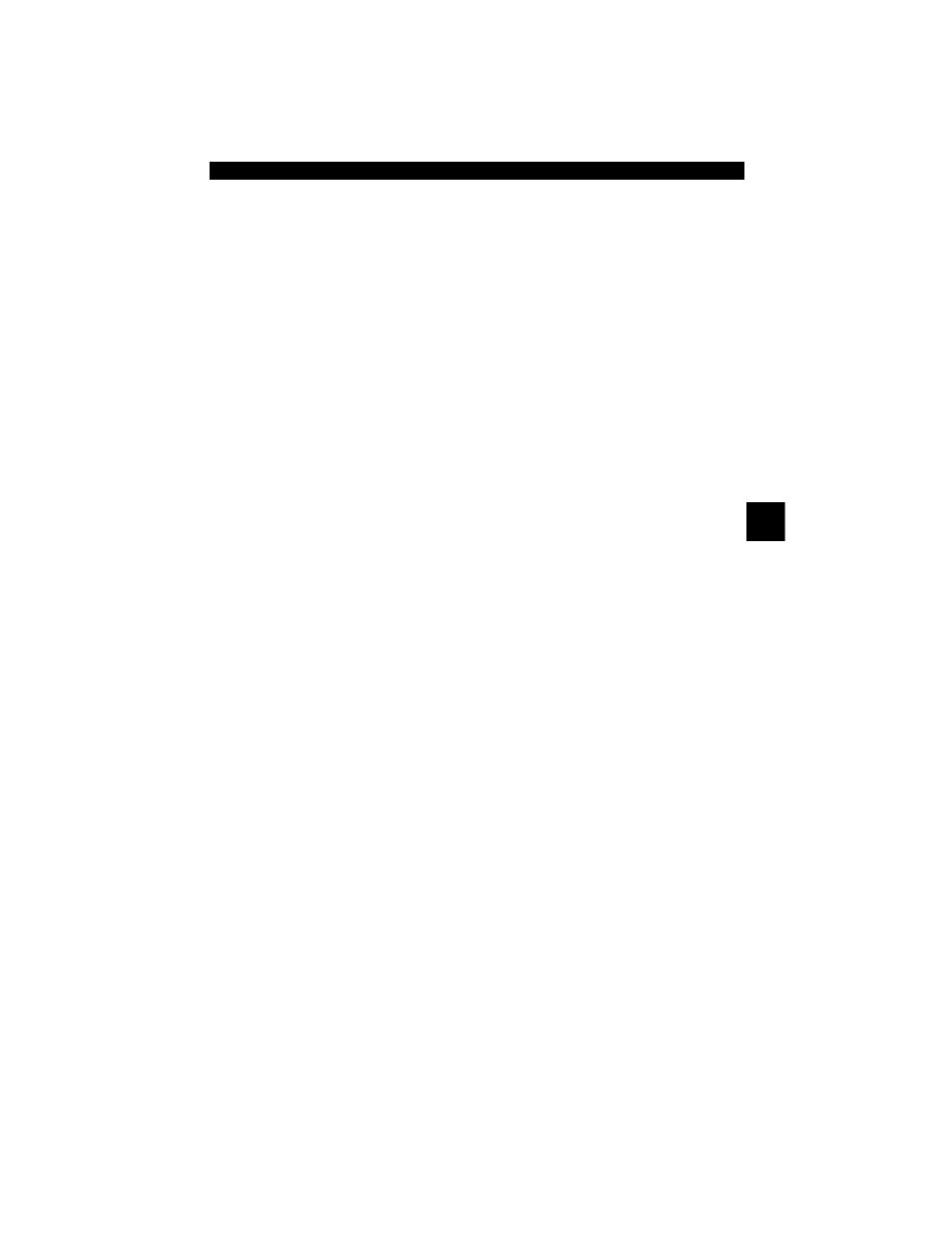
• • • • • • • • • • • • • • • • • • • • • • • • • • • • • • • • • • • • • • • • • • • • • • • • • • • • • • • • 4 – 15
Diagnostic Menu
4
State OBD Check
The State OBD Check function is used to display a basic status of the
vehicles OBD system.
❒
Malfunction Indicator Lamp (MIL) Status
❒
Codes Found
❒
I/M Monitors
✓
Erase Codes deletes DTCs and clears I/M Monitors from vehicle’s
computer module(s).
✓
The State OBD Check function has the following areas:
❒
MIL STATUS ON or OFF
❒
Number of Codes Found
❒
Number of Monitors OK
❒
Number of Monitors Inc
❒
Number of Monitors N/A
✓
State OBD Check should be done with the key on engine running
(KOER) due to showing MIL status.
✓
The number of codes found are Global OBD II Confirmed codes and
Permanent codes. Pending codes are not included.
✓
The number of Monitors that are either OK, INC or NA are only Since
DTCs Cleared and not This Drive Cycle.
✓
Refer to Read Codes and I/M Monitors for more detailed information
about the results.
