Changing display contrast -7, Changing auto-power off -7, Changing display contrast – Actron AutoScanner® Plus CP9580A User Manual
Page 31: Changing auto-power off
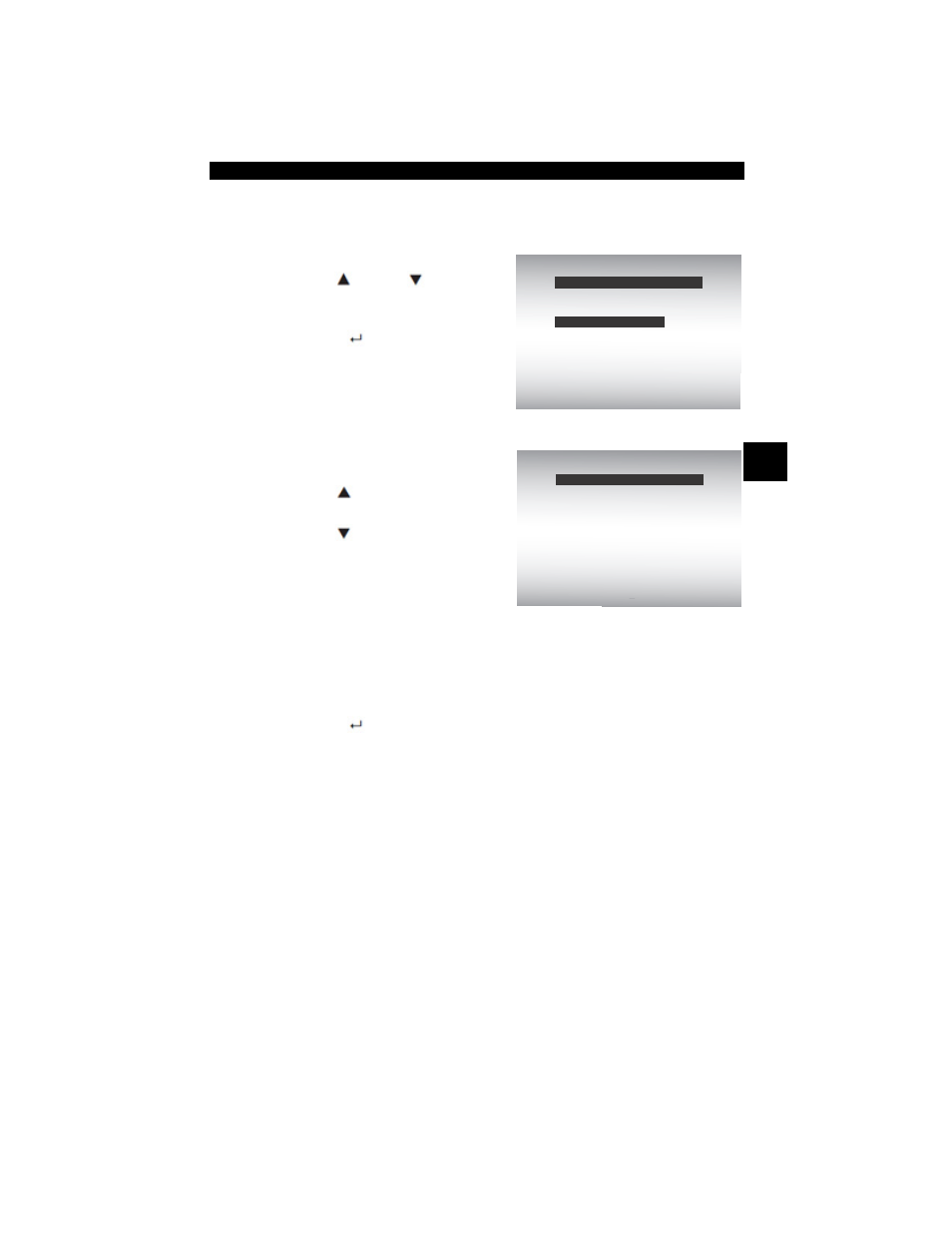
• • • • • • • • • • • • • • • • • • • • • • • • • • • • • • • • • • • • • • • • • • • • • • • • • • • • • • • • • 3 – 7
Using The Scan Tool
3
Changing Display Contrast
From
System Setup screen:
1.Select
Adjust Contrast.
•Use
UP or
DOWN
arrow key until
Adjust
Contrast is highlighted.
•Press
ENTER
.
2.Increase or Decrease
Display Contrast.
•Use
UP arrow key to
increase Contrast.
•Use
DOWN
arrow key to
decrease Contrast.
3.Save Contrast Setting
and return to the
System
Setup menu.
•Press
ENTER
.
Changing Auto-Power Off
The Auto-Power Off feature allows the tool to turn off automatically after
a selected amount of time when tool is not being used. The Auto-Power
Off feature will only turn the tool off when it is operating on battery
power.
=====================
English/Metric
Adjust Contrast
Auto-Power Off
Quick Test
Print Header
Language Setup
System Setup
Adjust Contrast
=====================
Darken
Lighten
50%
Adjust Contrast
Press ENTER
to cont
