Actron AutoScanner® Plus CP9580A User Manual
Page 16
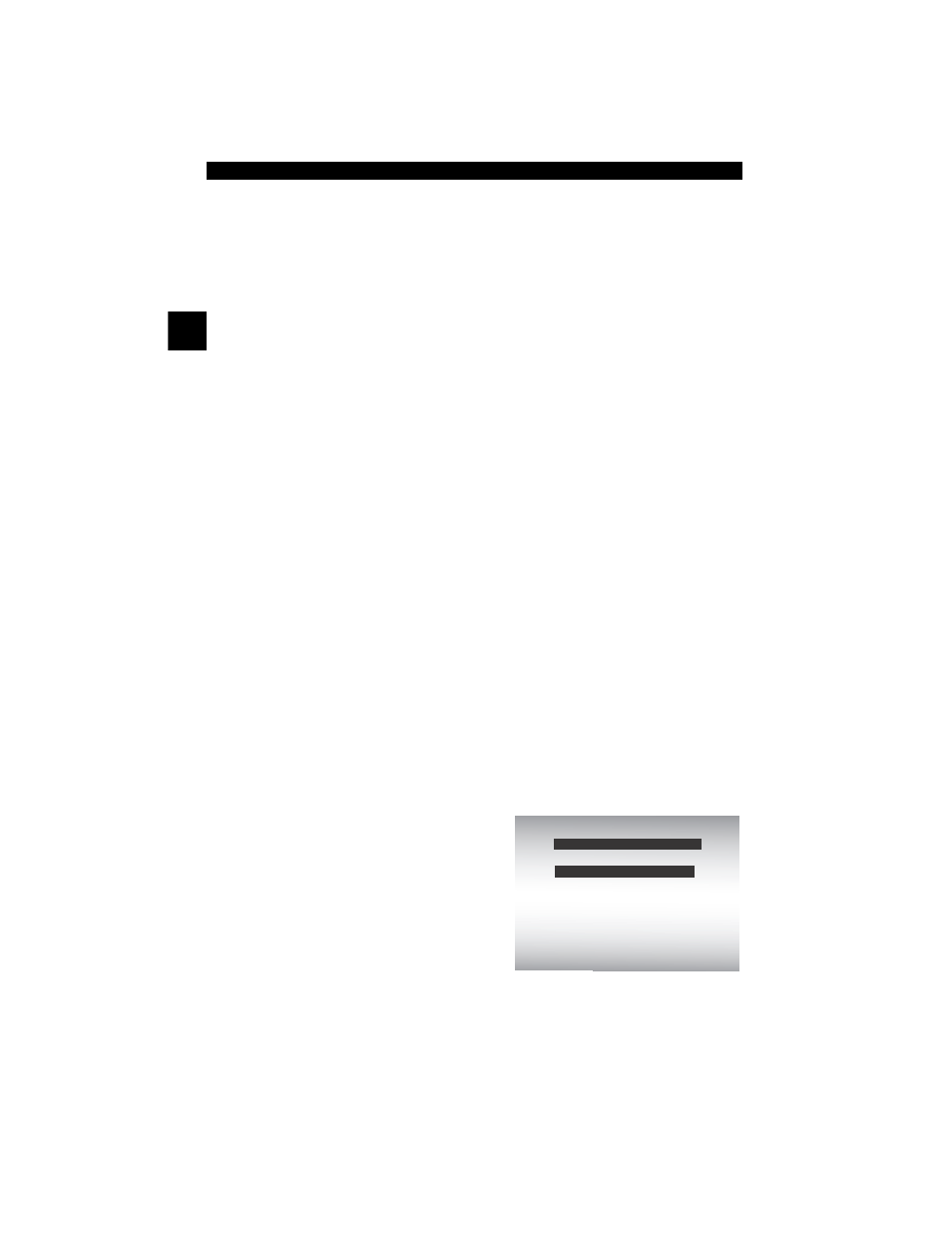
Using This Manual
1 – 2 • • • • • • • • • • • • • • • • • • • • • • • • • • • • • • • • • • • • • • • • • • • • • • • • • • • • • • • •
1
Functions and Selections
Diagnostic and tool functions performed by the Scan Tool are highlighted in
bold
.
Example
:
The View Data function allows you to view the vehicle’s parameter identification
(PID) data in real time.
Menus
The menus on the Scan Tool display are referenced in the procedures and are
highlighted in
bold-italic text.
Example
:
When the Main Menu displays, the Scan Tool is ready for use.
Questions and Responses
Messages and user responses are CAPITALIZED.
Example
:
The Scan Tool displays the pending DTCs or a message stating
SYSTEM
PASS: NO FAULT DETECTED.
Manual References
Used to reference other sections of the manual. References include the Title
and page number (section-page).
Example
:
For more information on DTCs, refer to “OBD II Diagnostic Trouble Codes
(DTCs)
” on page 2-9.
Screens
Certain help messages, information, and data that are displayed on the scan
tool are also shown in graphical text boxes. The screens are presented as
examples and may change as the software is updated.
Example
:
=====================
Vehicle Diagnostics
Component Locator
Acronyms
Review Data
Main Menu
Print Data
Code Lookup
Vehicle Diagnostics
