View tool information -13, View tool information – Actron AutoScanner® Plus CP9580A User Manual
Page 37
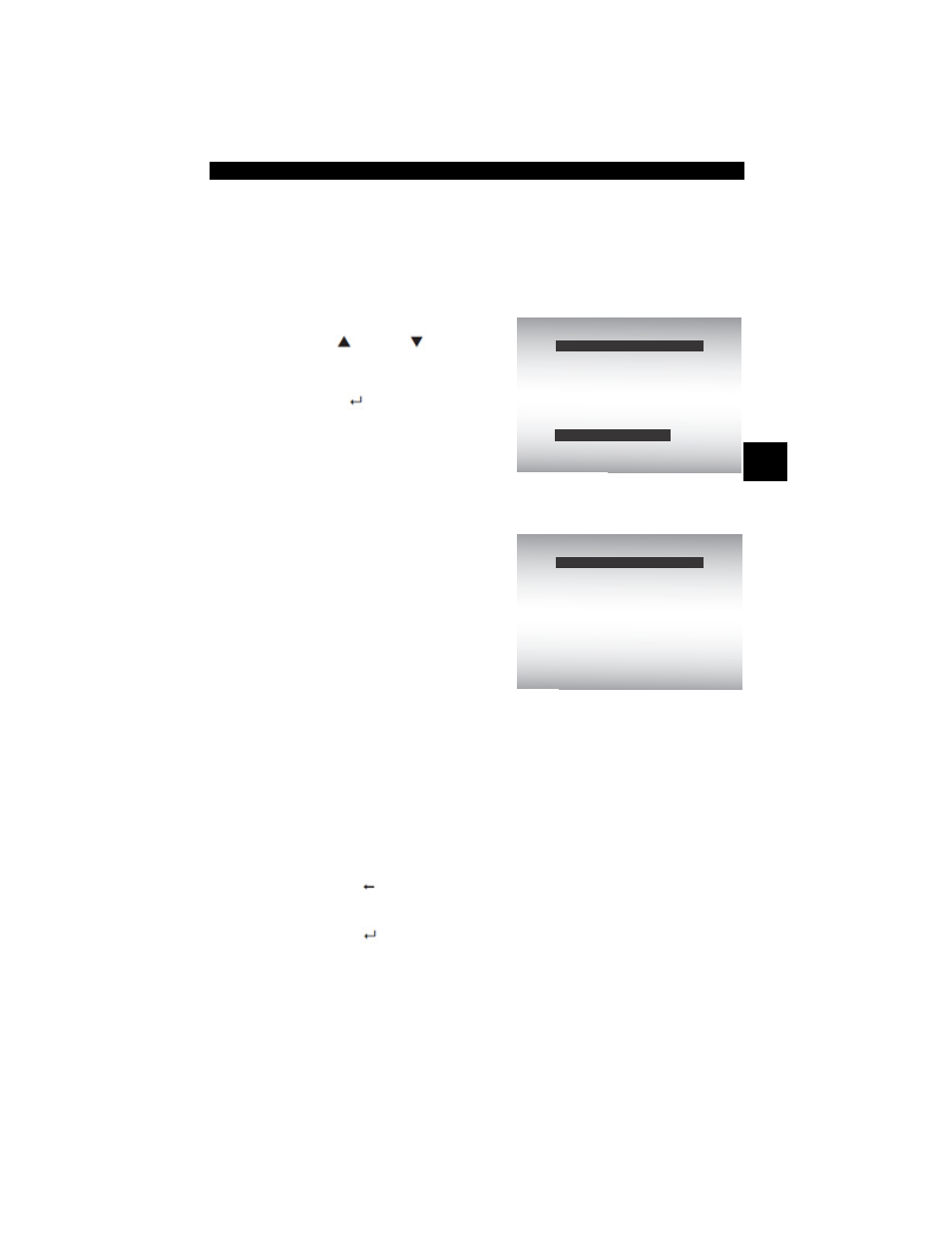
• • • • • • • • • • • • • • • • • • • • • • • • • • • • • • • • • • • • • • • • • • • • • • • • • • • • • • • • 3 – 13
Using The Scan Tool
3
View Tool Information
✓
This function allows you to view specific tool information that may
be needed when contacting customer service.
From
System Setup menu:
1.Select
Tool Information.
•Use
UP or
DOWN
arrow key until
Tool
Information is highlighted.
•Press
ENTER
.
2.View Information:
❒
Serial Number (Serial No:)
❒
Software ID (SW ID:)
❒
Hardware Version
(HW Ver:)
❒
Boot Version (Boot Ver:)
❒
Product ID (Prod ID:)
❒
Board ID (Board ID:)
❒
Burn Date (Burn Date:)
❒
Burn Location (Burn Loc:)
3.Write Down Scan Tool Information.
• Space is provided on inside front cover of this manual to record
the Scan Tool information.
4.Return to
Setup Tool Menu.
•Use the
BACK
key.
OR
•Use the
ENTER
Key.
=====================
Auto-Power Off
Quick Test
Print Header
Language Setup
Long PID Names
Tool Information
System Setup
Tool Information
=====================
Serial No 10002076
SW ID
0A46H
HW Ver
1
Boot Ver
1
Prod ID
5
Board ID
11
Tool Information
