Actron AutoScanner® Plus CP9580A User Manual
Page 40
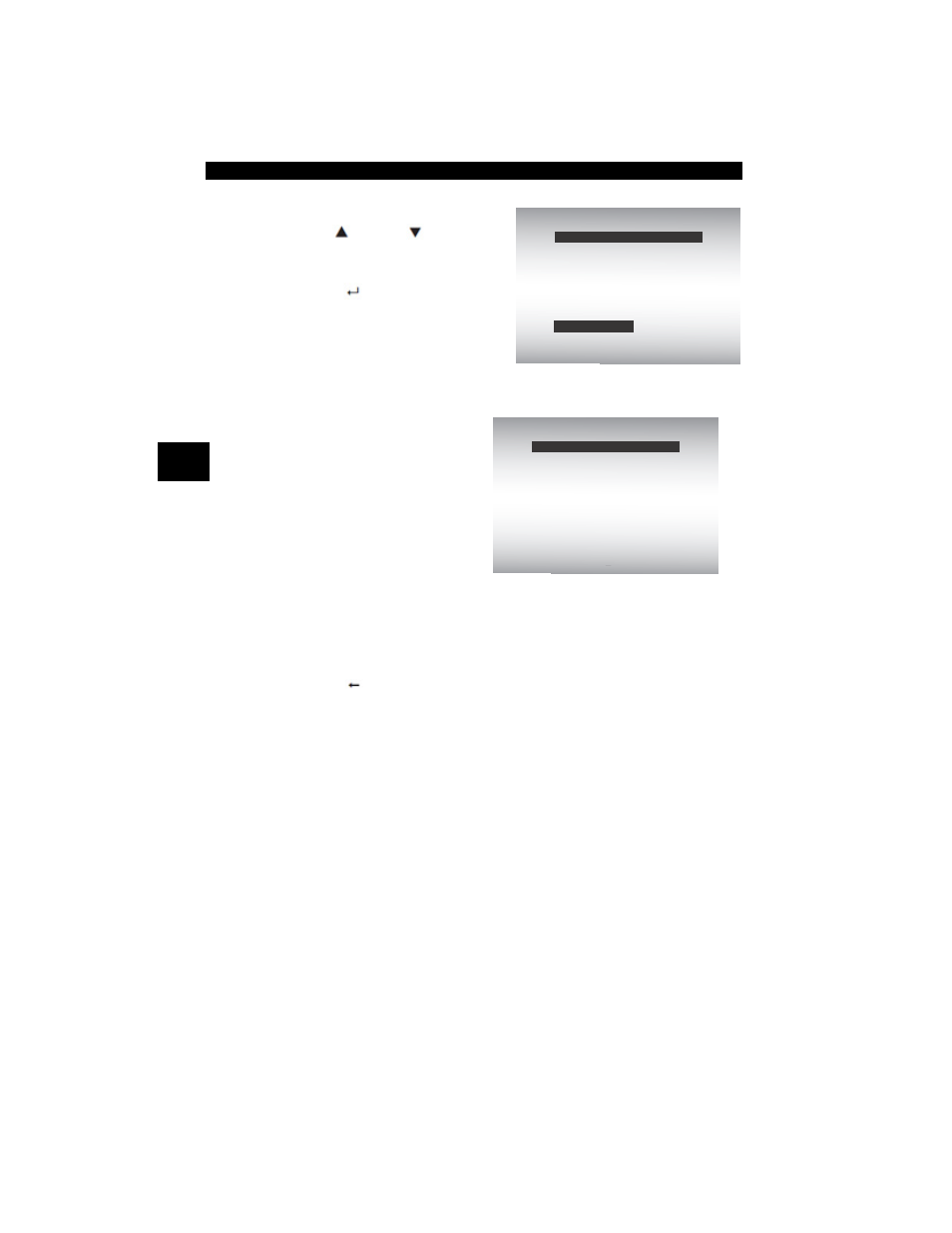
Using The Scan Tool
3 – 16 • • • • • • • • • • • • • • • • • • • • • • • • • • • • • • • • • • • • • • • • • • • • • • • • • • • • • • •
3
From
System Setup menu:
1.Select
Memory Test.
•Use
UP or
DOWN
arrow key until
Memory Test is
highlighted.
•Press
ENTER
.
✓
Memory Test may take
several minutes to complete.
✓
Memory Test results display.
❒
If no problems were
detected, then PASSED
is displayed
❒
If RAM fails, an error
message is shown.
❒
If FLASH fails, a check-
sum is shown.
2. Return to
System Setup menu.
•Press
BACK.
=====================
Language Setup
Long PID Names
Tool Information
Display Test
Keypad Test
Memory Test
System Setup
Memory Test
=====================
INT RAM
Passed
INT FLASH
Passed
Memory Test
Press BACK
to exit
