Set auto pps – ACS ACR1283L User Manual
Page 39
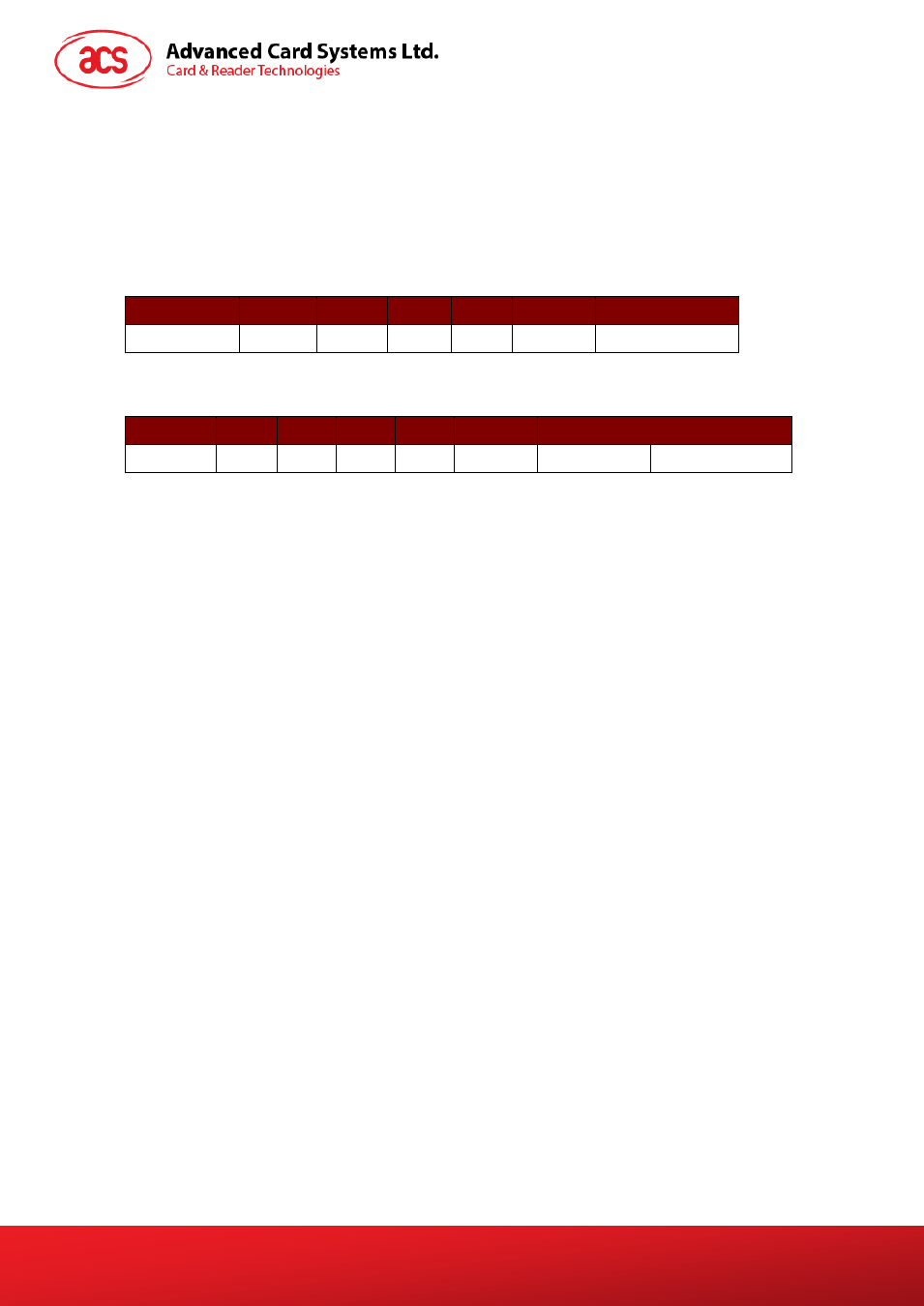
ACR1283L – Reference Manual
Version 1.00
www.acs.com.hk
Page 39 of 55
5.4.8.
Set Auto PPS
This command is used to set the reader’s PPS setting.
Whenever a PICC is recognized, the reader tries to change the communication speed between the
PCD and PICC defined by the maximum connection speed. If the card does not support the proposed
connection speed, the reader tries to connect the card with a slower speed setting.
Set Auto PPS Format (7 Bytes)
Command
Class
INS
P1
P2
Lc
Data In
Set Auto PPS
0xE0h
0x00h
0x00h 0x24h
0x01h
Max Speed
Set Auto PPS Response Format (9 Bytes)
Response Class
INS
P1
P2
Le
Data Out
Result
0xE1h 0x00h 0x00h 0x00h
0x02h
Max Speed
Current Speed
Where:
Max Speed (1 Byte):
Maximum Speed
Current Speed (1 Byte): Current Speed
Value can be: 106k bps = 0x00h (equal to No Auto PPS)
212k bps = 0x01h
424k bps = 0x02h (default setting)
848k bps = 0x03h
Notes:
1. Normally, the application should know the maximum connection speed of the PICCs being
used. The environment also affects the maximum achievable speed. The reader just uses the
proposed communication speed to talk with the PICC. The PICC will become inaccessible if
the PICC or environment does not meet the requirement of the proposed communication
speed.
2. The reader supports different speed between sending and receiving.
