Read automatic picc polling – ACS ACR1283L User Manual
Page 36
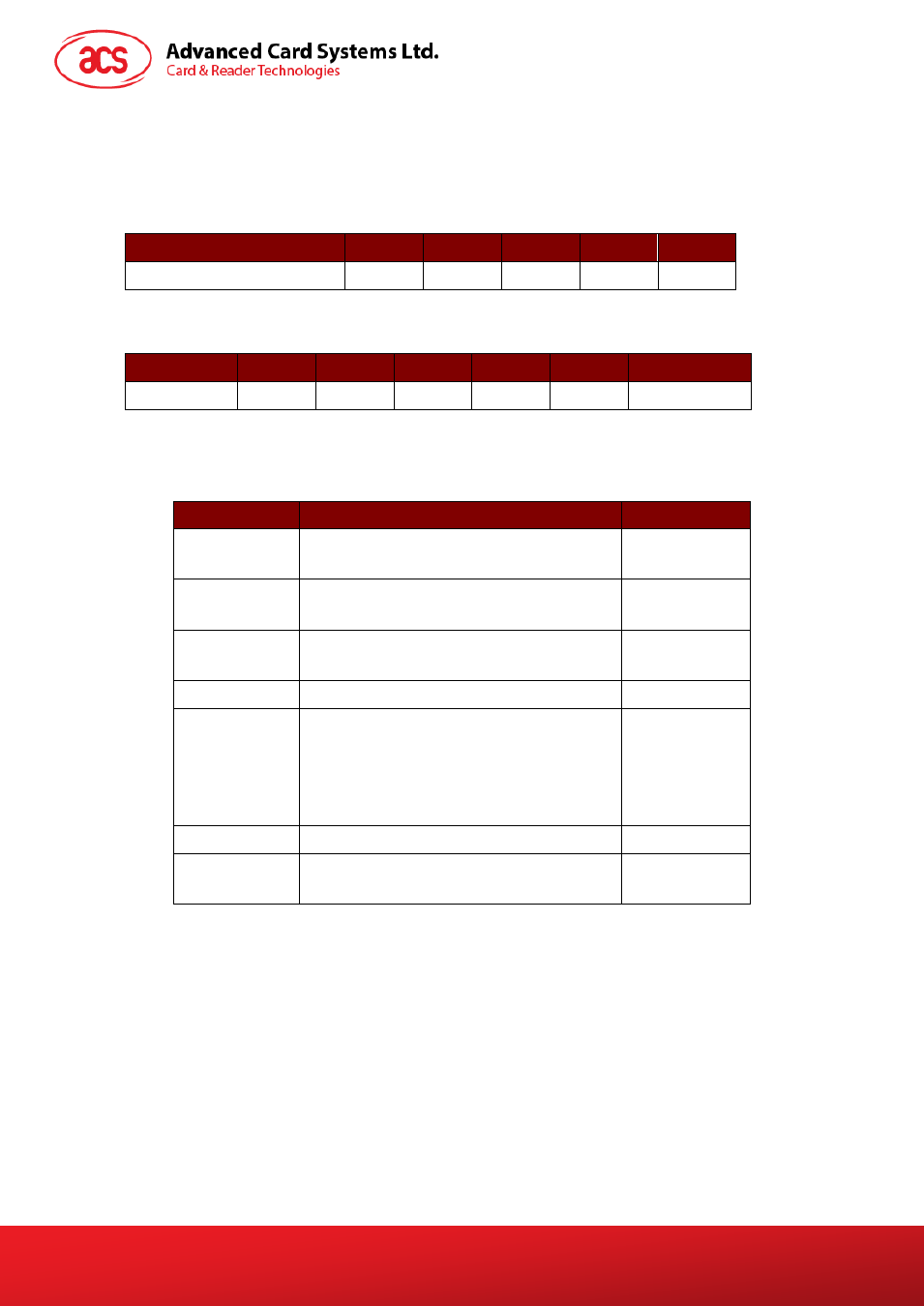
ACR1283L – Reference Manual
Version 1.00
www.acs.com.hk
Page 36 of 55
5.4.5.
Read Automatic PICC Polling
This command is used to check the current automatic PICC polling setting.
Read Automatic PICC Polling Format
Command
Class
INS
P1
P2
Lc
Read Automatic PICC Polling
0xE0h
0x00h
0x00h
Ox23h
0x00h
Read Automatic PICC Polling Response Format
Response
Class
INS
P1
P2
Le
Data Out
Result
0xE1h
0x00h
0x00h
0x00h
0x01h
Polling Setting
Where:
Polling Setting: Default value = 8Fh (1 Byte)
Polling Setting
Description
Description
Bit 0
Auto PICC Polling
1 = Enable
0 = Disable
Bit 1
Turn off Antenna Field if no PICC found
1 = Enable
0 = Disable
Bit 2
Turn off Antenna Field if the PICC is inactive
1 = Enable
0 = Disable
Bit 3
RFU
RFU
Bit 5 -4
PICC Polling Interval for PICC
Bit 5 – Bit 4:
0 – 0 = 250 ms
0 – 1 = 500 ms
1 – 0 = 1000 ms
1 – 1 = 2500 ms
Bit 6
RFU
RFU
Bit 7
Enforce ISO14443A Part 4
1 = Enable
0 = Disable
