System utilities data tools – Acroprint Attendance Rx User Manual
Page 49
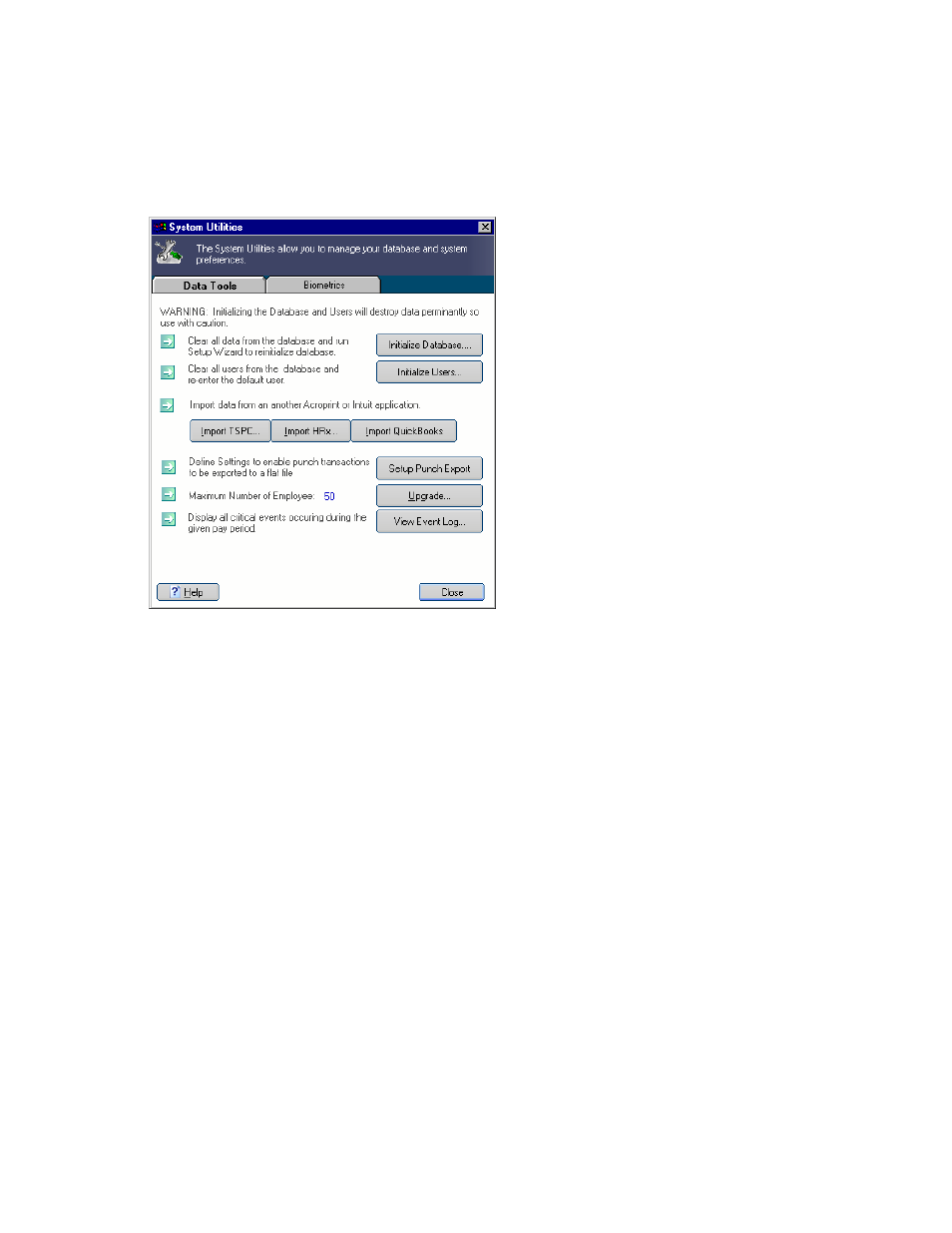
System Utilities Data Tools
The System Utilities Data Tools provides interface to manage your company’s database,
including import/export data initialization and maximum employee count upgrade.
• Initialize Database – Clear all information from the database and invoke the setup
wizard. Please note this will delete all previous information.
• Initialize Users – Reinitialize the users to the initial “installed” settings.
• Import from Acroprint HRx® - Import Employees From Acroprint’s HRx software.
• Import from Acroprint TimeStationPC® - Import employees, setup rules and shifts
from an existing TimeStationPC or TimeStationPC Network database.
• Setup Punch Export – Configure settings to export punch transactions to a text file
after each successful clock IN or OUT from an employee.
• Upgrade Maximum Number of Employees – Upgrade ability to add additional
employees to Attendance Rx. Requires a purchased upgrade from Acroprint.
• View Event Log – Lists critical events such as pay period roll, changing of setup rules
and PC clock changes.
