Acroprint TQ600F (software version 4.x and above) User Manual
Page 7
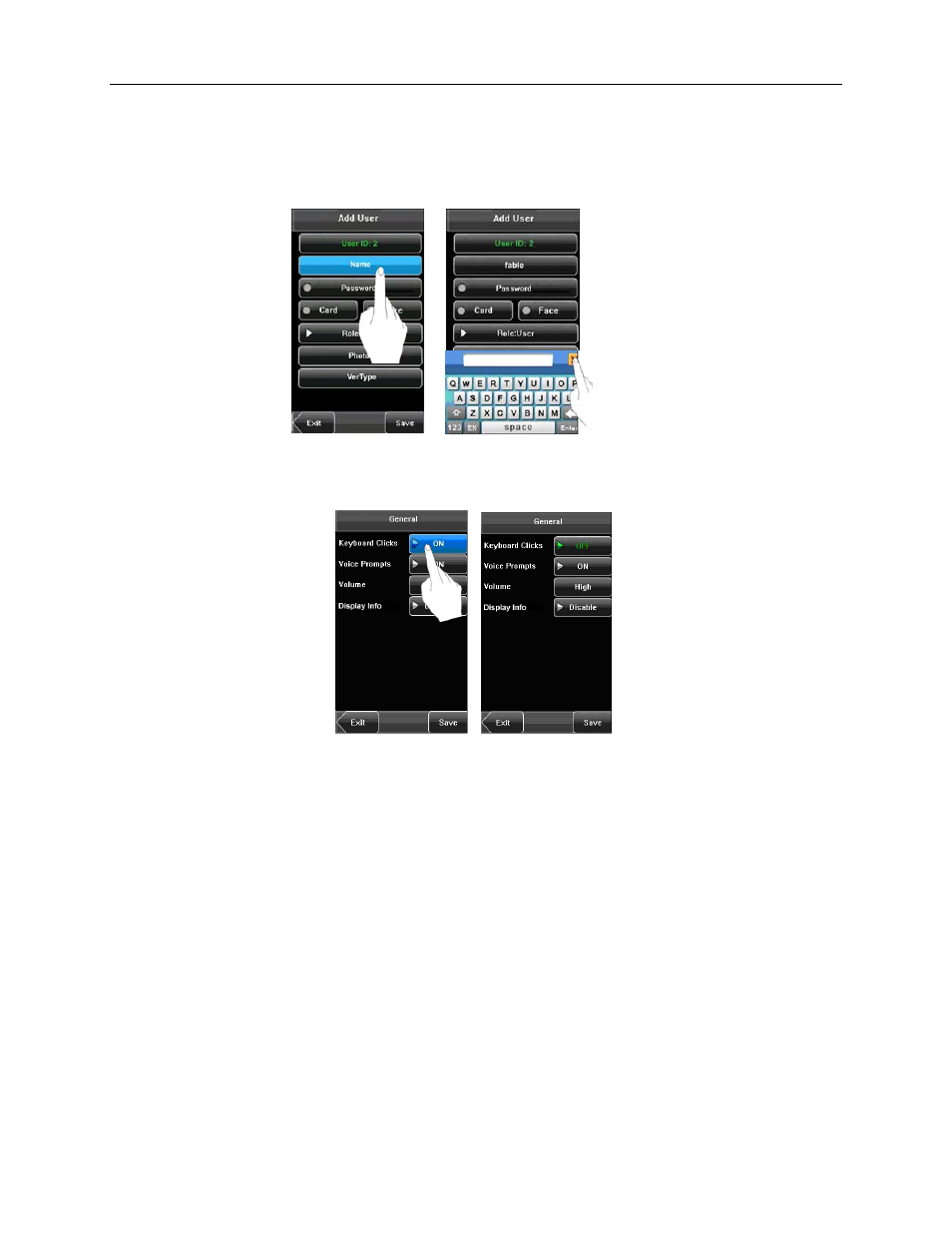
3
•
Enter Text: Press the [Name] key. The system will automatically display the keyboard. After entering the user
name, press [X] to save and return to the previous screen.
•
Modify parameters: Press the default value of a parameter and the system will automatically switch to another
value of this parameter.
See also other documents in the category Acroprint Relay:
- timeQplus v3 Connectivity Diagrams (software version 3.x) (2 pages)
- ESP180 Time Stamp (28 pages)
- ESP180 Time Stamp (2 pages)
- timeQplus (software version 4.x and above) (2 pages)
- timeQplus (software version 4.x and above) (88 pages)
- timeQplus (software version 4.x and above) (7 pages)
- ATR360 Top Loading Time Card Recorder with Fingerprint & Proximity Badge User Verification (30 pages)
- TimeStation PC Network (2 pages)
- ATR9800 (68 pages)
- ATR440 Payroll Recorder (36 pages)
- ATR240 Top Loading Time Card Recorder (21 pages)
- ATR120 Time Clock (2 pages)
- ATR120 Time Clock (28 pages)
- ATR120 Time Clock (3 pages)
- ATRx Biometric 1000 (6 pages)
- ATRx Biometric 1000 (2 pages)
- ATRx Biometric 1000 (1 page)
- QuickBooks Integration Instructions (software version 3.x) (30 pages)
- ES900 Electronic Time Recorder (60 pages)
- ES900 Electronic Time Recorder (80 pages)
- ES900 Electronic Time Recorder (1 page)
- timeQplus Biometric (V2) Installation (24 pages)
- ATR 20__20 (1 page)
- ATR 20__20 (1 page)
- E-Series (ET__ETC) (4 pages)
- timeQplus (software version 3.x) (4 pages)
- HandPunch 4000 (101 pages)
- ATT310 Totalizing Time Recorder (2 pages)
- ATT310 Totalizing Time Recorder (1 page)
- SP125 Solar Panel (1 page)
- TQ600 (software version 3.x) (71 pages)
- TQ600 (software version 4.x and above) (58 pages)
- TimeStation PC (2 pages)
- HandPunch 2000 (62 pages)
- Time Q (60 pages)
- Time Q +Plus (2 pages)
- Time Q +Plus (56 pages)
- Attendance Rx (60 pages)
- Attendance Rx (61 pages)
- 200 Clip-O-Matic (4 pages)
- ATRx ProxTime (2 pages)
- ATRx Secure PunchIn (2 pages)
- ATRx Secure PunchIn (4 pages)
- BP125 "BOSS" (2 pages)
