Usb disk management – Acroprint TQ600F (software version 4.x and above) User Manual
Page 40
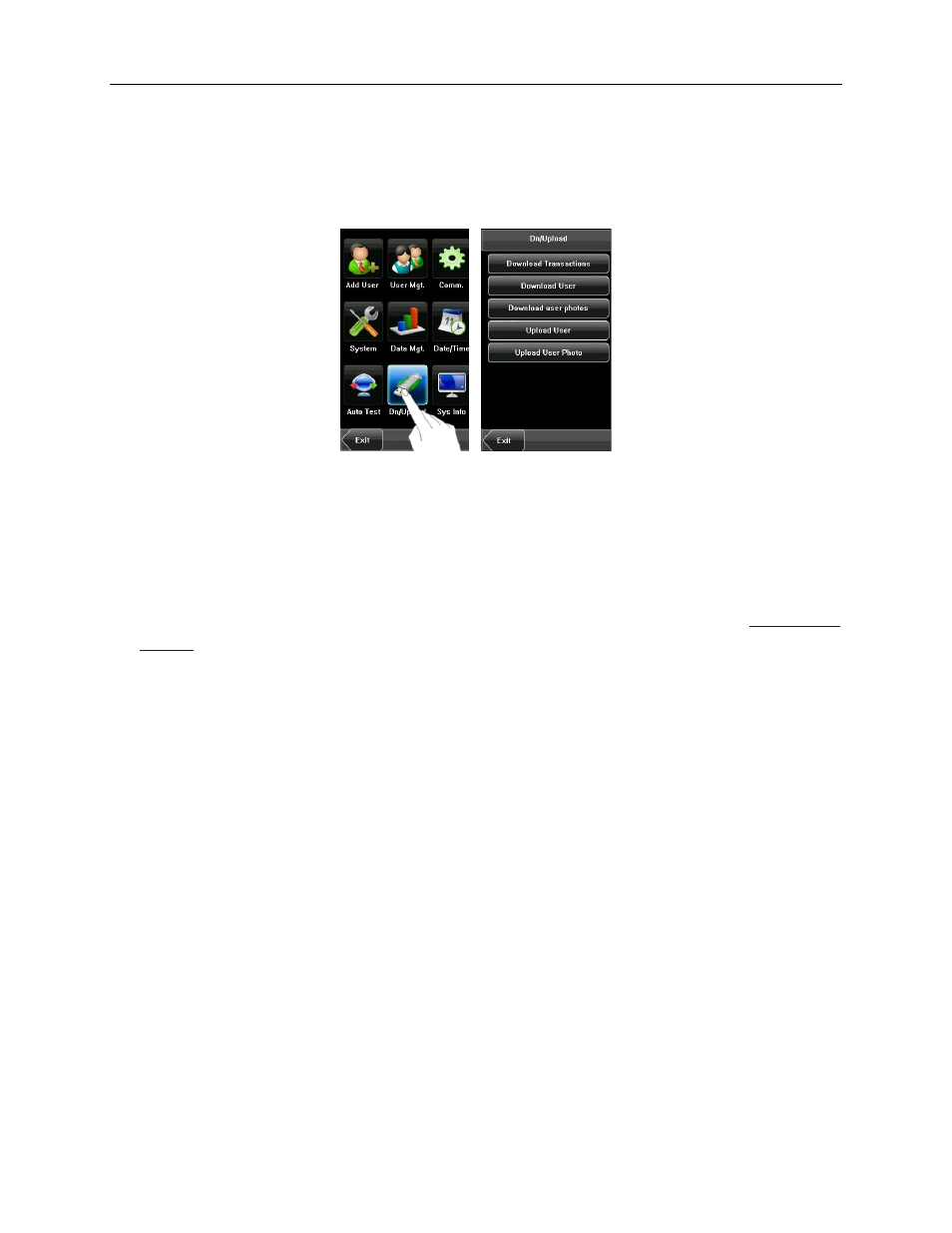
36
10. USB Disk Management
Through the [Dn/Upload] menu, you can download user information and attendance data stored to a USB disk to be
uploaded to related software.
•
Download Transactions: Download all the attendance data from the device to a USB disk.
•
Download User: Download all the user information, fingerprints and face images from the device to a USB disk.
•
Download user photos: Download the employees’ photos from the device to a USB disk.
•
Upload User: Upload the user information, fingerprints and face images stored in a USB disk to the device.
•
Upload User Photo: Upload the JPG documents that are named after the user IDs and stored in a USB disk to the
device, so that user photos can be displayed after the employee passes the verification. See
12.5 Photo ID
Function
.
- timeQplus v3 Connectivity Diagrams (software version 3.x) (2 pages)
- ESP180 Time Stamp (28 pages)
- ESP180 Time Stamp (2 pages)
- timeQplus (software version 4.x and above) (2 pages)
- timeQplus (software version 4.x and above) (88 pages)
- timeQplus (software version 4.x and above) (7 pages)
- ATR360 Top Loading Time Card Recorder with Fingerprint & Proximity Badge User Verification (30 pages)
- TimeStation PC Network (2 pages)
- ATR9800 (68 pages)
- ATR440 Payroll Recorder (36 pages)
- ATR240 Top Loading Time Card Recorder (21 pages)
- ATR120 Time Clock (2 pages)
- ATR120 Time Clock (28 pages)
- ATR120 Time Clock (3 pages)
- ATRx Biometric 1000 (6 pages)
- ATRx Biometric 1000 (2 pages)
- ATRx Biometric 1000 (1 page)
- QuickBooks Integration Instructions (software version 3.x) (30 pages)
- ES900 Electronic Time Recorder (60 pages)
- ES900 Electronic Time Recorder (80 pages)
- ES900 Electronic Time Recorder (1 page)
- timeQplus Biometric (V2) Installation (24 pages)
- ATR 20__20 (1 page)
- ATR 20__20 (1 page)
- E-Series (ET__ETC) (4 pages)
- timeQplus (software version 3.x) (4 pages)
- HandPunch 4000 (101 pages)
- ATT310 Totalizing Time Recorder (2 pages)
- ATT310 Totalizing Time Recorder (1 page)
- SP125 Solar Panel (1 page)
- TQ600 (software version 3.x) (71 pages)
- TQ600 (software version 4.x and above) (58 pages)
- TimeStation PC (2 pages)
- HandPunch 2000 (62 pages)
- Time Q (60 pages)
- Time Q +Plus (2 pages)
- Time Q +Plus (56 pages)
- Attendance Rx (60 pages)
- Attendance Rx (61 pages)
- 200 Clip-O-Matic (4 pages)
- ATRx ProxTime (2 pages)
- ATRx Secure PunchIn (2 pages)
- ATRx Secure PunchIn (4 pages)
- BP125 "BOSS" (2 pages)
