Using the centralogic section – Yamaha M7CL-32 User Manual
Page 86
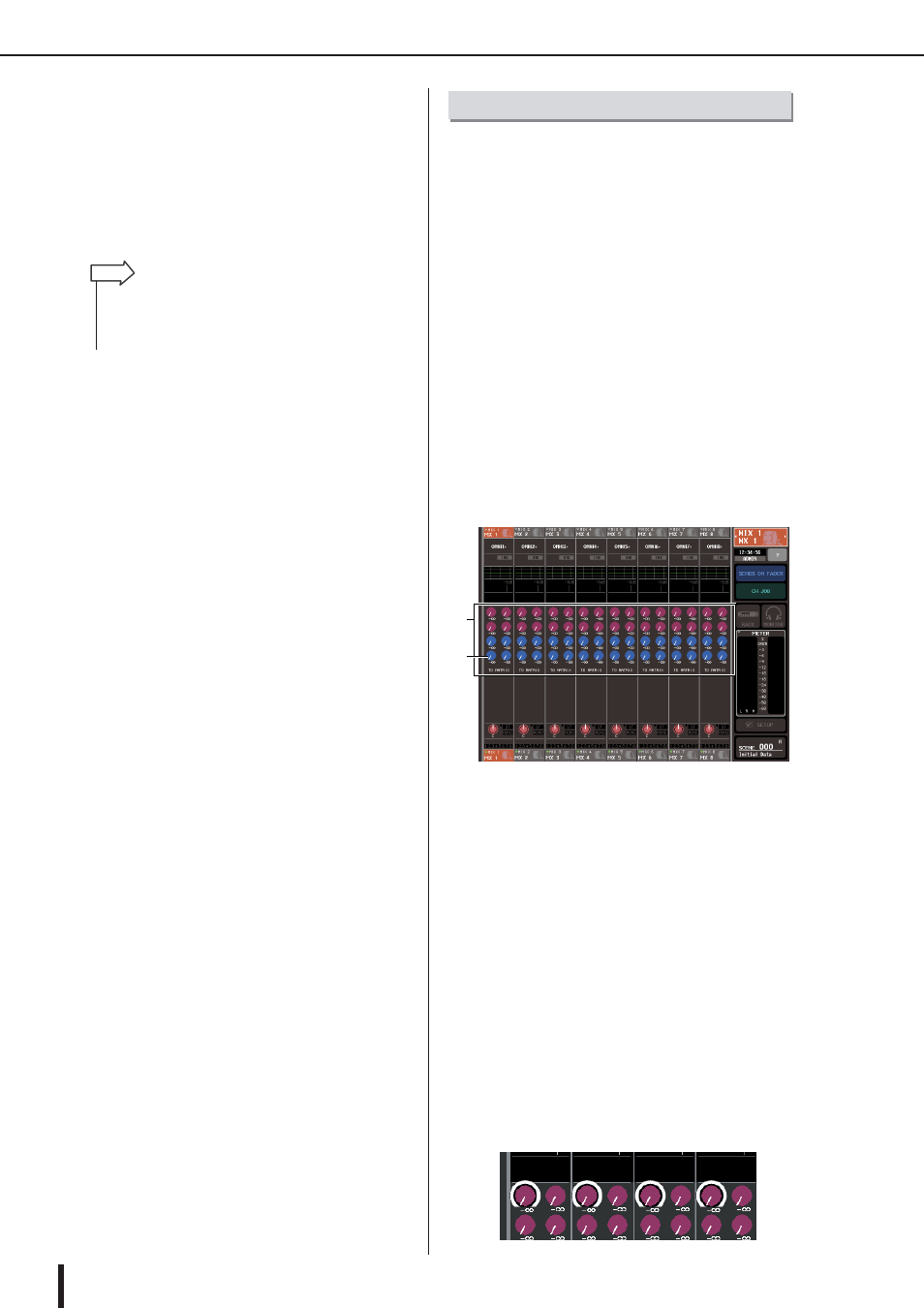
M7CL Owner’s Manual
Sending signals from MIX channels and STEREO/MONO channels to MATRIX buses
86
5
Make sure that the TO MATRIX SEND ON/
OFF button is turned on for the send-desti-
nation MATRIX bus.
If this button is off, press the button in the screen to
turn it on.
6
In the SELECTED CHANNEL section, use
the MIX/MATRIX SEND LEVEL knobs to
adjust the send levels to the MATRIX buses.
7
Use the navigation keys and the [SEL] keys
of the Centralogic section to switch chan-
nels, and adjust the send level from other
channels to the MATRIX buses in the same
way.
This method lets you use the multifunction encoders to
simultaneously adjust the send levels from the eight chan-
nels selected in the Centralogic section to the desired
MATRIX bus.
1
Make sure that an output port is assigned
to the MATRIX bus to which you want to
send signals, and that your external device
is connected to the corresponding output
port.
For details on assigning an output port to a MATRIX
bus refer to p. 105. For details on connecting an exter-
nal device, refer to p. 46.
2
Use the navigation keys to access the
OVERVIEW screen that includes the chan-
nel (MIX channels 1–8, 9–16, or STEREO/
MONO channels) that you want to control.
In the OVERVIEW screen, you can use the TO
MATRIX field to adjust the send levels to the
MATRIX bus.
1 TO MATRIX field
This field specifies the send level of the signal sent
from the MIX and STEREO/MONO channels to the
MATRIX bus.
B TO MATRIX SEND LEVEL knob
This adjusts the send level of the signal sent from the
MIX or STEREO/MONO channel to the MATRIX
buses.
To adjust the send level, press the appropriate knob to
select it, and operate multifunction encoders 1–8. If
the send-destination MATRIX bus is set to stereo, the
left knob of the two adjacent knobs will operate as a
PAN knob (for stereo MIX channels or for the STE-
REO channel, the BALANCE knob).
3
Press the TO MATRIX SEND LEVEL knob for
the desired send-destination MATRIX bus.
A bold frame will appear around all TO MATRIX
SEND LEVEL knobs for that MATRIX bus.
• If you want to monitor the signal being sent to a specific
MATRIX bus, use the navigation keys to access the corre-
sponding MATRIX channel, and press the appropriate [CUE]
key in the Centralogic section.
HINT
Using the Centralogic section
1
2
