Yamaha M7CL-32 User Manual
Page 76
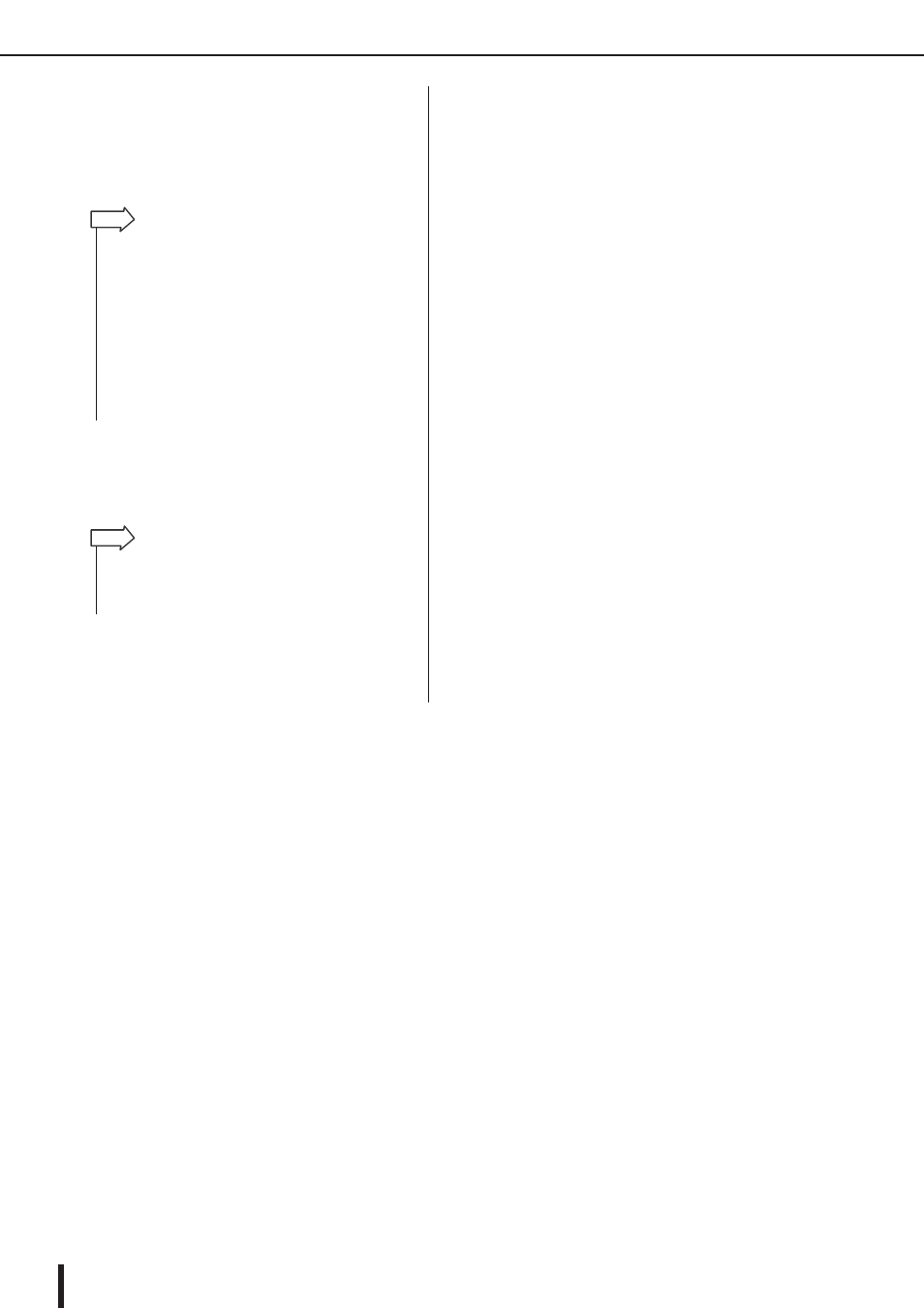
M7CL Owner’s Manual
Sending the signal from an input channel to the MATRIX buses
76
4
Use the MATRIX bus selection buttons in
the function access area to select the send-
destination MATRIX bus.
Alternatively, press a SEND LEVEL knob in the
SELECTED CHANNEL section to display a popup
window, from which you can select a MATRIX bus.
5
Use the faders in the INPUT or ST IN sec-
tion on the top panel to adjust the send
level of the signals routed from the input
channels to the selected MATRIX bus.
6
Repeat steps 4–5 to adjust the send level
for other MATRIX buses in the same way.
7
When you’re finished adjusting the MATRIX
send levels, press the “
×
” symbol in the
function access area.
The function access area display will return to its prior
state, and the M7CL will exit SENDS ON FADER
mode and return to normal mode.
• Alternatively, press a SEND LEVEL knob in the SELECTED
CHANNEL section to display a popup window, from which you
can select a MIX bus.
• You can also select a MATRIX bus by using the navigation
keys and the [SEL] keys in the Centralogic section. If the MIX
buses or MATRIX buses are selected when you press the
[SEL] keys, the setting of the MIX/MTRX ON FADER switch
button will be changed automatically.
• If you press the currently-selected MATRIX bus select button,
cue monitoring will be turned on for the related MATRIX chan-
nel. This method is convenient if you want to monitor the sig-
nal that is being sent to the selected MATRIX bus.
HINT
• You can assign the SENDS ON FADER function to a user-
defined key. This lets you quickly switch to SENDS ON
FADER mode for a specific MATRIX bus, and quickly switch
back again.
HINT
