Word clock and slot settings, Vice, P. 230) – Yamaha M7CL-32 User Manual
Page 230: Er to “word clock and slot set, Tings
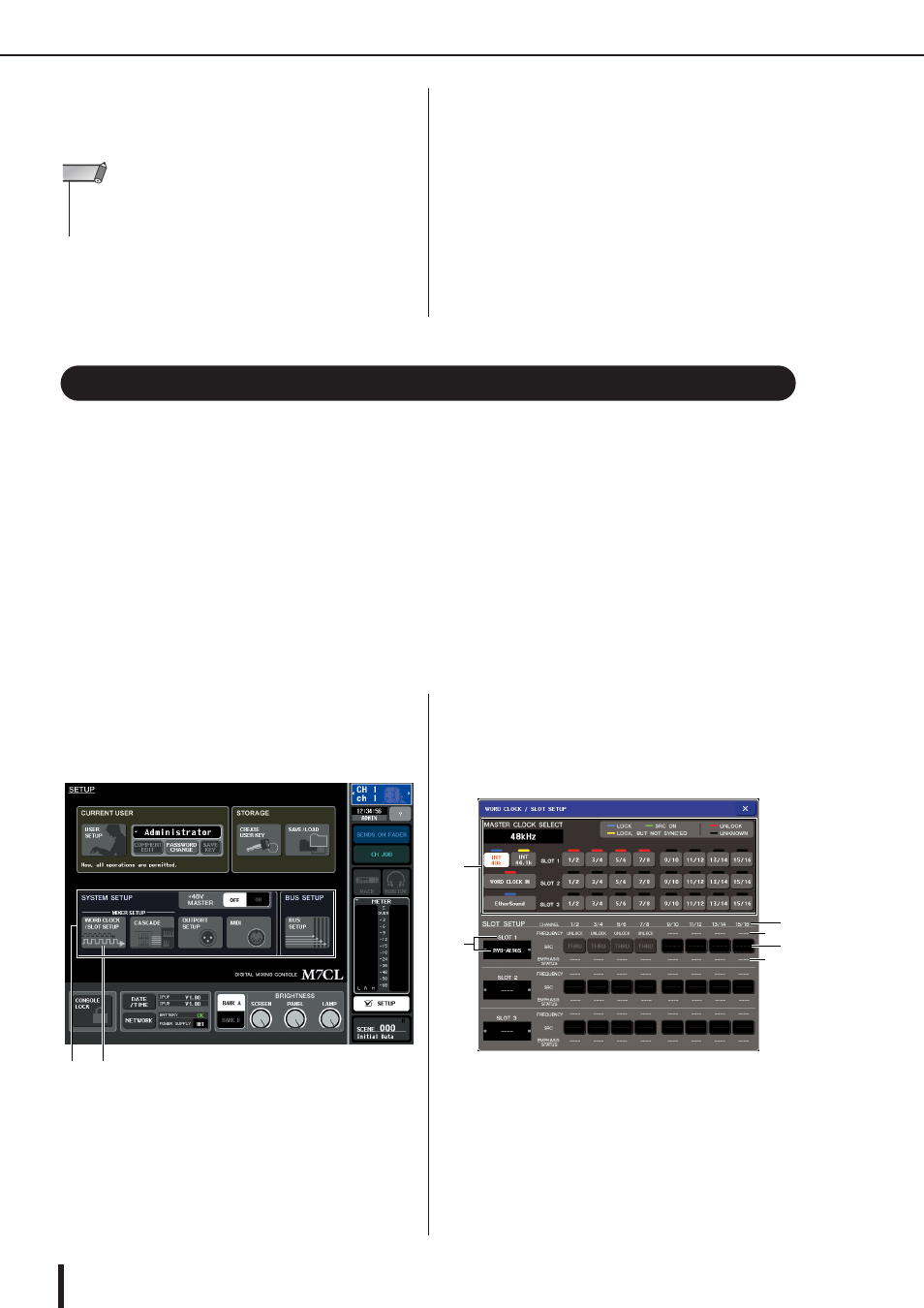
M7CL Owner’s Manual
230
• BATTERY
........This indicates the voltage of the internal
backup battery. This will indicate OK if
operation is normal, or LOW or NO if the
voltage is low.
• POWER SUPPLY
...........This indicates the status of the internal
power supply (INT) and external power
supply (EXT).
O
BRIGHTNESS field
Here you can control the brightness of the screen, panel,
and lamps. The corresponding multifunction encoder can
be used to operate the knobs that control the brightness.
You can also use the BANK A/B buttons to save two dif-
ferent sets of brightness settings (
“Word clock” refers to the clock that provides the basis of timing for digital audio signal process-
ing. If you connect external equipment such as a DAW system or HDR (Hard Disk Recorder) to a
digital I/O card installed in slot 1–3, this equipment must be synchronized to the same word clock
in order for digital audio signals to be sent and received. If digital audio signals are transferred in
an unsynchronized state, the data will not be transmitted or received correctly, and noise may be
present in the signal, even if the sampling rates are the same.
Specifically, you must first decide which device will transmit the reference word clock for the
entire system (the word clock master), and then set the remaining devices (the word clock
slaves) so that they synchronize to the word clock master.
If you wish to use the M7CL as a word clock slave that is synchronized to the word clock supplied
from an external device, you must specify the appropriate clock source (the port through which
the word clock is obtained).
The following steps show how to select the clock source that the M7CL will use.
1
In the function access area, press the
SETUP button to access the SETUP screen.
In the SETUP screen you can make settings that apply
to the entire M7CL.
1
SYSTEM SETUP field
B
WORD CLOCK/SLOT SETUP button
2
In the SYSTEM SETUP field at the center of
the screen, press the WORD CLOCK/SLOT
SETUP button to open the WORD CLOCK/
SLOT SETUP popup window.
This popup window contains the following items.
1
MASTER CLOCK SELECT field
Use the buttons to select the clock source you want to
use as the word clock master. The frequency of the
clock on which the M7CL is currently operating is
shown in the upper left of this field. (This will indicate
“UNLOCKED” if synchronization is not achieved,
such as immediately after the master clock has been
switched.)
• The LOW or NO indication will appear if the battery runs down. If
this occurs, immediately save your data on a USB storage device
and contact your Yamaha dealer.
NOTE
Word Clock and Slot settings
1
2
1
2
3
5
4
6
M7CL-48ES
