Using an external head amp, Connecting the m7cl-32/48 to the ad8hr – Yamaha M7CL-32 User Manual
Page 190
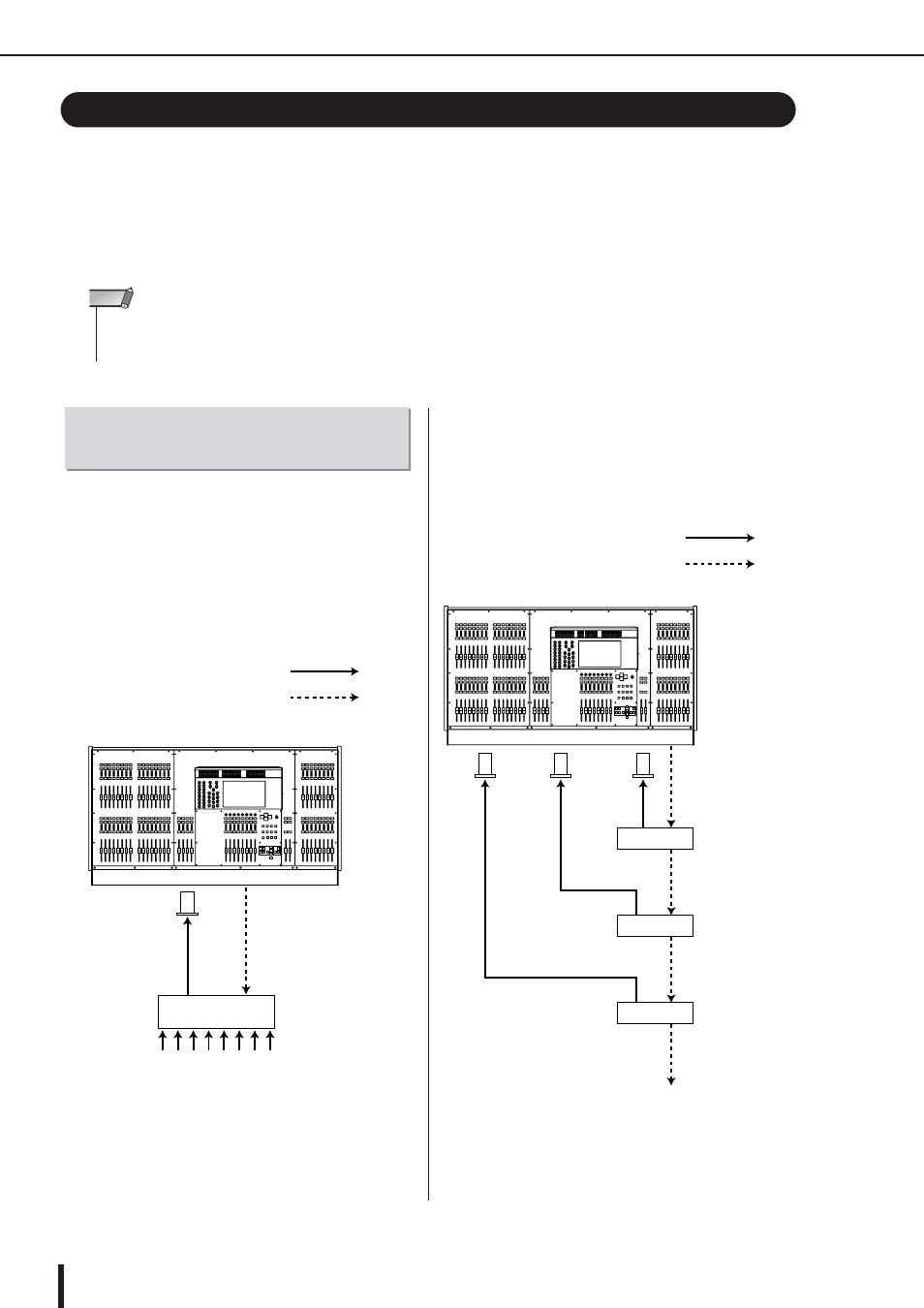
M7CL Owner’s Manual
Using an external head amp
190
If you connect an external head amp that supports remote control via a dedicated protocol (e.g,
Yamaha AD8HR, SB168-ES) to the REMOTE connector of the M7CL-32/48 or the EtherSound
connector of the M7CL-48ES. You will be able to remotely control parameters such as the phan-
tom power (+48V), gain, and HPF of each channel from the M7CL.
For information on connecting the M7CL48-ES to SB168-ES units, please refer to the “Connect-
ing SB168-ES units to the M7CL-48ES using the STAGE BOX SETUP function” section in Chap-
ter 4. (
To remotely control the AD8HR from the M7CL-32/48,
use an RS422 D-sub9 pin cable to connect the REMOTE
connector located on the M7CL-32/48’s rear panel to the
AD8HR’s HA REMOTE 1 connector. This connection
allows the M7CL-32/48 to remotely control the AD8HR.
So that the signals input to the AD8HR will be sent to the
M7CL-32/48, use a D-sub25 pin AES/EBU cable to con-
nect the AD8HR’s DIGITAL OUT A (or B) to an I/O card
installed in a slot of the M7CL-32/48.
Alternatively, you can use a “daisy chain” connection to
remotely control multiple AD8HR units simultaneously.
To do this, connect the AD8HR’s HA REMOTE 2 connec-
tor to the second AD8HR’s HA REMOTE 1 connector. If
you use three Yamaha MY16-AE units, you can connect
up to six AD8HR units.
Using an external head amp
• Connecting the M7CL-48ES and DME8i-ES/4io-ES via the EtherSound connectors enables you to remotely
control the DME8i-ES/4io-ES’s head amp. For more information on the settings, please refer to the DME8i-ES/
8o-ES/4io-ES Owner’s Manual and AVS-ESMonitor Owner’s Manual.
NOTE
Connecting the M7CL-32/48 to
the AD8HR
AD8HR
M7CL-32/48
Audio signals
Remote signals
I/O card
DIGITAL OUT
A connector
HA REMOTE connector
REMOTE connector
Analog inputs x 8
M7CL-32/48
AD8HR 1
AD8HR 2
AD8HR 3
Audio signals
Remote signals
I/O
card
DIGITAL OUT A connector
REMOTE connector
DIGITAL OUT
A connector
DIGITAL OUT
A connector
HA REMOTE 1 connector
HA REMOTE 2 connector
HA REMOTE 1 connector
HA REMOTE 2 connector
HA REMOTE 1 connector
HA REMOTE 2 connector
Up to six units
