ZyXEL Communications ZyXEL ZyWALL IDP 10 User Manual
Page 79
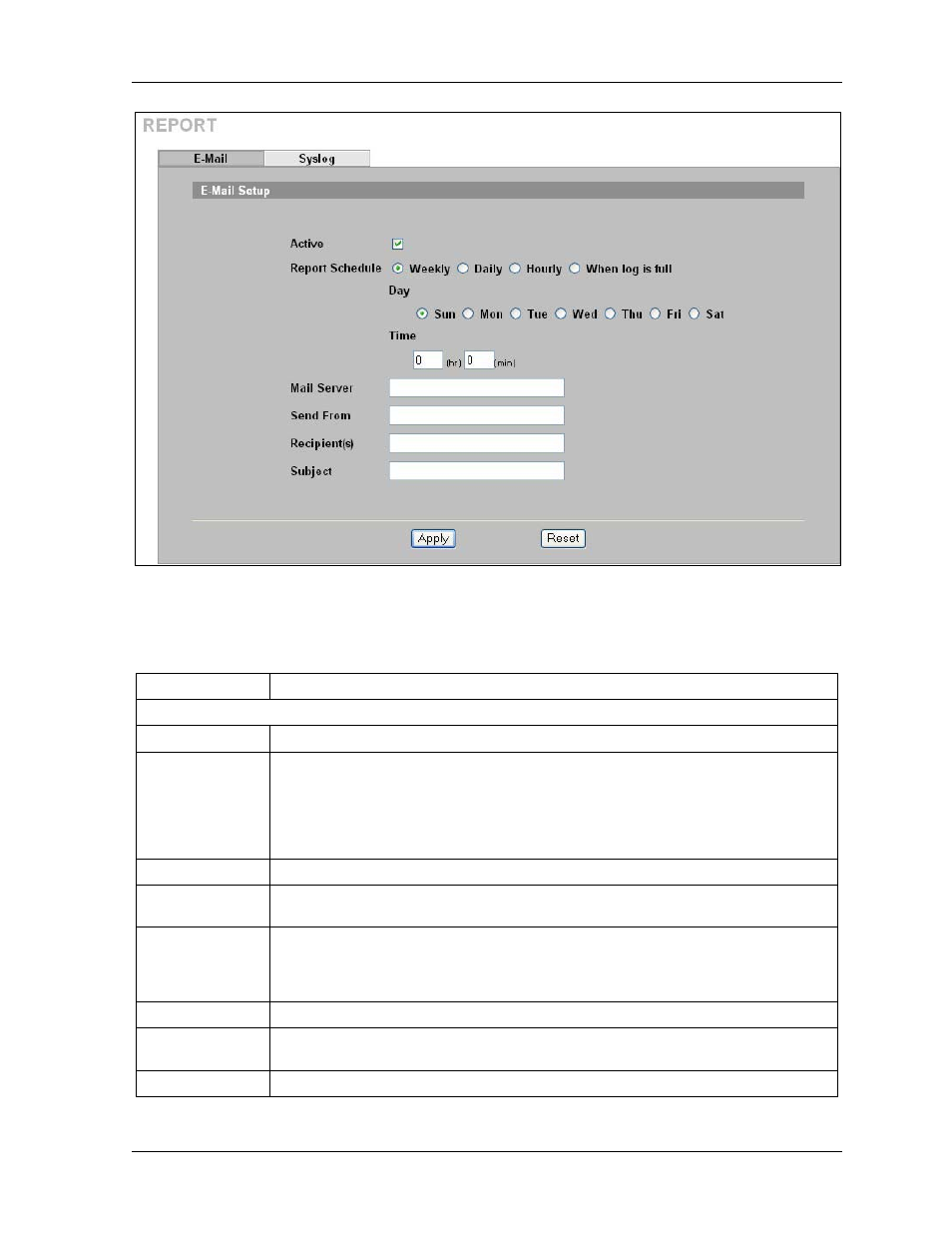
ZyWALL IDP 10 User’s Guide
Log and Report
7-3
Figure 7-2 Report: E-Mail
The following table describes the fields in this screen.
Table 7-2 Report: E-Mail
LABEL
DESCRIPTION
E-Mail Setup
Active
Click this button to enable e-mailed reports and allow editing of the fields below.
Report Schedule
Select the frequency of e-mailed reports: weekly, daily, hourly, or only when the log is
full. If the Weekly or Daily option is selected, specify a time of day when the e-mail
should be sent. If the Hourly option is selected, specify the time (minutes and hour) that
the e-mail should be sent. If the Weekly option is selected, then also specify which day
of the week the e-mail should be sent. If the When Log is Full option is selected, a log
is sent as soon as the log fills up.
Day to report
Select which day of the week to send the logs.
Time to report
Type the time of the day in 24-hour format (for example 23:00 equals 11:00 PM) to send
the logs.
Mail Server
Type the IP address or URL of the mail server. If this field is left blank, reports will not be
sent via e-mail. Your mail server must not request a username or password. If it does,
you must disable this first before using it to send ZyWALL reports. If this field is left
blank, reports will not be sent via e-mail.
Send From
Type the sender e-mail address in this field.
Recipient(s)
Type up to three e-mail address(es) separated by semi-colons of people who should
receive these reports.
Subject
Type a title that you want to be in the subject line of the report that the ZyWALL sends.
