Configuring vlan on the zywall, 3 configuring vlan on the zywall – ZyXEL Communications ZyXEL ZyWALL IDP 10 User Manual
Page 31
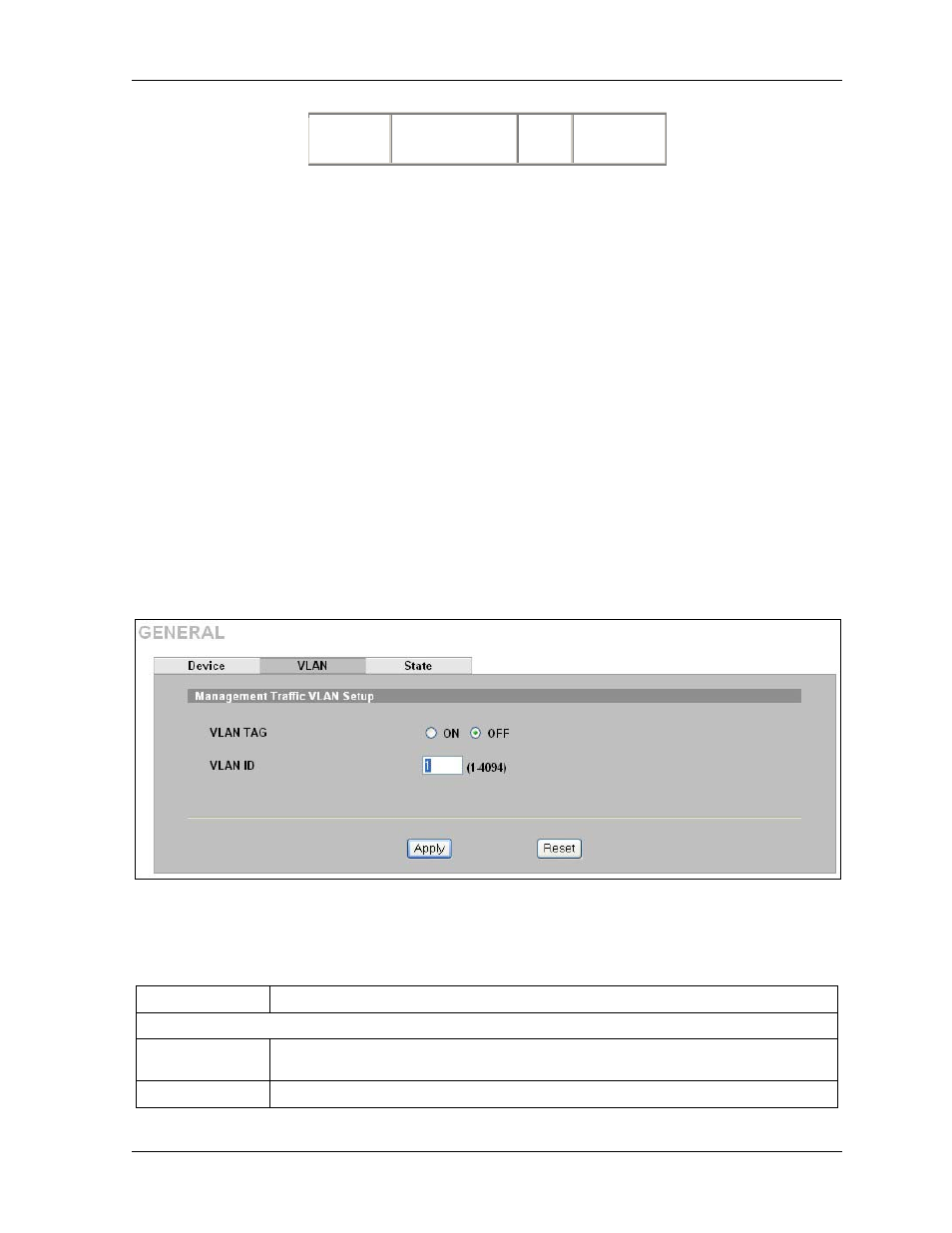
ZyWALL IDP 10 User’s Guide
General Settings
3-3
TPID
2 Bytes
User Priority
3 Bits
CFI
1 Bit
VLAN ID
12 bits
TPID has a defined value of 8100 (hex). The first three bits of the TCI define user priority (giving
eight priority levels). The CFI (Canonical Format Indicator) is a single-bit flag, always set to zero for
Ethernet switches. The remaining twelve bits define the VLAN ID, giving a possible maximum
number of 4,096 VLANs. Note that user priority and VLAN ID are independent of each other. A
frame with VID (VLAN Identifier) of null (0) is called a priority frame, meaning that only the priority
level is significant and the default VID of the ingress port is given as the VID of the frame. Of the
4096 possible VIDs, a VID of 0 is used to identify priority frames and value 4095 (FFF) is reserved,
so the maximum possible VLAN configurations are from 1 to 4,094.
3.3 Configuring VLAN on the ZyWALL
The ZyWALL is capable of receiving tagged or untagged frames. The ZyWALL does not alter the
VLAN ID of a frame if it is already tagged; however, when an untagged frame enters the ZyWALL, it
can.
If VLAN tagging is enabled, then the frame is transmitted as a tagged frame with the VLAN ID you
assign here; otherwise, it is transmitted as an untagged frame.
VLAN on the ZyWALL is for management functions of the ZyWALL. If your management computer,
mail or syslog server (from whatever port) are in a VLAN group then enter that group VLAN ID in
order for the ZyWALL to be able to communicate with them. There can only be one VLAN group.
You cannot have the management computer, mail or syslog server in a different VLAN groups.
To change your ZyWALL’s VLAN settings, click GENERAL, then the VLAN tab.
Figure 3-2 General: VLAN
The following table describes the fields in this screen.
Table 3-2 General: VLAN
LABEL
DESCRIPTION
Management Traffic VLAN Setup
VLAN Tag
Select ON to have the ZyWALL tag outgoing frames with the VLAN ID specified in the
next field.
VLAN ID
If you enabled VLAN tagging, enter the tag for outgoing frames here; the valid range is
b t
1
d 4094
